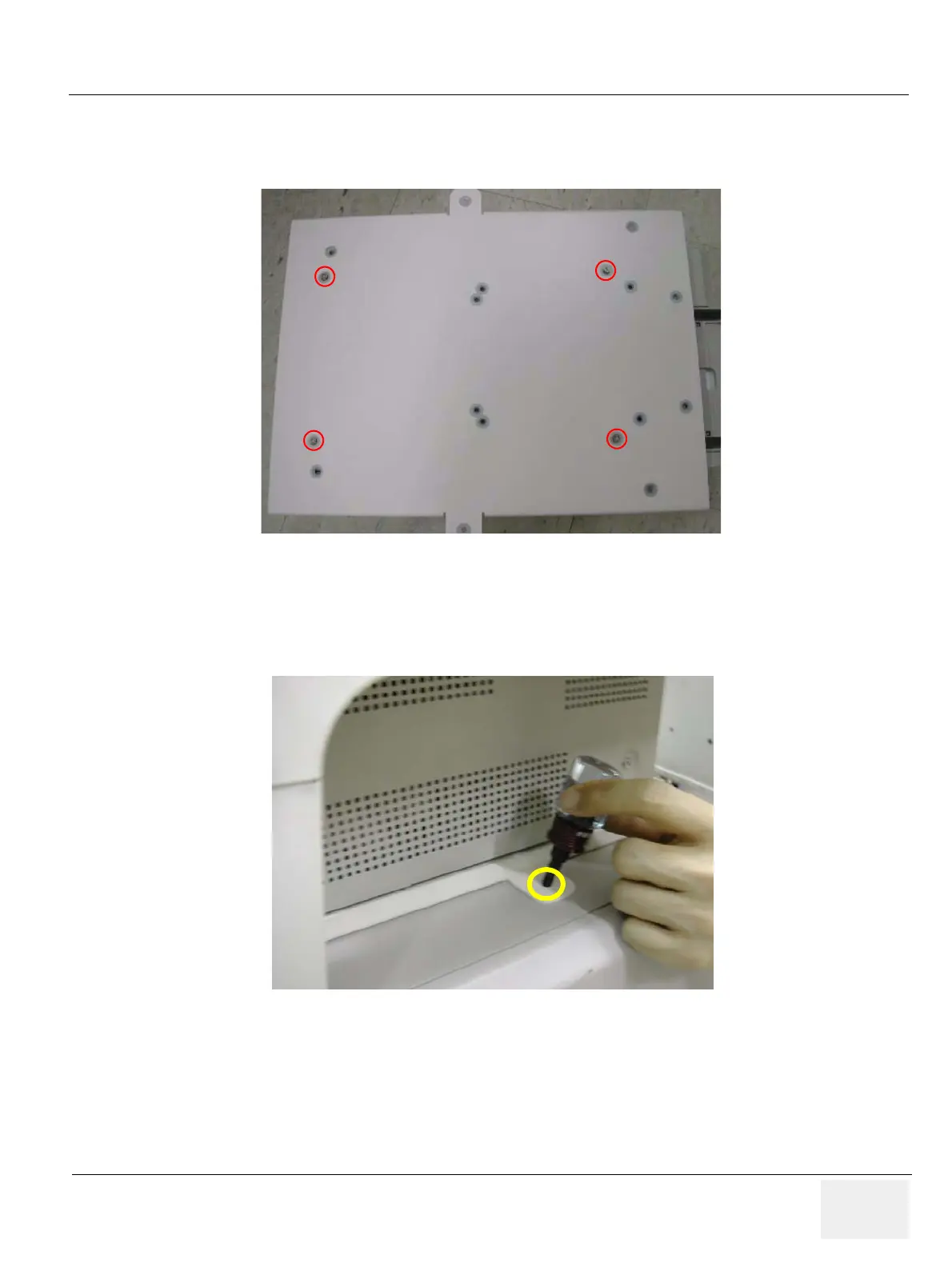GE HEALTHCARE
DIRECTION 5394152, Revision 5
LOGIQ™ P6/P6 PRO SERVICE MANUAL
Chapter 8 - Page 8-167
8-7-9 Color Printer Fixture Middle installation - UP-D25MD Printer
1.) Install color printer on the top of the base bracket by screw 4 screws(2306562, FH M3x6 YEL).
2.) Unscrew 2 existing screws from the middle cover.
3.) Screw 2 screws (5176744, BH M4x20 WHT) on each side of the system to fix the Color printer with
base bracket to the system.
Figure 8-258 Color Printer Fixture Middle installation
Figure 8-259 Color Printer Fixture Middle installation
