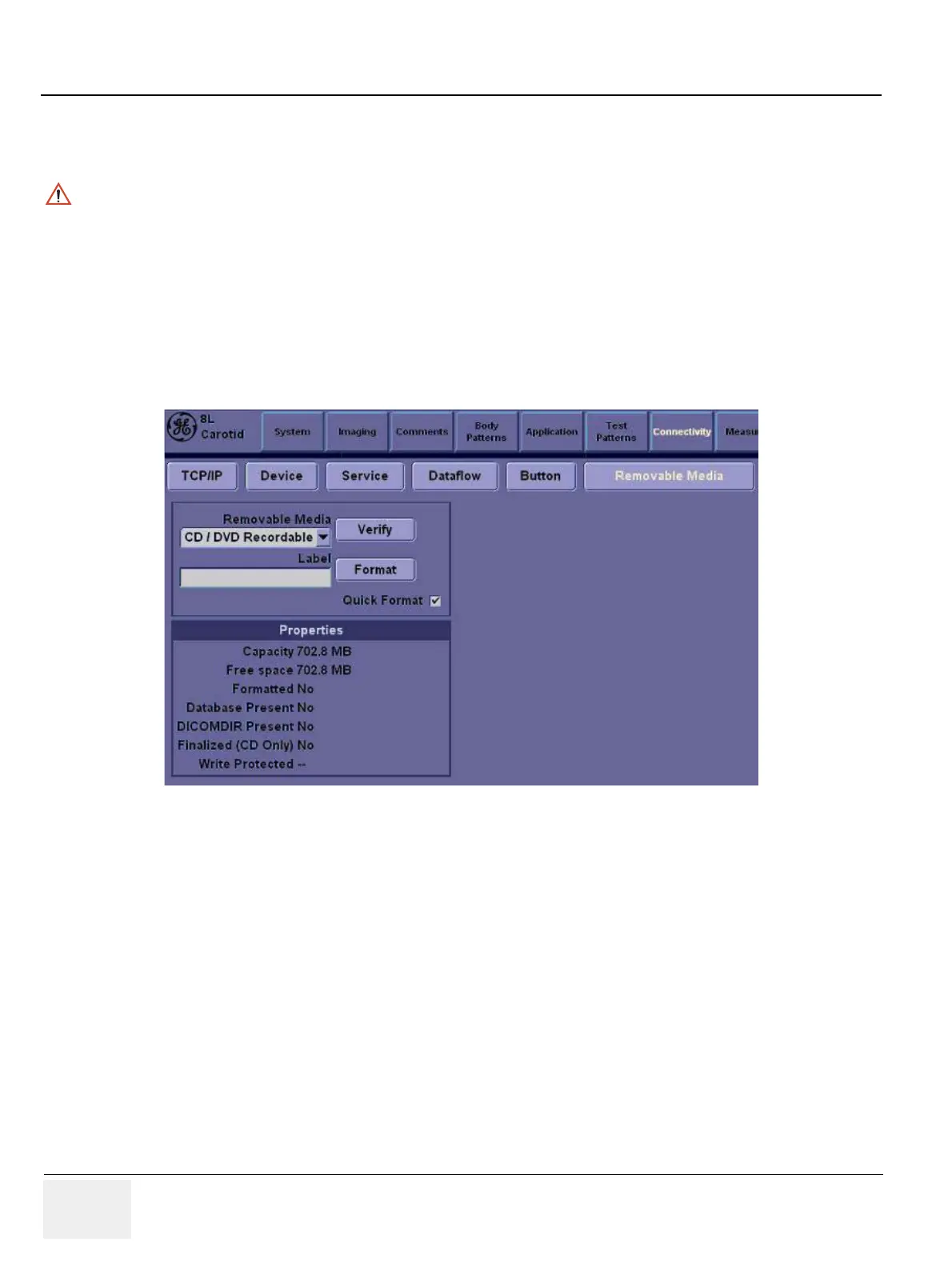GE HEALTHCARE
DIRECTION 5394152, Revision 5
LOGIQ™ P6/P6 PRO SERVICE MANUAL
Page 4-12 Section 4-3 - General Procedure
4-3-10 Using the DVD-R
4-3-10-1 Using the DVD-R
1.) Go to the Utility->Connectivity->Removable Media.
2.) Insert CD/DVD media.
3.) Press Verify
4.) The properties will be like below.
a.) Capacity, Free space depends on media type.
b.) Formatted / Finalized : No
5.) Go to Patient.
6.) Press Data Transfer (located at the upper-left side of Patient screen)
7.) Select Export task.
NOTICE
Never move the unit with a disk in the DVD-R because the drive actuator will not be locked
and the DVD-R could break.
Figure 4-6 Removable Media
