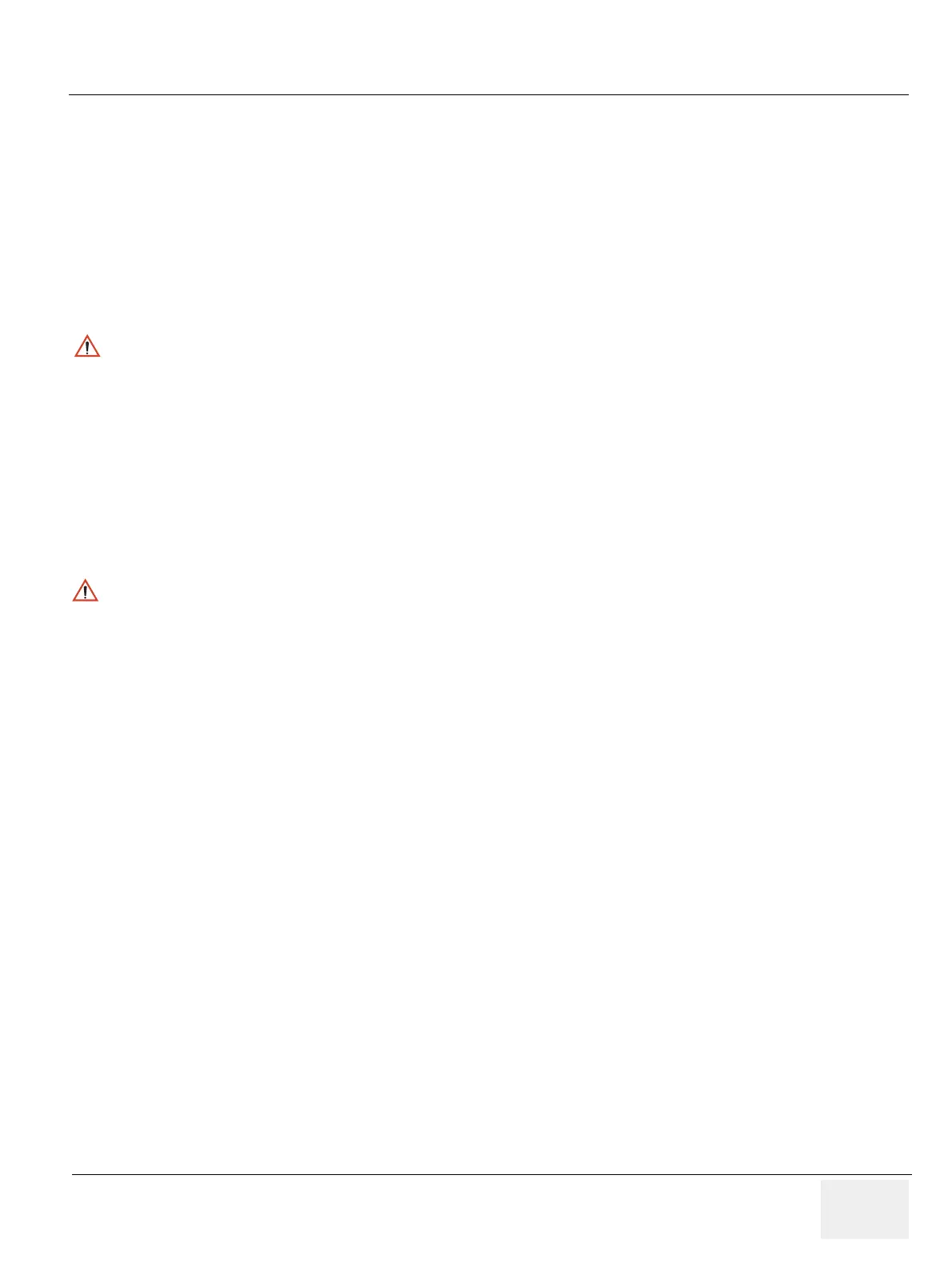GE HEALTHCARE
DIRECTION 5394152, Revision 5
LOGIQ™ P6/P6 PRO SERVICE MANUAL
Chapter 1 - Page 1-13
1-3-3 Mechanical Safety (cont’d)
NOTE: Special care should be taken when transporting the unit in a vehicle:
• Secure the unit in an upright position.
• Lock the wheels (brake)
• DO NOT use the Control Panel as an anchor point.
• Place the probes in their carrying case.
• Eject DVD media from the system.
1-3-4 Electrical Safety
To minimize shock hazard, the equipment chassis must be connected to an electrical ground. The
system is equipped with a three-conductor AC power cable. This must be plugged into an approved
electrical outlet with safety ground. If an extension cord is used with the system, make sure that the total
current rating of the system does not exceed the extension cord rating.
The power outlet used for this equipment should not be shared with other types of equipment.
Both the system power cable and the power connector meet international electrical standards.
CAUTION
Keep the heat venting holes on the monitor unobstructed to avoid overheating of the
monitor.
WARNINGWARNING
DO NOT SERVICE OR DISASSEMBLE PARTS UNDER FRU UNIT LEVEL AT ANY
CIRCUMSTANCES.
