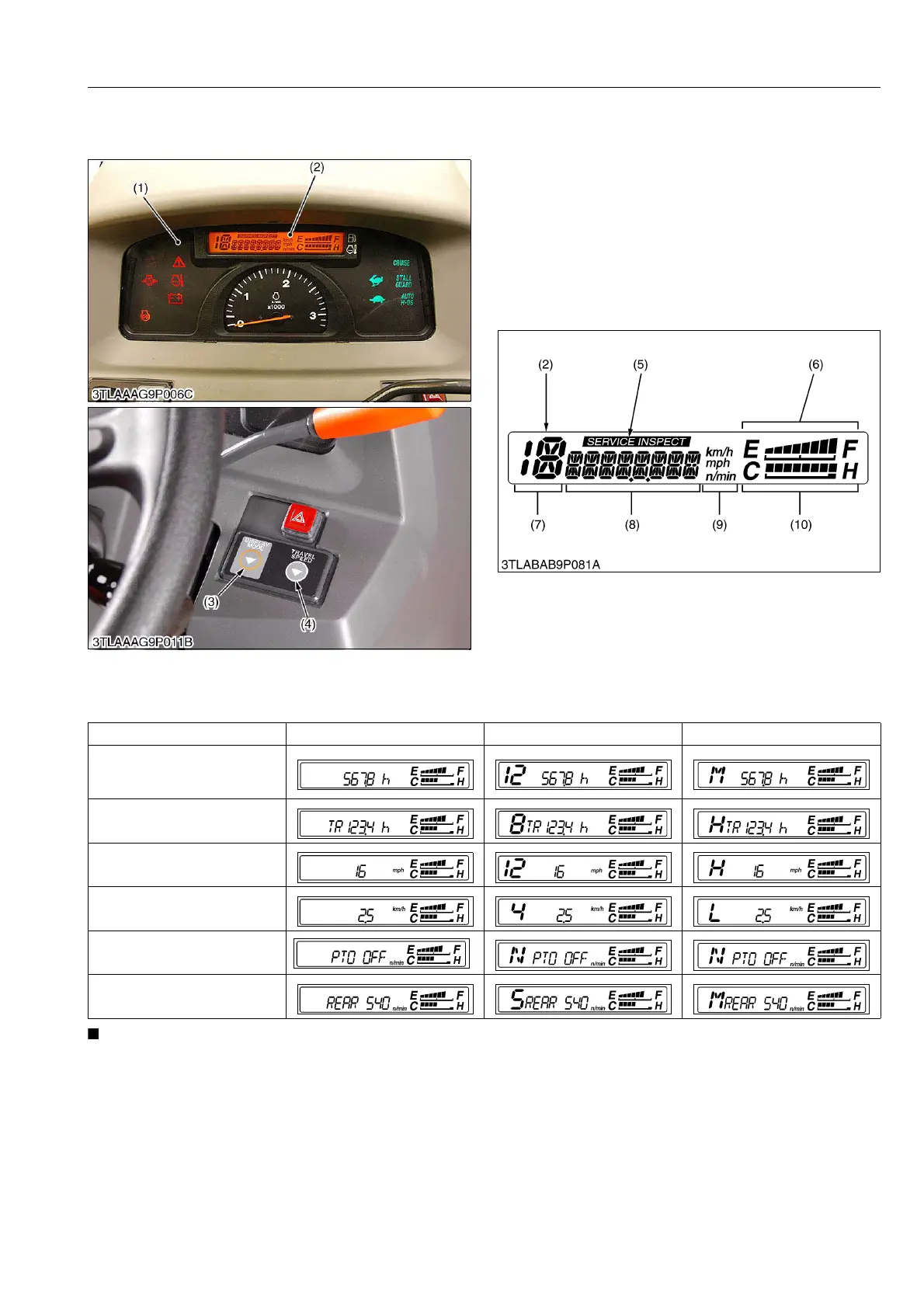ELECTRICAL SYSTEM
L3540-II, L4240-II, L5040-II, L5240-II, L5740-II , WSM
9-M17
[3] BASIC CONTROL SYSTEM
(1) Normal Display
The normal display is a message indicated in the
liquid crystal display (LCD) while the main switch is
turned "ON" or the engine is starting.
The fuel gauge and coolant temperature gauge are
always displayed on a right edge of LCD, and the
position of gear shifting is displayed on a left edge for
GST and HST model.
By pushing the display mode switch (3), it is switched
to five kinds of displays shown in the table below.
9Y1211167ELM0043US0
• Trip meter can be reset to 0.0 h by pushing and holding the display mode switch for about two seconds
with trip meter displayed.
9Y1211167ELM0044US0
(1) Intellipanel (Electronic
Instrument Panel)
(2) Liquid Crystal Display (LCD)
(3) Display Mode Switch
(4) Travel Speed Switch
(5) Periodic Service Required
Readout
(6) Fuel Gauge
(7) Selected Speed Indication
(HST and GST Model Only)
(8) Message Display
(9) Unit Indication
(10) Coolant Temperature Gauge
Display Item Manual Transmission Model GST Model HST Model
Normal Display 1
Hour Meter
(Multiplication hours)
Normal Display 2
Trip Meter (Unit hours)
Normal Display 3
Traveling Speed (mph)
Normal Display 4
Traveling Speed (km/h)
Normal Display 5
PTO Speed (PTO OFF)
Normal Display 5
PTO Speed (PTO ON)
