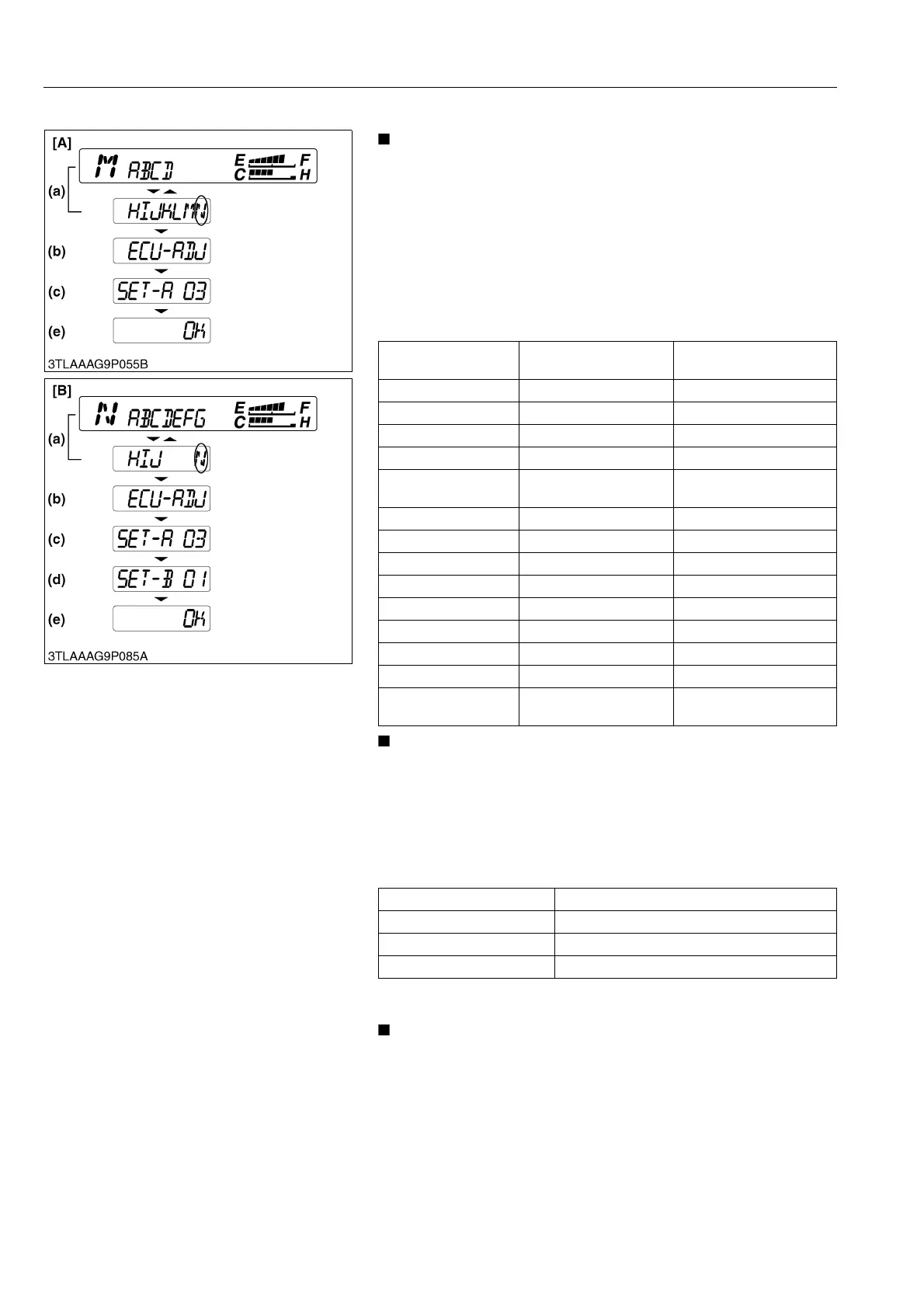ELECTRICAL SYSTEM
L3540-II, L4240-II, L5040-II, L5240-II, L5740-II , WSM
9-S34
(15) Mode "N" (Tractor Model Select Mode)
• When the ECU is replaced, this adjustment is required.
1. While holding down the both switches at once, turn on main
switch.
2. Select the mode "N".
3. Hold down the display mode switch for more than 2 seconds.
4. "ECU-ADJ" is displayed (b): release the switch.
5. "SET-A03" is displayed (c): Select an appropriate input
coefficient number.
(Numeric modification)
– Press the travel speed switch to change the number.
•EC: Europe Model
6. Select the number and hold down the display mode switch for
more than 2 seconds.
7. "SET-B01" is displayed (d) [GST Model Only]:
Check the coefficient number and hold down the display mode
switch for more than 2 seconds.
(Reference)
8. "OK" is displayed (e): The code number has been input
correctly.
• After setting mode "N", set mode "K" and mode "L". The
tractor does not move normally without setting mode "K"
and mode "L". (HST Model Only).
9Y1211167ELS0030US0
Operation
Coefficient No.
GST Model HST Model
00 L3240, L3540 –
01 L3940 L3240, L3540
02 L4240 L3940, L4240
03 L4740 L4740, L5240, L5740
04 L5040
L5240 (with EGR Engine)
L5740 (with EGR Engine)
05 L3240EC
06 L3540EC, L3540-II
07 L3940EC
08 L4240EC, L4240-II
09 L4740EC
10 L5040EC, L5040-II
11 – L3540EC, L3540-II
12 – L4240EC, L4240-II
13 –
L5240EC, L5740EC,
L5240-II, L5740-II
Operation Coefficient No. GST Model
00 L3240, L3540
01 L3940, L4240, L4740, L5040
06 All EC Model
(a) Mode Selection Display
(b) Information Display
(c) Input Display
(d) Correct Preserving Display
(e) Input Display
[A] HST Model
[B] GST Model
