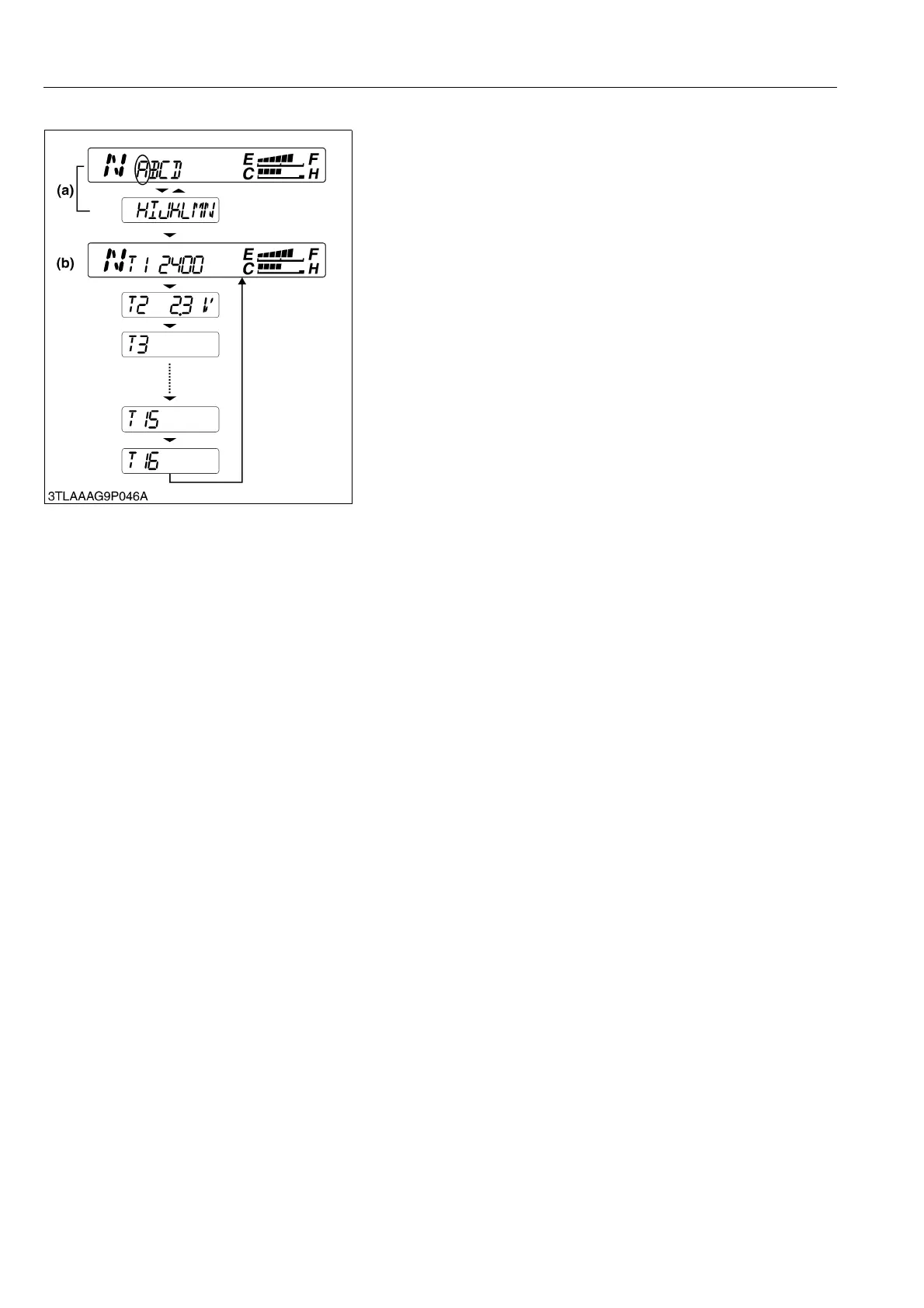ELECTRICAL SYSTEM
L3540-II, L4240-II, L5040-II, L5240-II, L5740-II , WSM
9-S22
(2) Mode "A" (Test Mode)
1. While holding down the both switches at once, turn the main
switch to "ON" or "START" position.
2. Select the mode "A".
3. "T1" is displayed (b).
4. Each time the display mode switch is pressed, the symbol
changes from "T1" to "T16" with the buzzer sound.
5. Turn off the main switch to end the test mode.
9Y1211167ELS0016US0
(a) Mode Selection Display (b) Testing Display
