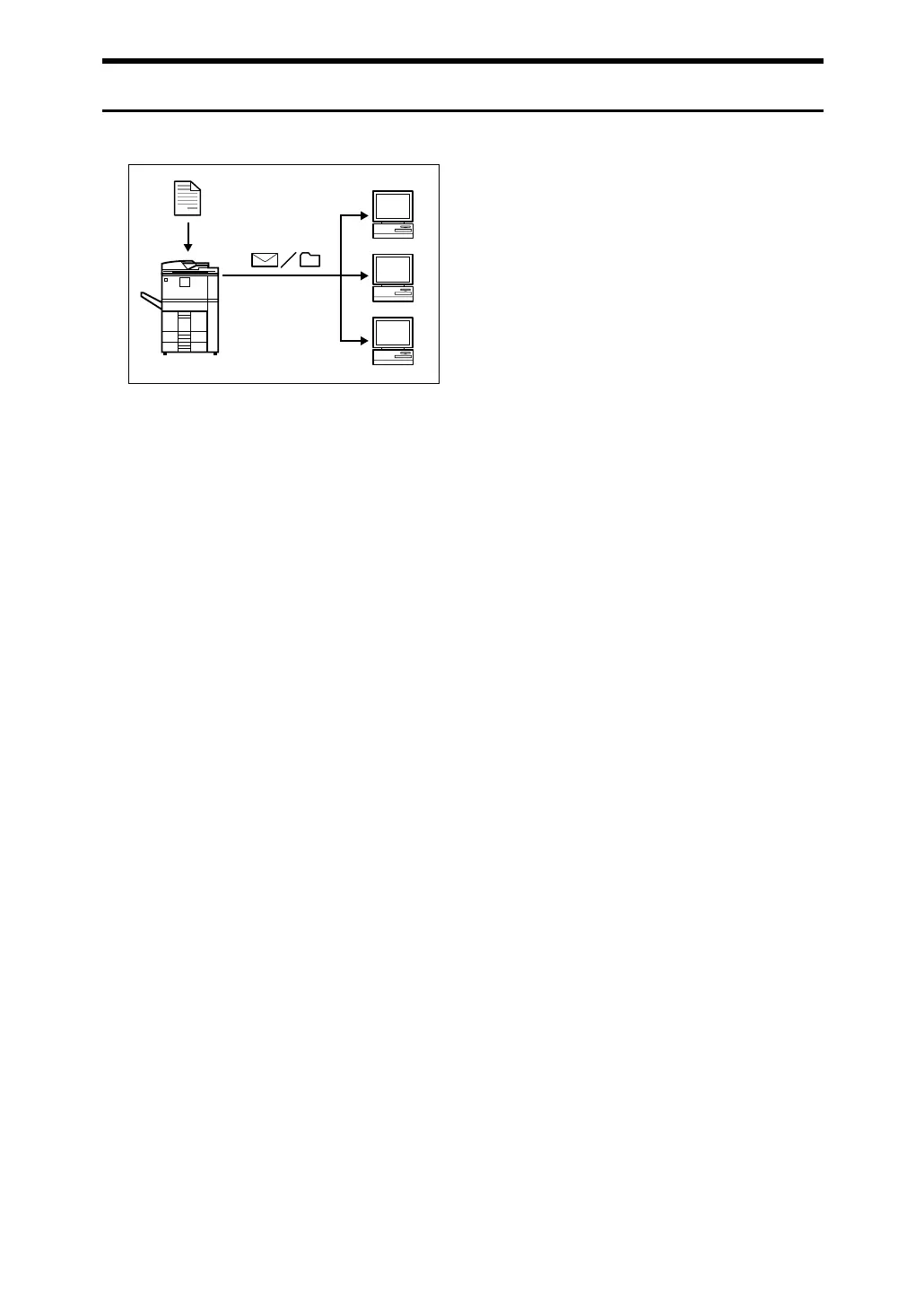viii
Using the Scanner in a Network Environment
You can use a scanner over the network.
• You can send scanned documents to other network computers using e-mail
(Sending stored scan file by e-mail). See “Sending Scan Files by E-mail”, Scan-
ner Reference.
• With the ScanRouter delivery software, you can store scanned documents in
specified destinations on network computers (File storage). See Scanner Ref-
erence.
• You can send scanned documents to other network folders (Scan to Folder).
See “Sending Scan Files to Folders”, Scanner Reference.
• You can use this machine as a delivery scanner for the ScanRouter delivery
application (Network delivery scanner). You can save scan files in the deliv-
ery server or send them to a folder in a computer on the same network. For
details about the machine's settings, see “Network Settings”, General Settings
Guide. For details about how to use the function, see “When Using E-mail,
Folder Sending, Storing or Network Delivery Function”, Scanner Reference.
ANP037S
