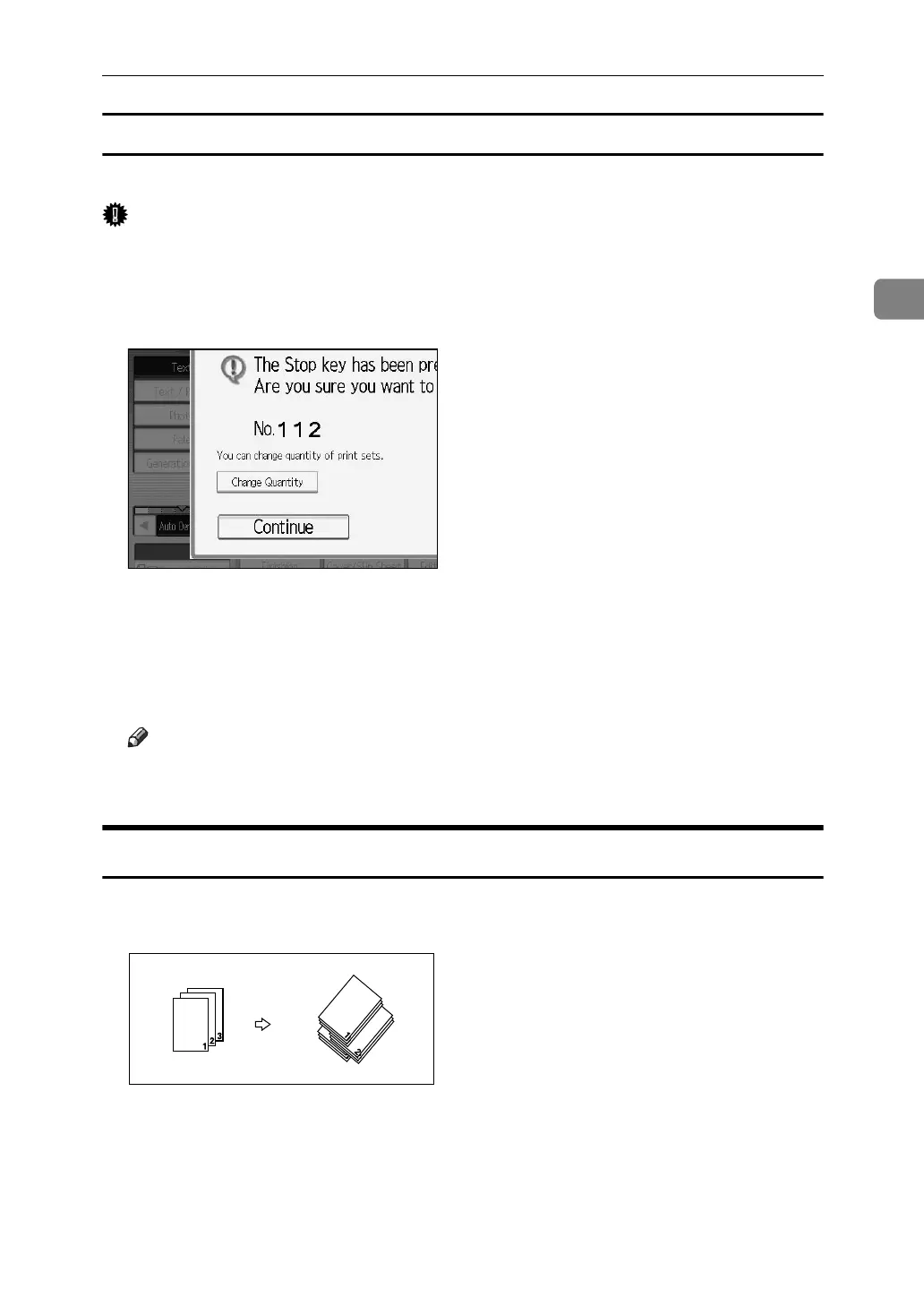Copier Functions
61
2
Changing the number of sets
You can change the number of copy sets during copying.
Important
❒ This function can be used only when the Sort function is selected.
A While “Copying...” is displayed, press the {Clear/Stop} key.
B Press [Change Quantity].
C Enter the number of copy sets with the number keys, and then press the
{q} key.
D Press [Continue].
Copying starts again.
Note
❒ The range of print copies enterable in step
C
depends on when the {Clear/Stop}
key is pressed.
Stack
This function groups together copies of each page in a multi-page original.
Every other page stack is shifted for ease of separation.
