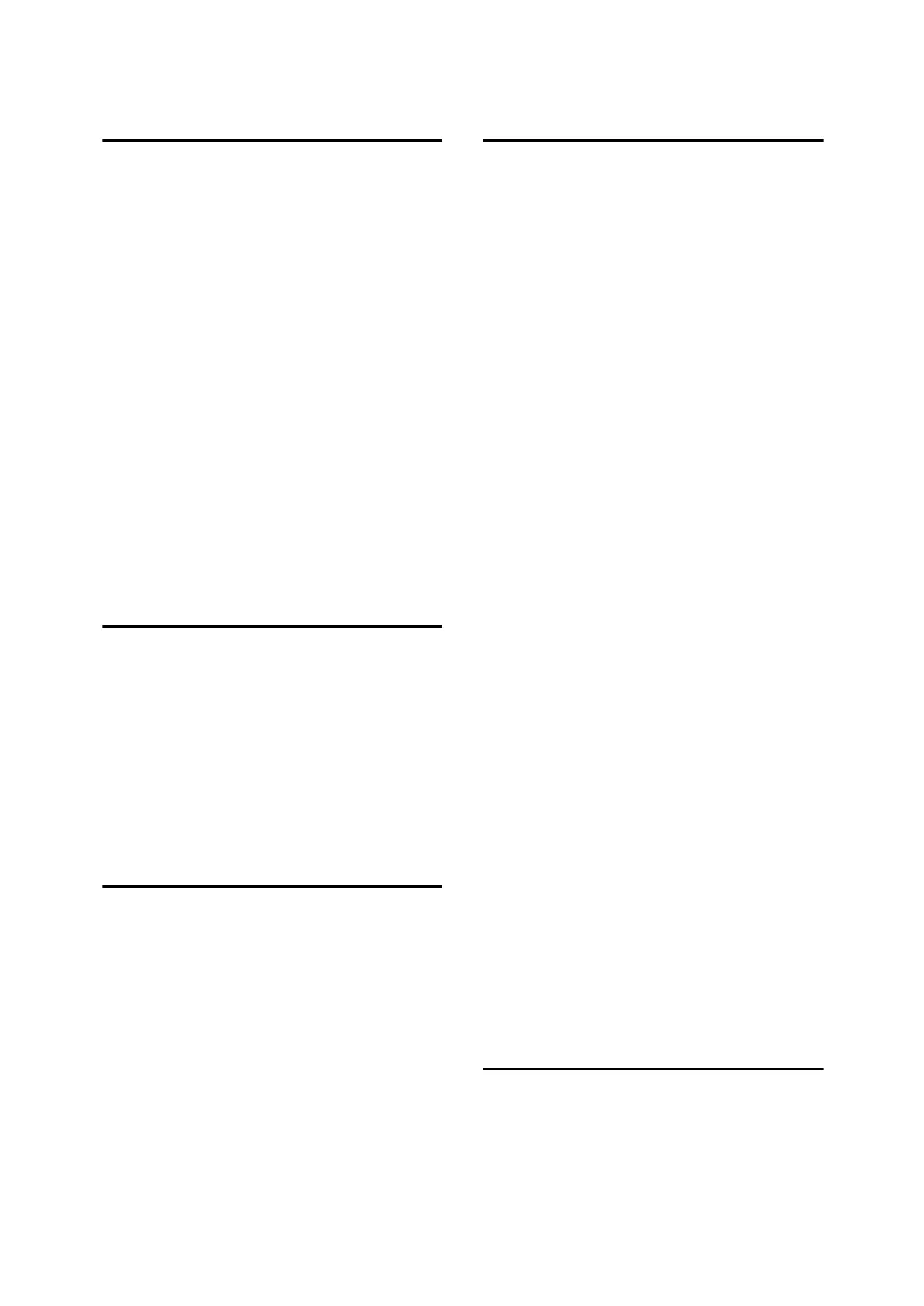200
INDEX
1 Sided 16 Pages to Combine 2 Sides, 78
1 Sided 2 Pages to Combine 1 Side
, 74
1 Sided 4 Pages to Combine 1 Side
, 74
1 Sided 4 Pages to Combine 2 Sides
, 78
1 Sided 8 Pages to Combine 1 Side
, 74
1 Sided 8 Pages to Combine 2 Sides
, 78
1 Sided to 2 Sided
, 70
1 Sided to Booklet
, 83
1 Sided to Magazine
, 83
2 Sided 16 Pages to Combine 2 Sides
, 78
2 Sided 1 Page to Combine 1 Side
, 74
2 Sided 2 Pages to Combine 1 Side
, 74
2 Sided 4 Pages to Combine 1 Side
, 74
2 Sided 4 Pages to Combine 2 Sides
, 78
2 Sided 8 Pages to Combine 2 Sides
, 78
2 Sided to 1 Sided
, 81
2 Sided to 2 Sided
, 70
2 Sided to Booklet
, 83
3 Edges Full Bleed
, 89
A
Adjusting copy image density, 43
Administrator Tools
, 5
Auto Document Feeder
, 10
Auto image density
, 43
Auto Off
, 150
Auto Paper Select
, 46, 47
Auto Reduce/Enlarge
, 52
Auto Reset when using Connect Copy
, 150
Auto Start
, 31
B
Back Cover, 129, 185
Background Numbering
, 102, 185
Basic procedure
, 25
Batch mode
, 19, 185
Before you start
, 144
Binding margin
, 93
Blank Slip Sheets
, 133
Booklet
, 83
Booklet/Magazine
, vi, xi, 83, 185
Book to 1 Sided
, 81
Book to 2 Sided
, 83
Border Erase
, 94, 95, 96, 98, 99
Bypass tray
, 39, 40, 185
C
Center, 97, 98, 99, 126
Center/Border Erase
, 94, 98
Center Erase
, 94, 97
Centering
, 99, 126, 185
Changing a file name
, 167, 169
Changing a password
, 168, 169
Changing a stored program
, 140
Changing a user name
, 165, 166, 167, 169
Changing the number of print copies
while printing is in progress
, 175
Changing the number of sets
, 61
Changing the order of jobs
, 34
Changing the stamp position
, 122
Chapters
, 132
Checking Job History
, 36
Checking jobs in the print queue
, 33
Checking the details of a stored document
, 170
Check the copy
, 60
Combine
, 185
Combined auto and
manual image density
, 43, 44
Connect Copy
, 143, 144, 146, 149, 155,
156, 185
Connect Copy: Job Preset
, 156, 157, 158
Connect Copy Display Panel
, 145
Connect Copy Job Flow
, 155
Copier functions
, 43, 159
Copy Face Up
, 27
Copying
, 25
Copying from the bypass tray
, 37
Copying onto OHP transparencies
, 41
Copying onto tab stock
, 29
Copying onto thick paper
, 42
Copying originals such as books
, xi
Copying stored documents using
Connect Print
, 151
Covers
, 129
Create Margin function
, 50
Custom sizes
, 23, 40
D
Date, 114
Date Stamp
, 112, 185
Default
, 142
Deleting a document
, 178
Deleting a program
, 141
Deleting jobs
, 35
Deleting the user stamp
, 111
Density
, 105
