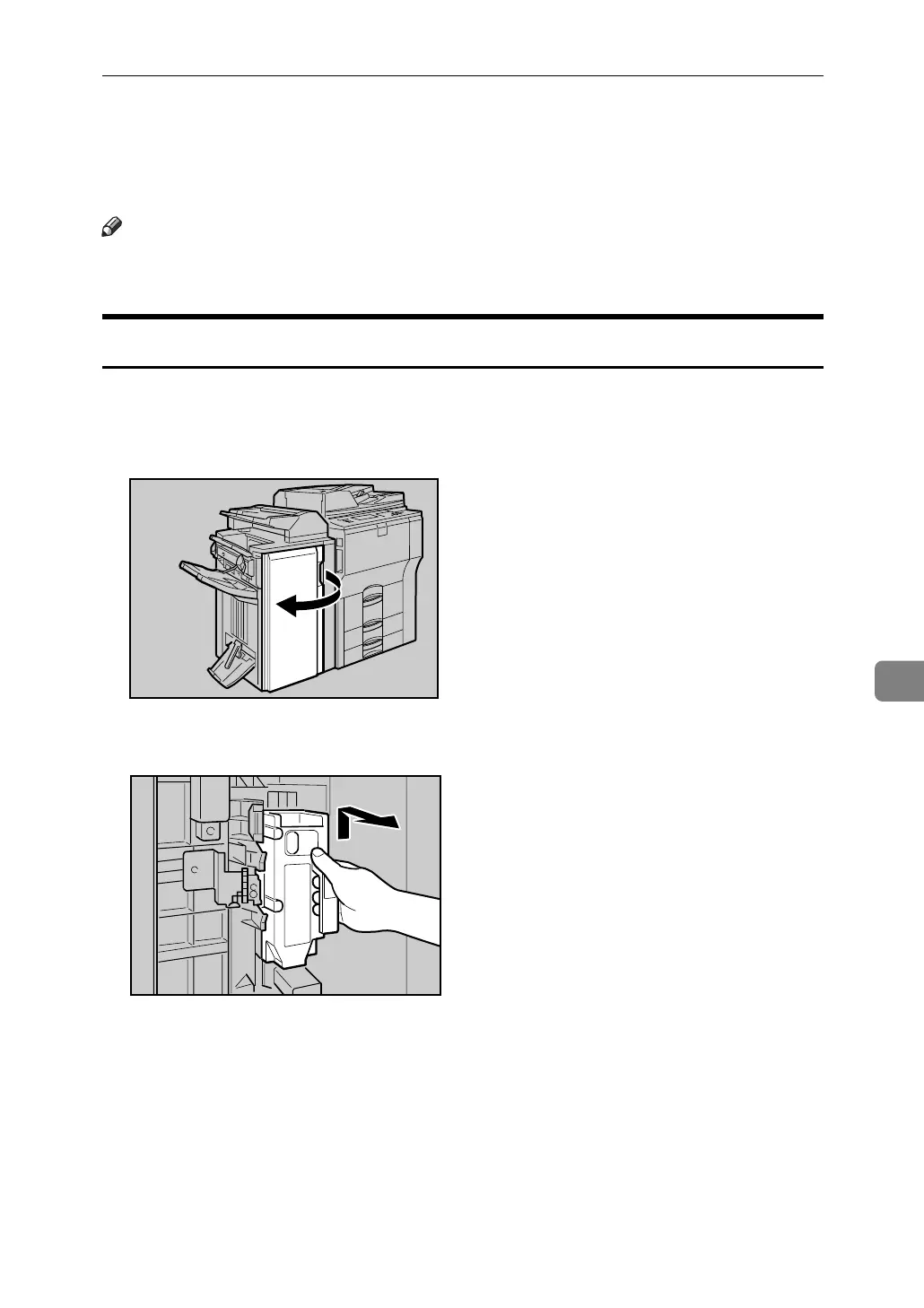Removing Punch Waste
121
7
Removing Punch Waste
This section describes how to remove punch waste.
Note
❒ While “Hole Punch Receptacle is full.” is displayed, you cannot use
the Punch function.
3,000 Sheet-50 Sheet Staple Finisher and Booklet Finisher
The following procedure describes how to remove punch wastes from the 3,000
Sheet-50 Sheet Staple Finisher and Booklet Finisher.
A Open the front cover of finisher.
B Pull out the punch waste box carefully, and then remove punch waste.
ANS064S
ADB033S
