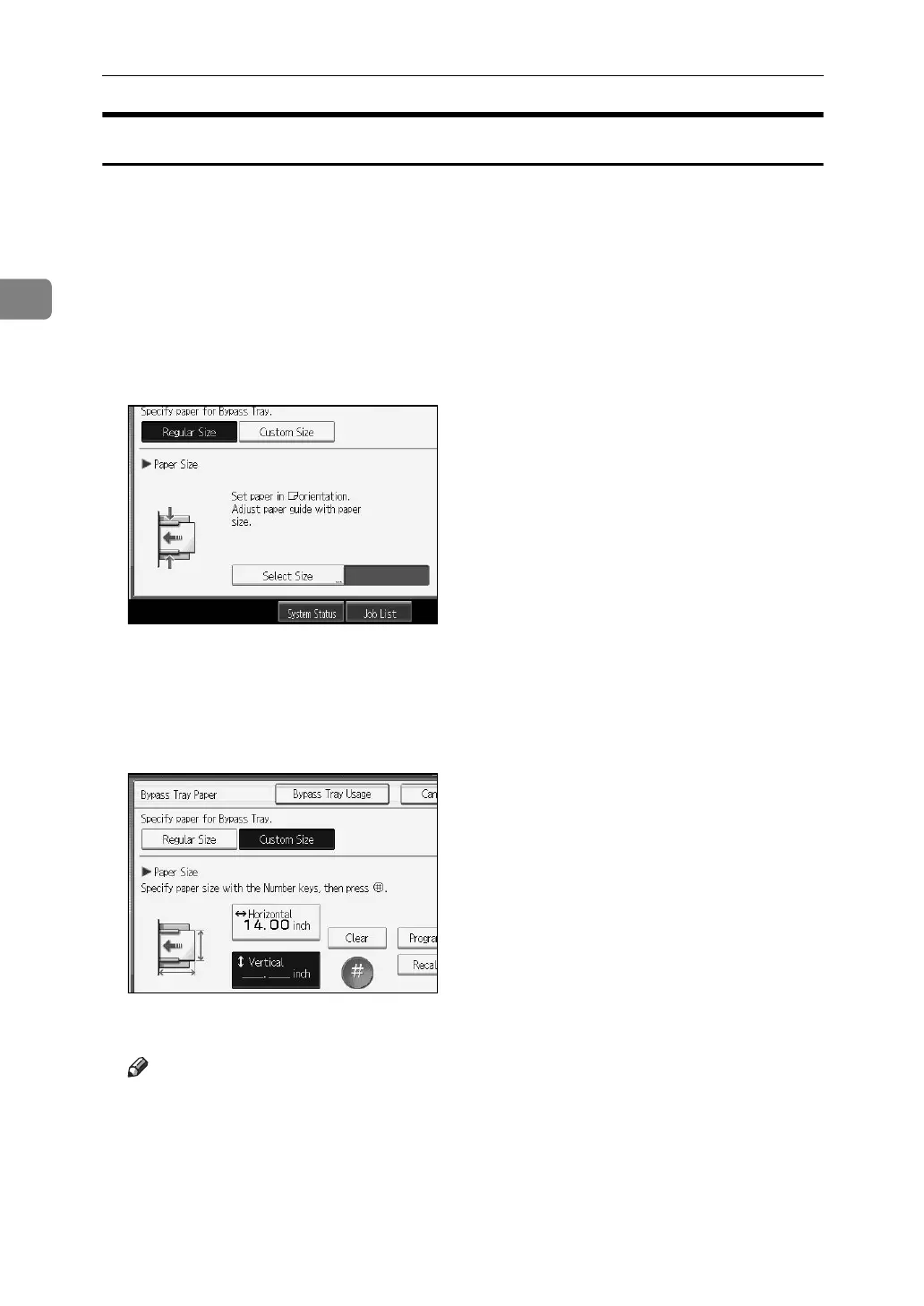Copying
40
2
When Copying onto Custom Size Paper
Makes copies onto custom size paper from the bypass tray.
A Open the bypass tray, and then align the paper guide to the paper size.
B Insert the paper face-up until you hear the beep.
The bypass tray is automatically selected.
C Press the {q} key.
D Press [Custom Size].
E Enter the horizontal size of the paper with the number keys, and then press
[q].
F Enter the vertical size of the paper with the number keys, and then press
[q].
G Press [OK].
Note
❒ If you make a mistake in step
E
or
F
, press [Clear] or the {Clear/Stop} key,
and then enter the value again.
❒ To register the custom size entered in step
F
, press [Program] and then press
[Exit] in the confirmation screen.
