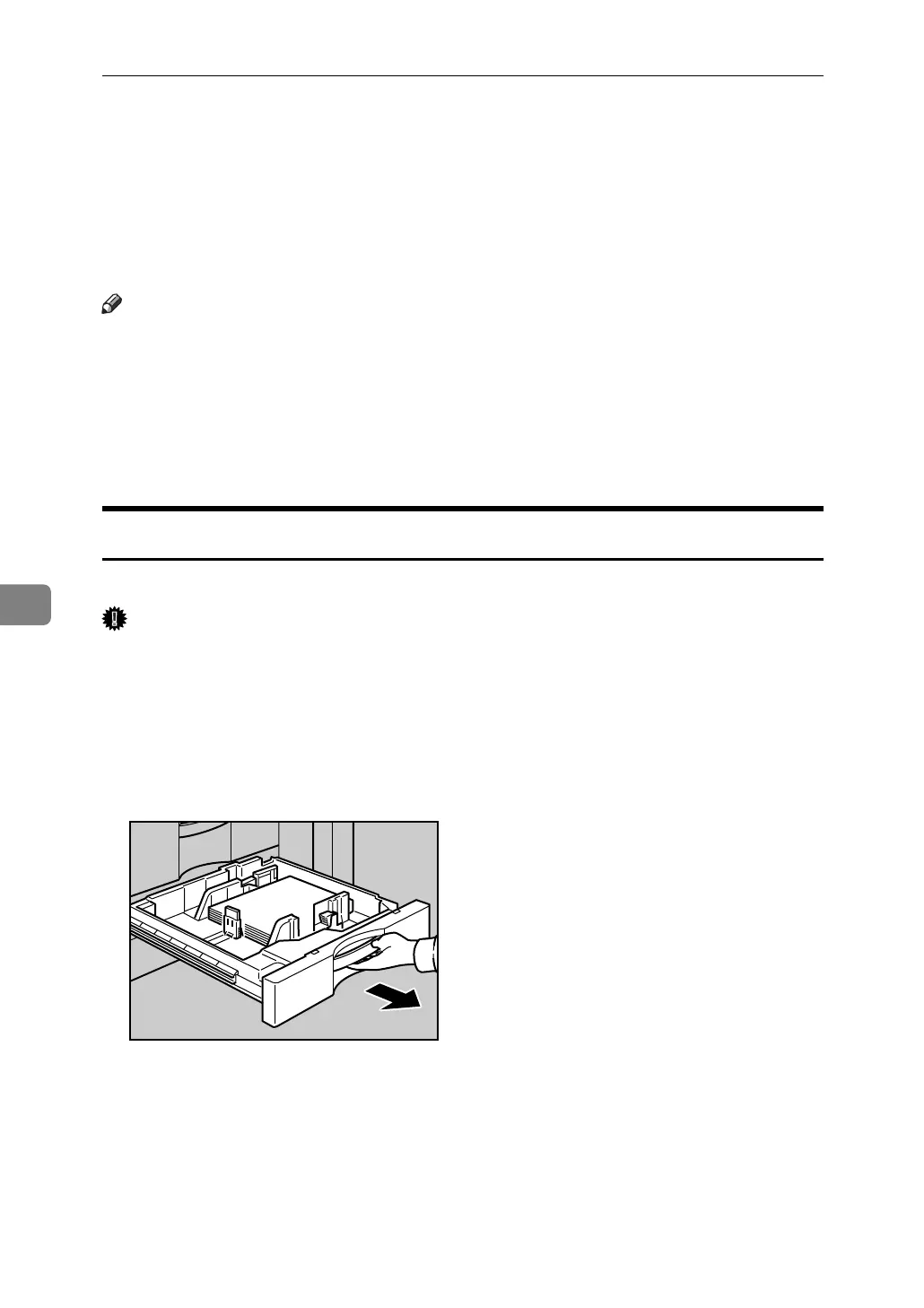Adding Paper, Toner and Staples
94
6
Changing the Paper Size
This section describes how to change a paper size.
Procedures for changing the paper size differ depending on the tray (tray 1 or
other optional paper tray units). Make sure you are following the appropriate
procedure before you begin.
Note
❒ Be sure to select the paper size with User Tools. If you do not, misfeeds might
occur.
❒ Fan the paper before loading.
❒ Straighten curled or warped paper before loading.
❒ For details about paper sizes and types, see “Copy Paper”, About This Ma-
chine.
Changing the Paper Size in Tray 2 and 3
The following procedure describes how to change a paper size in Tray 2 and 3.
Important
❒ If a paper tray is pushed vigorously when putting it back into place, the posi-
tion of the tray's side fence may slip out of place.
❒ Check the top of the paper is aligned to the right side.
❒ Do not stack paper over the limit mark.
A Check that paper in the paper tray is not being used for copying, and then
pull the tray carefully out until it stops.
B Remove paper if loaded.
ANS058S
