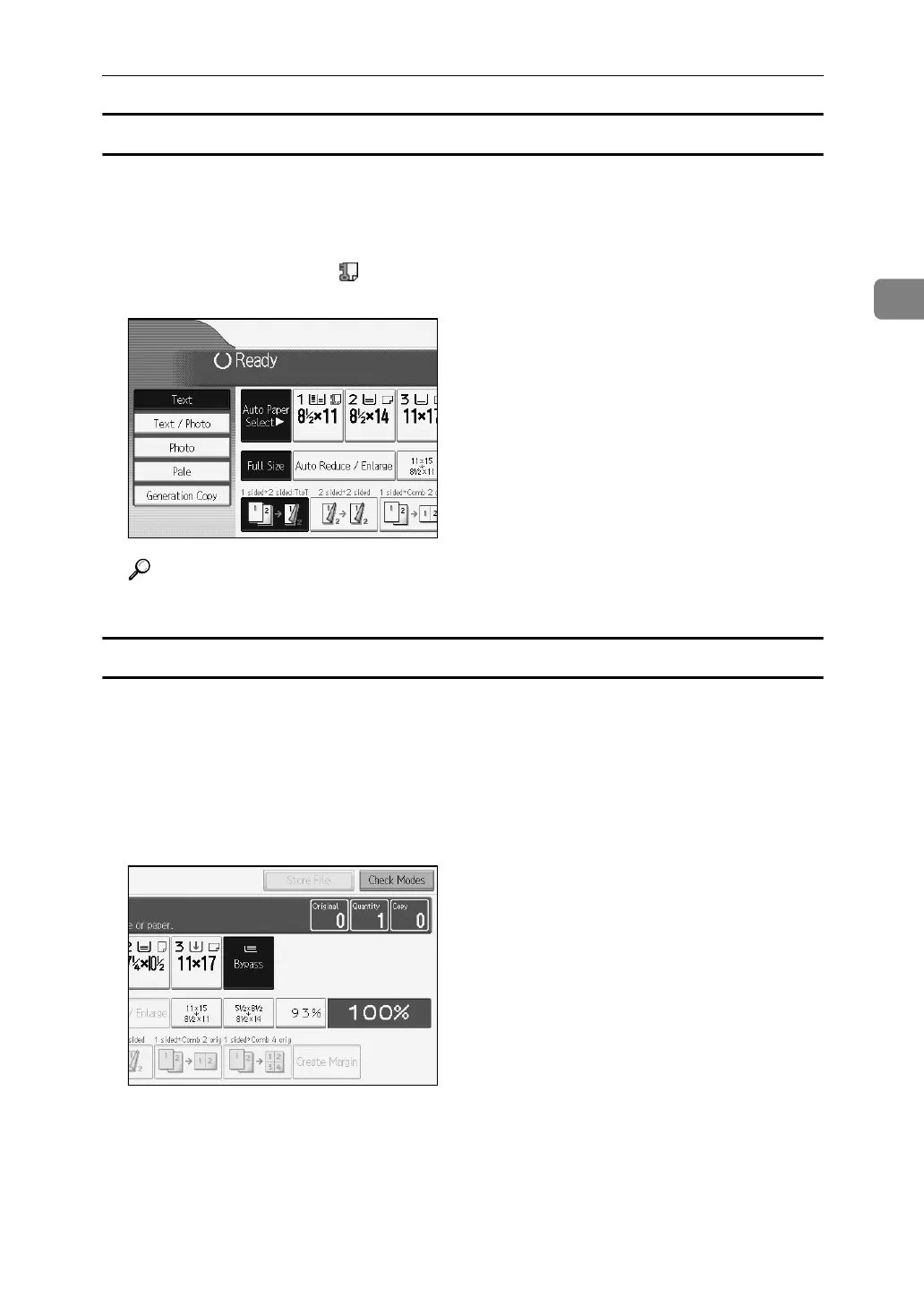Copier Functions
47
2
Auto Paper Select
The machine selects a suitable size of copy paper automatically based on the
original size and the reproduction ratio.
A Make sure that [Auto Paper Select] is selected.
Trays with a key mark ( ) will not be automatically selected. See “Tray Paper
Settings”, General Settings Guide.
Reference
“Tray Paper Settings”, General Settings Guide
Manual Paper Select
Choose the tray containing the paper you wish to copy onto: a paper tray, bypass
tray or Large Capacity Tray (LCT).
A Select the tray containing the paper you wish to copy onto: a paper tray, by-
pass tray or Large Capacity Tray (LCT).
The indicator corresponding to the selected paper tray is highlighted. See
“Copying from the Bypass Tray”.
