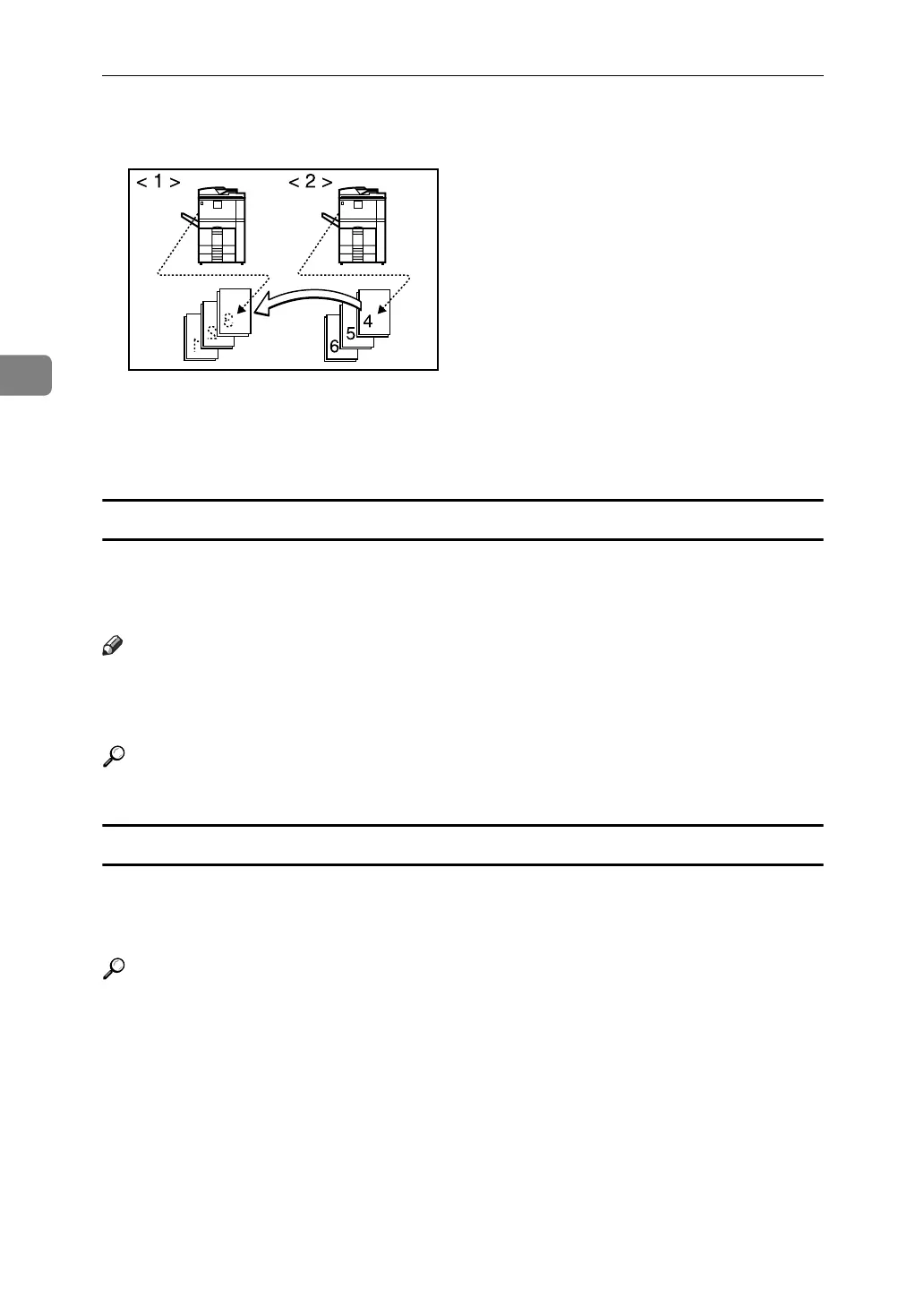Connect Copy
150
3
❖ When copying with the Stack function
(Example) Making 2 copies of each page of a six-page original
A Main machine (face-down)
B Sub-machine (face-up)
Stack copies made by the sub-machine on that of the main machine.
Auto Reset when using Connect Copy
The machine exits Connect Copy mode automatically and returns to the initial
condition after a certain period of time has lapsed after job completion. This is
called “Auto Reset”.
Note
❒ When the Auto Reset time of the sub-machine lapses when it is processing an
Interrupt Copy job, the sub-machine will return to its original position and
the Interrupt Copy job will be canceled.
Reference
“Timer Settings”, General Settings Guide
Auto Off
The machine automatically turns itself after a certain period of time has lapsed
after job completion. This is called “Auto Off”. In Connect Copy mode, the sub-
machine will not turn off automatically.
Reference
“Timer Settings”, General Settings Guide
ANP048S
