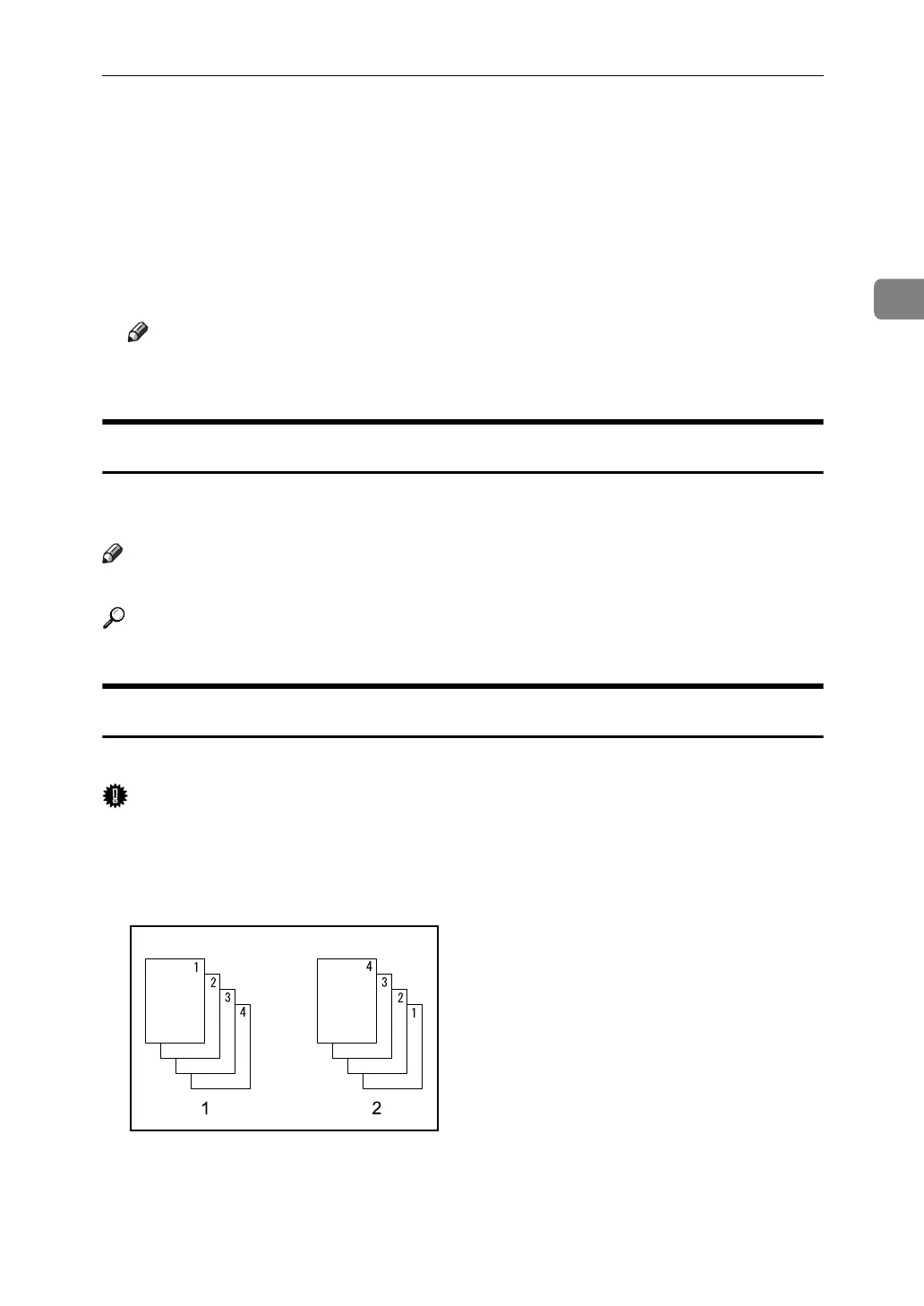Basic Procedure
27
2
E When copying is complete, remove the originals and copies.
F Press the {Interrupt} key again.
The interrupt key indicator goes off.
G Replace the originals that you were copying, and then press the {Start} key.
Following message “
Reset x originals.”, replace the originals that you
were copying.
Note
❒ The previous copy job settings are restored. Simply press the {Start} key to
continue copying from where it left off.
Left Original Beeper
The beeper sounds and an error message is displayed when you leave your orig-
inals on the exposure glass after copying.
Note
❒ For details, see “General Features”, General Settings Guide.
Reference
“General Features”, General Settings Guide
Copy Face Up
Copies are delivered in opposite order to the default order setting.
Important
❒ Before using this function, register “Reverse Ejection: Face Up/ Down” as a
copy function key. For details, see “General Features”, General Settings
Guide.
• 1 Sided originals
BFC007S
