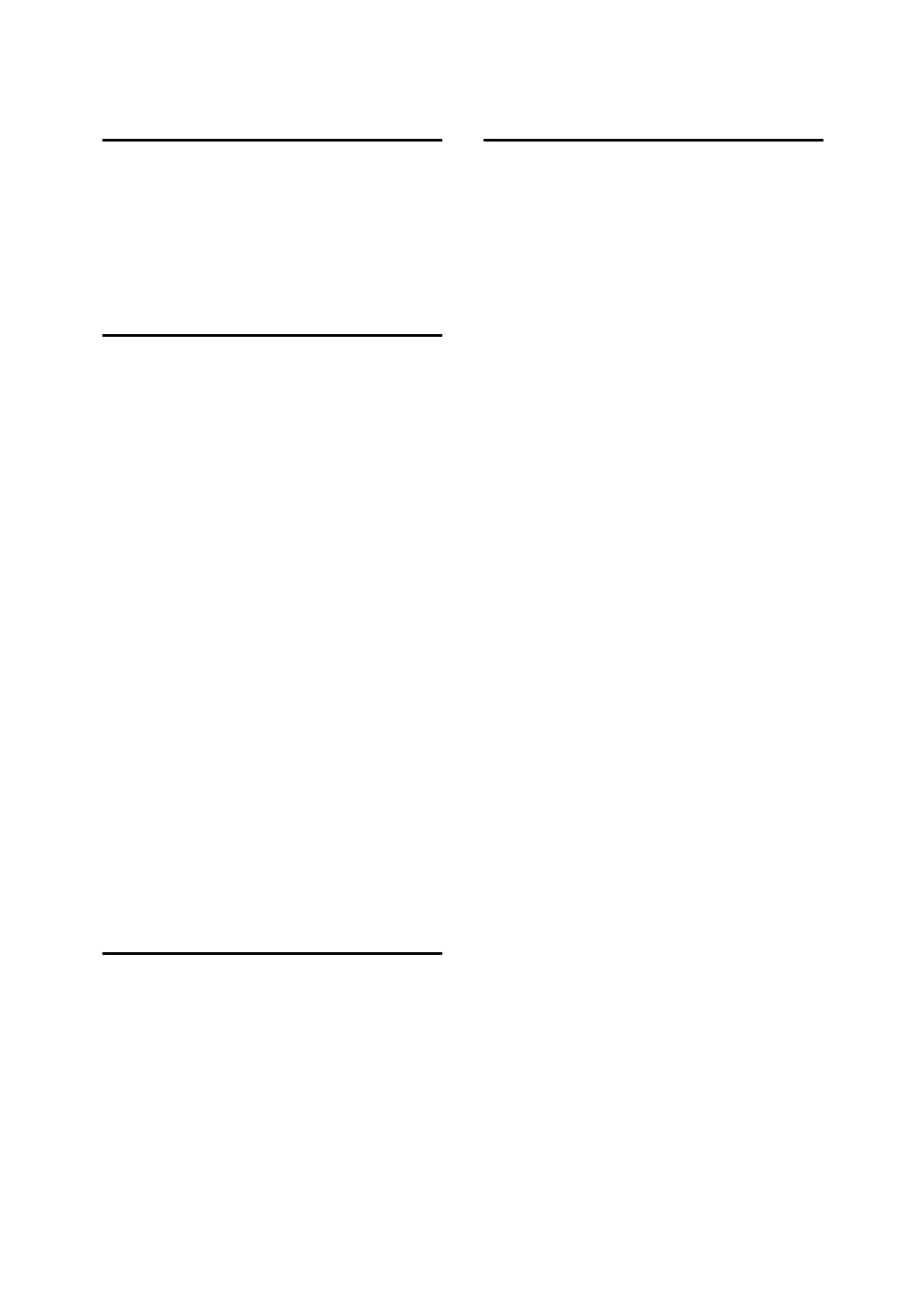278
INDEX
180-degree rotation printing, 164
1st Sheet
, 39
2nd Sheet
, 39
2 Sided Original
, 39
2 Sided Print
, 10
2 sided printing
, 248
A
Acceptable original sizes, 42
Add
, 22
Add Destination
, 176
Adding a destination
, 176
Address Book
, 239, 252
Add User
, 262
Adjust Sound Volume
, 10
Advanced Features
, 104
Advanced Search
, 92
Adv.Features
, 104
All
, 197
Area
, 54
Area 1
, 54
Area 2
, 54
Attach a Cover Sheet
, 247
Attaching a created cover sheet
, 256
Authorized Reception per Sender
, 10
Auto Density
, 58
Auto Detect
, 52
Auto e-mail reception
, 152
Auto fax reception power-up
, 160
Automatic Redial
, 22
Auto Reception
, 150
Auto Reduce
, 134
Auto Run program
, 239
B
Backup File TX Setting, 10
Basic Transmission
, 243
BCC Transmission
, 125
Before use
, 238
Box Setting
, 10
Box Setting: Print List
, 10
Broadcasting sequence
, 22
Bypassing the SMTP server
, 73
C
Canceling a Memory Transmission, 112
Canceling an Immediate Transmission
, 112
Canceling a transmission
, 112
Canceling a transmission before the
original is scanned
, 112
Canceling a transmission before the
transmission is started
, 115
Canceling a transmission of an
Internet Fax
, 112
Canceling a transmission while the
original is being scanned
, 112
Canceling a transmission while the
original is being transmitted
, 113
Caution
, 4
Center Mark
, 10, 162
Change File Name
, 234
Change Name
, 269
Change Password
, 234
Change / Stop Transmission File
, 118
Change Title
, 77
Change TX / Info
, 173, 183, 185
Change User Name
, 233
Changing a program name
, 269
Changing Keystroke Programs
, 266
Changing Stored Document Information
, 231
Changing the line port
, 61
Changing the settings of files in memory
, 173
Changing the SMTP server setting
, 180
Changing the transmission time
, 178
Check / Change Settings
, 118, 174, 176,
178, 180
Checkered Mark
, 10, 161
Checking a transmission file
, 173
Checking files stored in memory
, 185
Checking the memory status
, 265
Checking the reception result
, 194
Checking the result of the
communication
, 192
Checking the result of the
Immediate Transmission
, 192
Checking the storage result
, 120
Checking the transmission result
, 189
Checking transmission using
LAN-Fax Driver
, 249
Check Modes
, 26
Check / Stop Transmission File
, 115, 173
Clear Modes key
, 6, 112
Clear/Stop key
, 112, 113
Closed Network
, 138
Closed Network Code
, 138, 148
