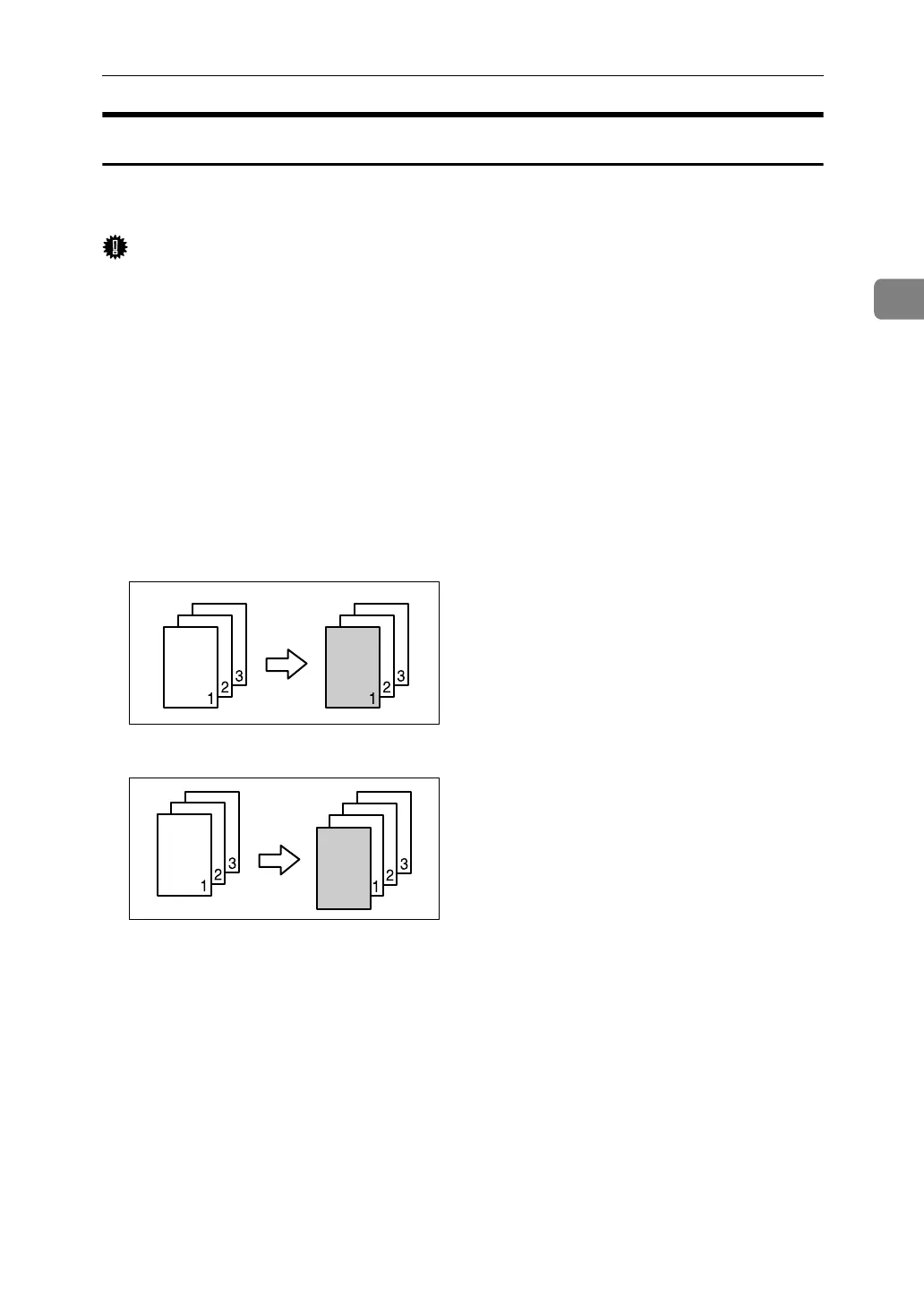Copier Functions
129
2
Covers
You can use this function to create cover sheets by adding additional pages of
different paper, or copying existing pages onto different paper.
Important
❒ You can set neither the copy paper for originals nor cover sheets in the bypass
tray.
❒ If you have selected “Interposer” for “Cover Sheet Tray”, in System Settings,
you cannot copy on the cover sheets that you have specified for this function.
❒ When selecting [Copy], select whether the front and back covers are copied 1
Sided or 2 Sided.
Covers function includes Front Cover and Back Cover.
❖ Front Cover
The first page of your originals is copied on specific paper sheet for covers, or
a cover sheet is inserted before the first copy.
•Copy
•Blank
