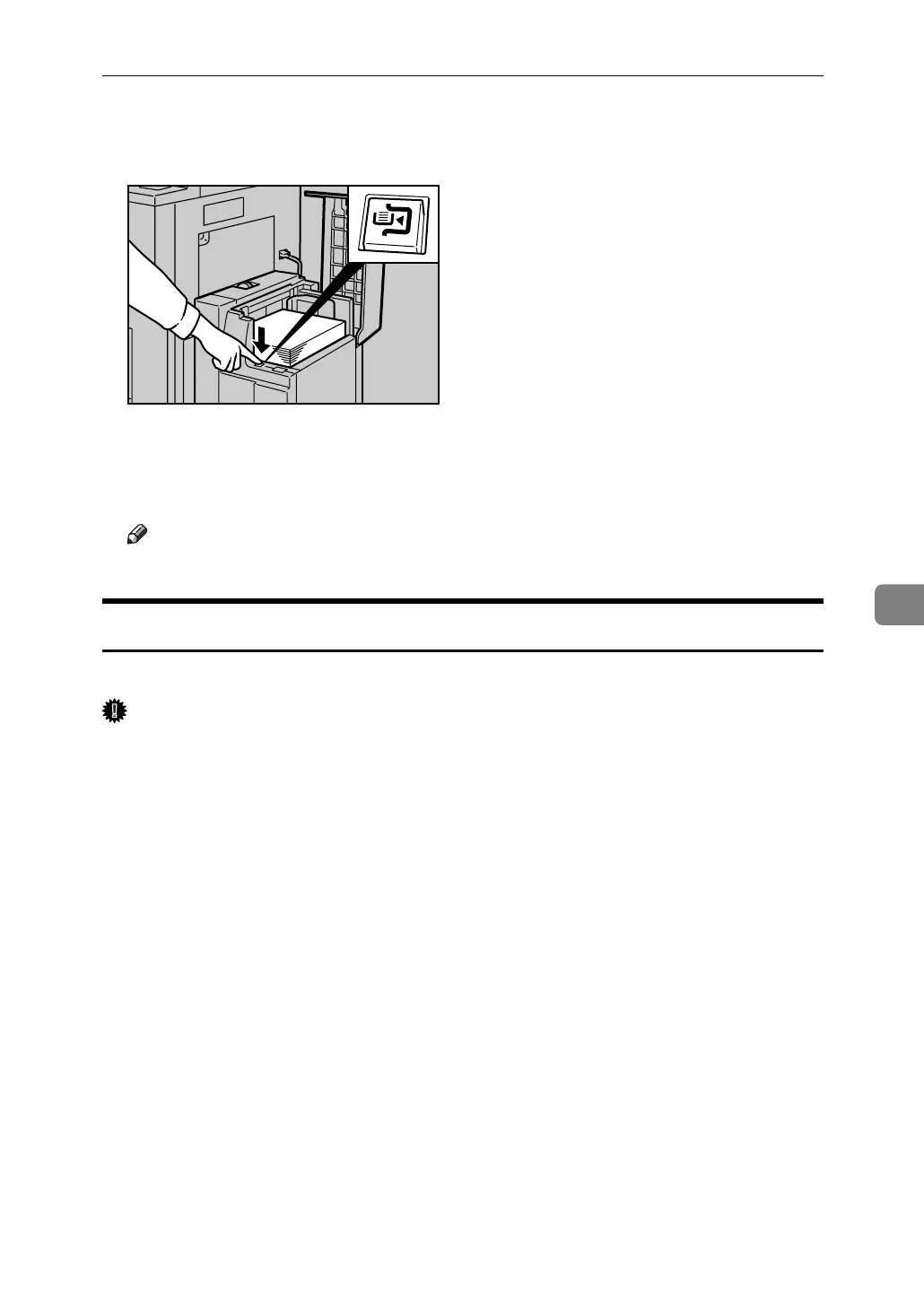Loading Paper
91
6
C Press the {Down} key.
The key blinks while the bottom plate is moving down.
D Load paper by repeating steps
B
and
C
.
E Close the top cover of the large capacity tray (LCT).
Note
❒ The tray can hold up to 4,000 sheets.
Loading Paper in the Interposer
The following procedure describes loading paper into the interposer.
Important
❒ Load paper on the side already printed (the front side). If you are using the
Booklet Finisher (Saddle Stitch), load sheets print side down.
❒ Load paper in the interposer in the same orientation as paper in the paper
tray.
❒ The staple or punching location will be on the left side of the paper, when you
are facing the machine.
❒ Do not place anything on top of or leave documents on the sensor. This may
lead to the paper size not being correctly scanned or paper jams.
❒ When using the Z-fold function, the paper in the interposer must be of the
same size as the prints after they have been Z-folded. If the paper in the inter-
poser is larger than the Z-folded sheets, a misfeed might occur.
ANS033S
