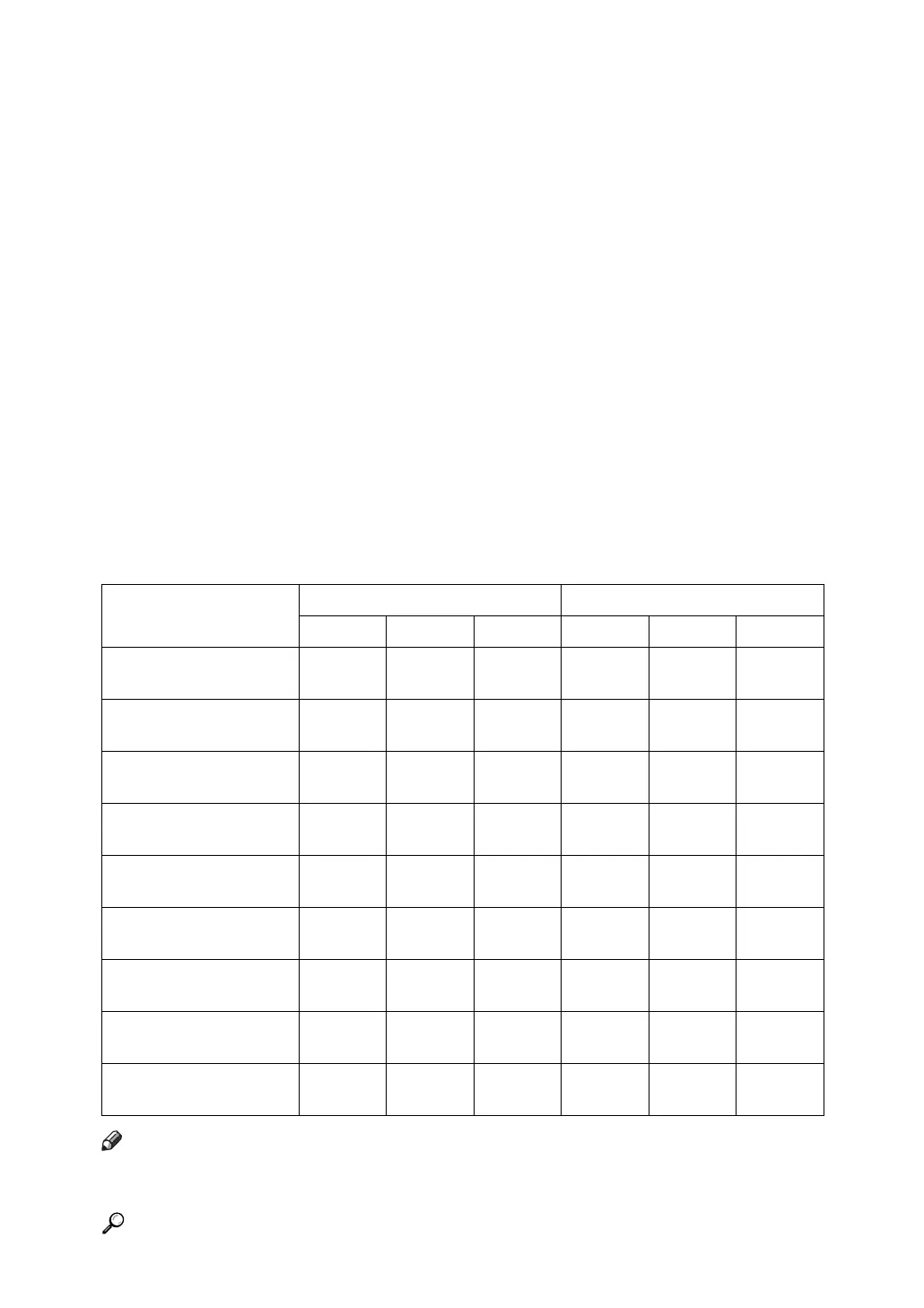14
Energy Saving Functions
To reduce power consumption, this machine has the following functions:
❖ Low Power Mode
• If this machine remains idle for a specified period, it automatically reduces
its electrical consumption.
• The default period the machine waits before entering Low Power Mode is
1 minute. This default time can be changed.
❖ Off Mode (on machines with only the Copier function)
• If this machine remains idle for a specified period, it automatically turns
off its power.
• The default delay time the machine waits before entering Off Mode is 1
minute. This default time can be changed.
❖ Sleep Mode (on machines with Facsimile, Printer, or Scanner functions)
• If this machine is already in Low Power Mode and remains idle for a spec-
ified period, it automatically enters Sleep Mode to further reduce its elec-
trical consumption.
• The default delay time the machine waits before entering Sleep Mode is 1
minute. This default time can be changed. The machine can print jobs from
computers and receive faxes while in Sleep Mode.
Note
❒ The default settings can be changed. For details, see “Timer Settings”, Gener-
al Settings Guide.
Reference
“Timer Settings”, General Settings Guide.
Copier Only Printer and Scanner Installed
Type 1 Type 2 Type 3 Type 1 Type 2 Type 3
Electrical Consumption
in Low Power Mode
196 W 196 W 196 W 207 W 207 W 207 W
Time taken to switch to
Low Power Mode
1 minute 1 minute 1 minute 1 minute 1 minute 1 minute
Time taken to recover
from Low Power Mode
30 seconds 30 seconds 30 seconds 10 seconds 10 seconds 10 seconds
Electrical Consumption
in Off Mode
3.3 W 3.3 W 3.3 W - - -
Time taken to switch to
Off Mode
1 minute 1 minute 1 minute - - -
Time taken to recover
from Off Mode
30 seconds 30 seconds 60 seconds
---
Electrical Consumption
in Sleep Mode
- - - 19.9 W 19.9 W 19.9 W
Time taken to switch to
Sleep Mode
- - - 1 minute 1 minute 1 minute
Time taken to recover
from Sleep Mode
---
30 seconds 30 seconds 60 seconds
