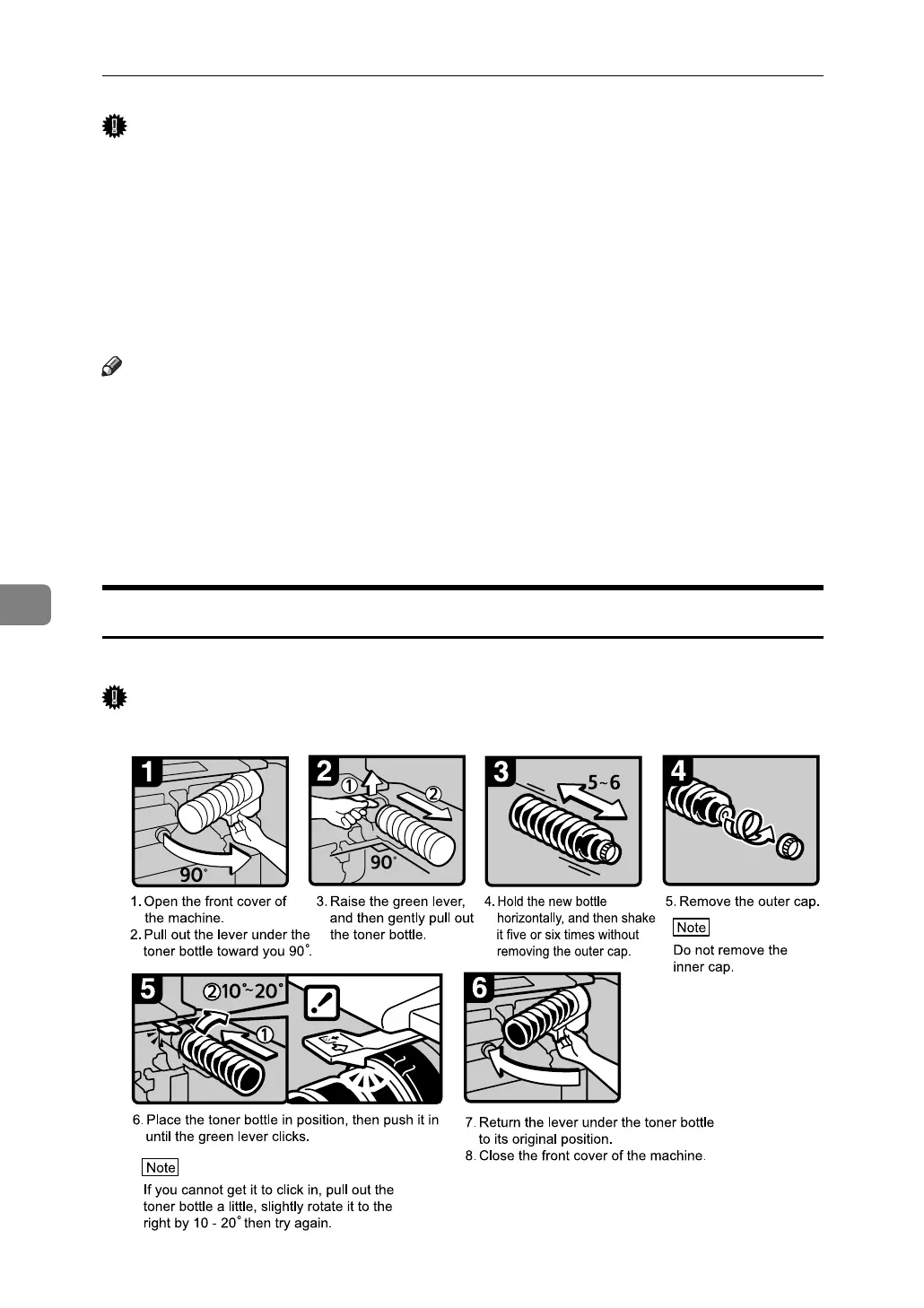Adding Paper, Toner and Staples
100
6
Important
❒ Fault may occur if you use toner other than the recommended type.
❒ When adding toner, do not turn off the operation switch. If you do, settings
will be lost.
❒ Always add toner when the machine instructs you.
❒ When a message “
D Add Toner” is shown on the display, replace the toner.
❒ Store toner containers in a cool, dry place free from direct sunlight.
❒ Store on a flat surface.
Note
❒ You can still make about 1000 copies after the messages “D Toner Car-
tridge is almost empty..
” and “Replace Toner Cartridge.” appear
cyclically, but replace toner early to prevent poor copy quality.
❒ You can check name of the required toner name and the replacement proce-
dure using the “
D Add Toner” screen.
❒ Press [System Status] to check contact number for consumables' order. For sys-
tem status, see p.5 “Checking Machine Status and Settings”.
Inserting Toner
The following describes how to replace toner.
Important
❒ Do not shake the removed toner bottle. The remaining toner might scatter.
ANS001S
