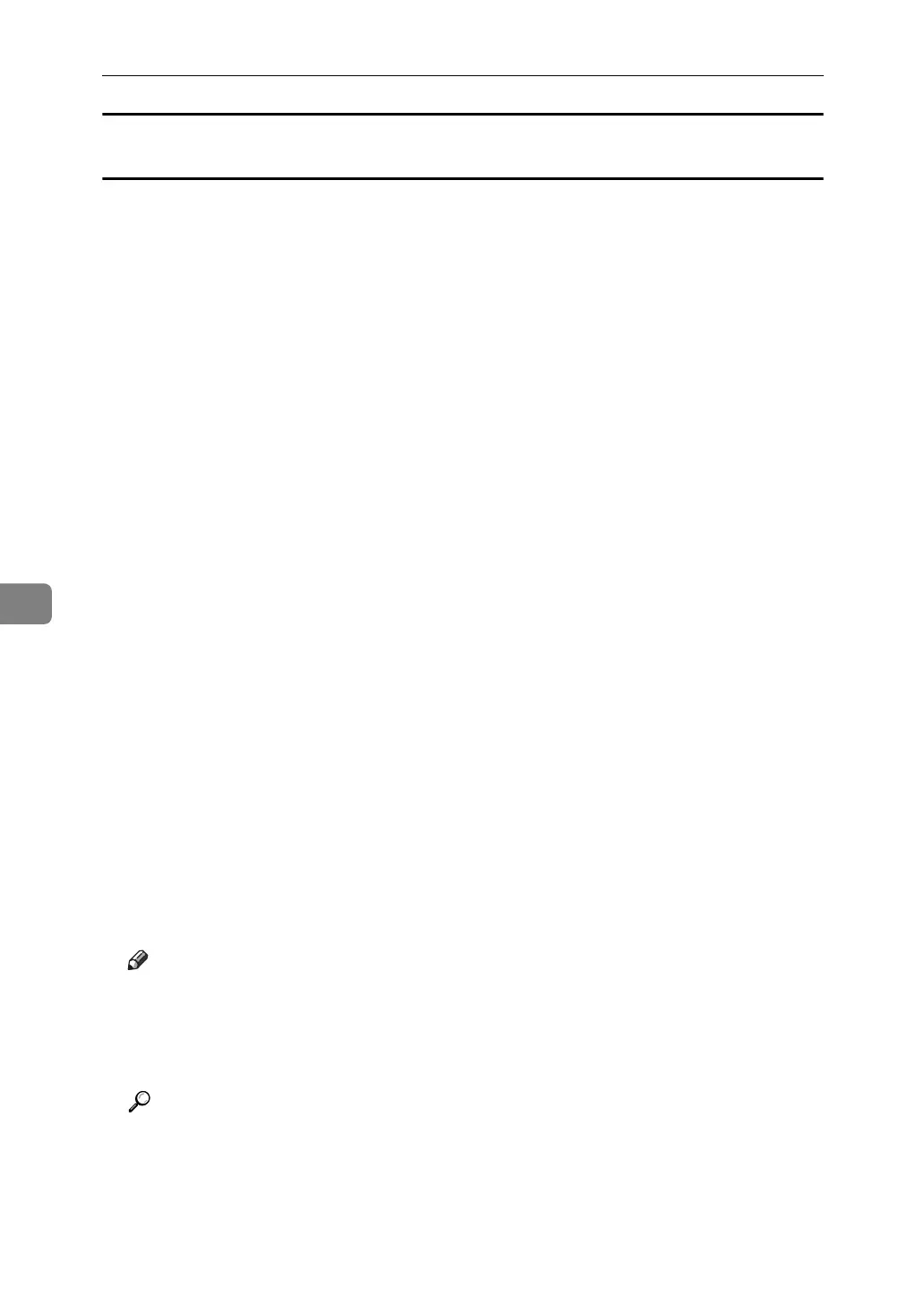Fax via Computer
246
6
Specifying a destination by directly entering a fax number, Internet Fax destination, or
IP-Fax destination
A Click the [Specify Destination] tab.
The [Specify Destination] tab appears.
B Select the type of fax from the [Type:] dropdown menu.
To send by standard fax or IP-Fax, select [Fax]. To send by Internet Fax, select
[E-mail].
After you select the fax type, the items corresponding to the selected type appear.
C Specify the destination.
Specify the destination depending on the selected fax type as follows:
•If you selected [Fax]: enter the fax number. To send by IP-Fax, enter the IP-
Fax destination.
•If you selected [E-mail]: enter the e-mail address.
To enter a pause in the fax number, click [Pause]. If you selected [E-mail] in step
B
, [Pause] is not available.
D Specify settings according to the type of fax transmission.
Specify settings according to the type of fax transmission selected in step
B
,
as follows:
•If you selected [Fax], select a line or a protocol in the [Line:] list.
•If you selected [E-mail], select the [Do not use SMTP server] check box if you
want to bypass the SMTP server.
E Click [Set as Destination].
The entered destination is added and appears in the [List of Destination:] box.
If you add a destination by mistake, click the wrong destination, and then
click [Delete from List].
F To specify more destinations, repeat steps
B
through
E
.
Note
❒ For the maximum number of digits for a destination, see “Maximum Values”.
❒
When specifying multiple destinations, if you select different lines, the document is
sent using the Simultaneous Broadcast function. For details about the Simultaneous
Broadcast function, see “Simultaneous Broadcast Using Multiple Line Ports”.
Reference
p.63 “Simultaneous Broadcast Using Multiple Line Ports”
p.64 “Sending Over a Fax Line”
p.67 “Sending by IP-Fax”
p.70 “Sending to an E-mail Address”
p.276 “Maximum Values”
