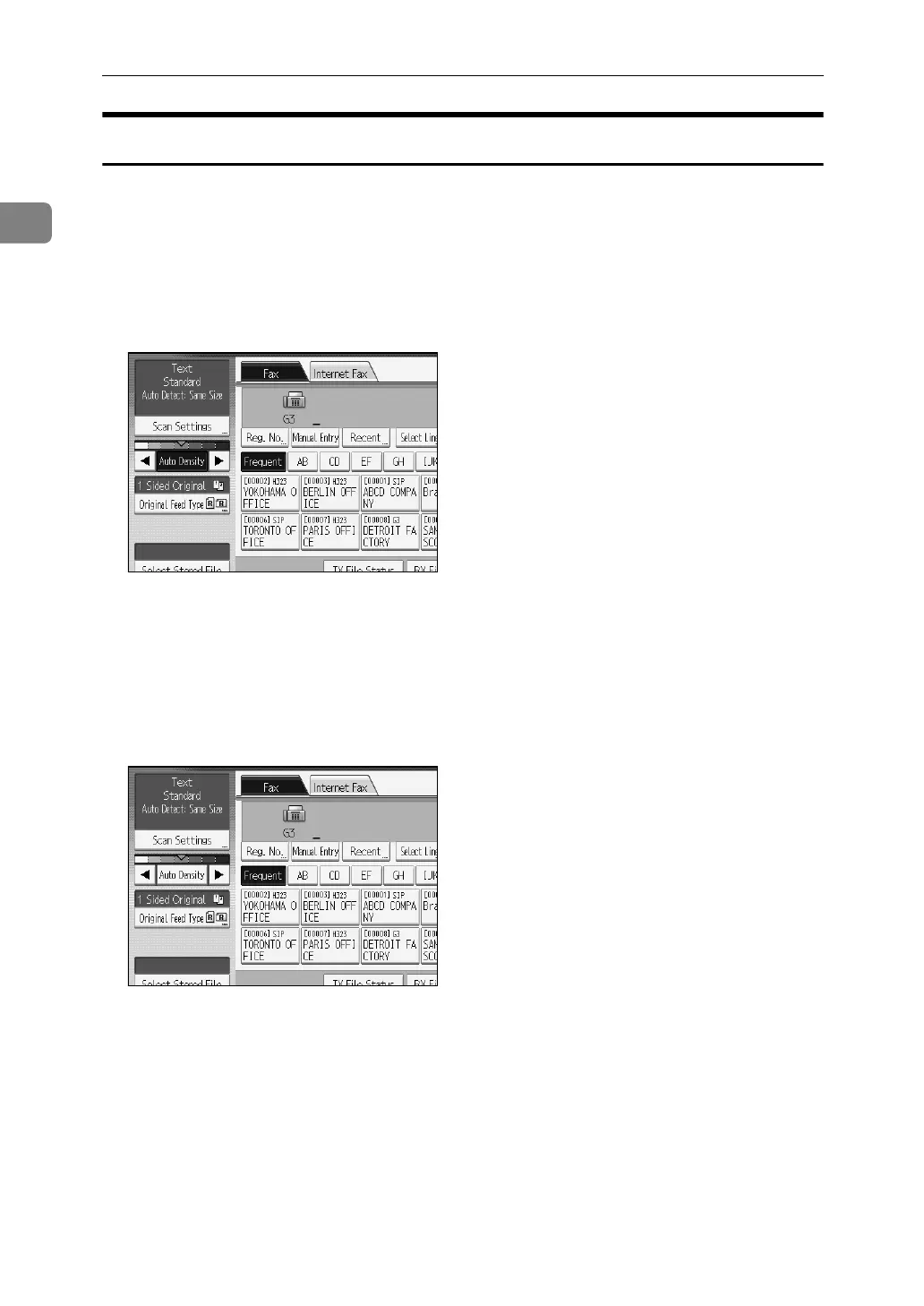Transmission
58
1
Density (Contrast)
The text and diagrams on originals should stand out clearly from the paper they
are on. If the original has a darker background than normal (for example, a
newspaper clipping), or if the writing is faint, adjust the density.
❖ Auto Density
The appropriate density setting for the original is automatically selected.
A Make sure that [Auto Density] is selected.
❖ Manual Density
Use manual density to set density manually.
You can select one of seven density levels.
A If [Auto Density] is selected, press [Auto Density] to turn it off.
B Press [W] or [V] to adjust the density.
The cursor moves.
