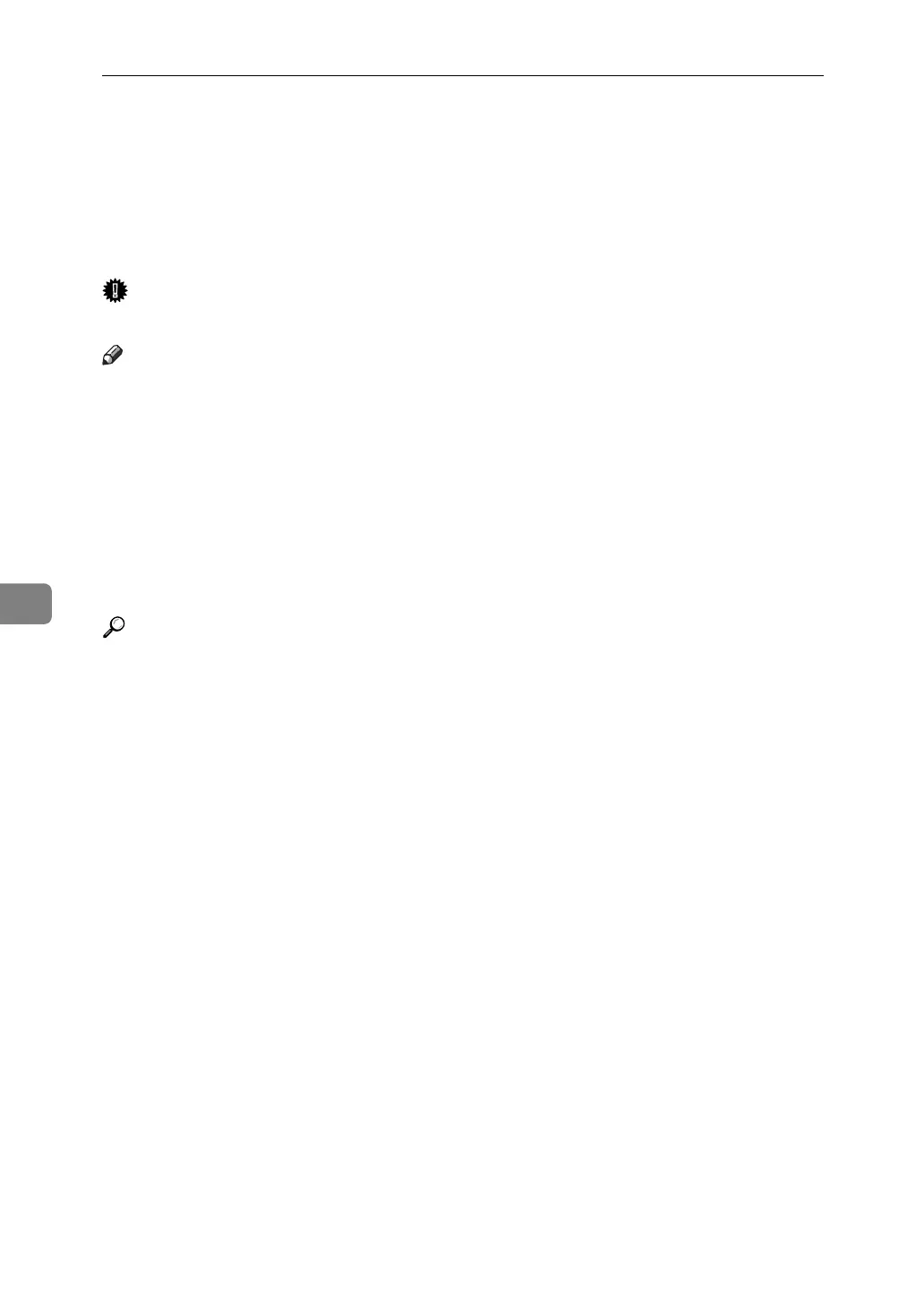Fax via Computer
258
6
Viewing Fax Information Using a Web
Browser
You can view received fax documents and their lists or print these documents
using a Web Image Monitor on a network computer.
Important
❒ To use this function, the optional printer/scanner unit must be installed.
Note
❒ It is recommended that you use a Web Image Monitor running under the
same network environment as this machine. Otherwise, the Web browser
may not open and an error may occur.
❒ When entering an IPv4 address, do not begin segments with zeros. For exam-
ple: If the address is “192.168.001.010”, you must enter it as “192.168.1.10” to
connect to the machine.
❒ You need to select “Store” as the “Reception File Setting” in the Facsimile Fea-
tures menu.
❒ You can also check and manage the documents using DeskTopBinder.
Reference
“Monitoring and Configuring the Printer”, Network Guide
“Facsimile Features”, General Settings Guide
DeskTopBinder's manual and Help
