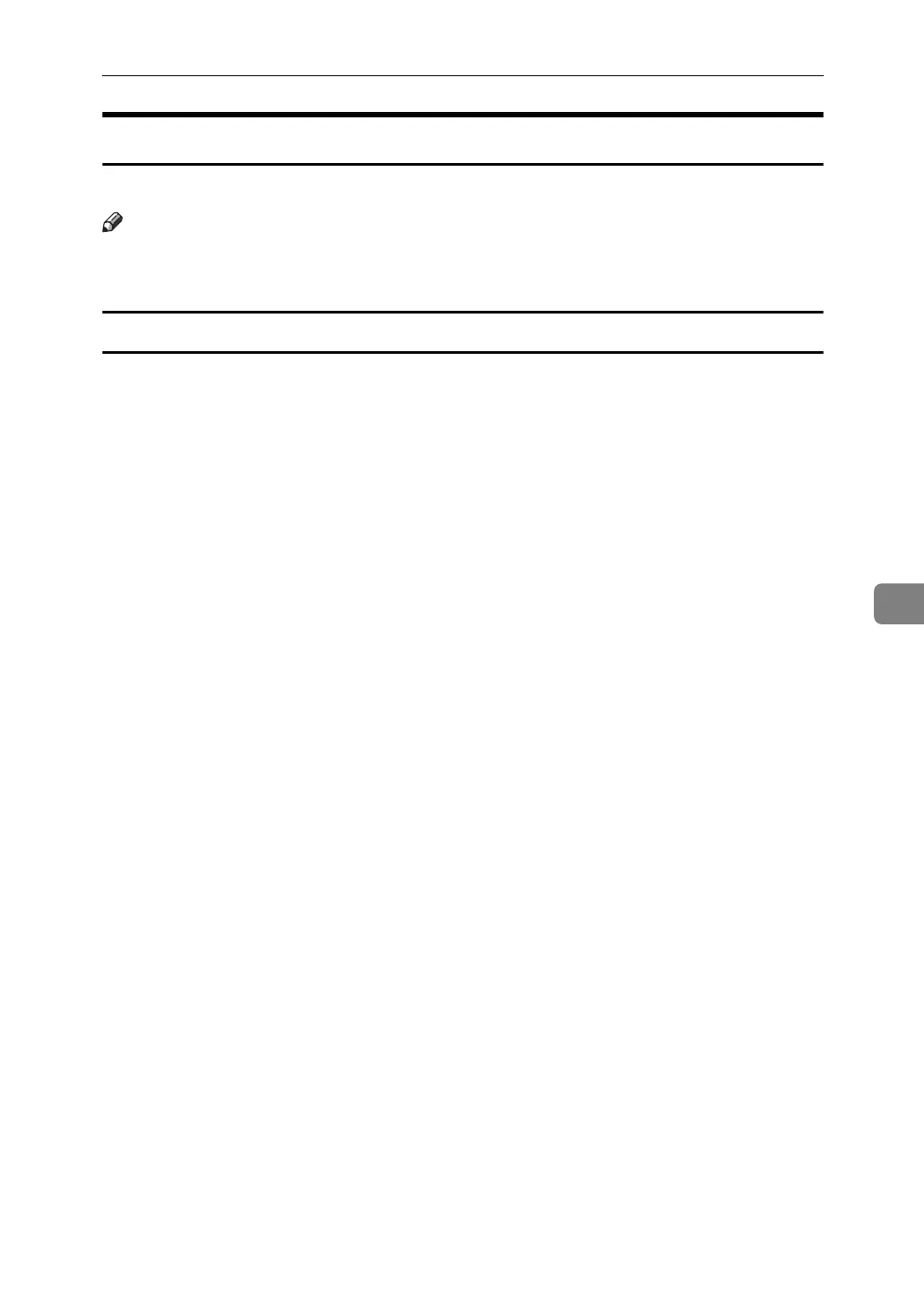Sending Fax Documents from Computers
241
6
Setting LAN-Fax Driver Properties
This section explains how to set properties required for using the LAN-Fax Driver.
Note
❒ If your operating system is Windows 2000/XP/Vista, or Windows Server
2003/2003 R2, log on using an account that has Administrator rights.
Setting print properties
This section explains how to make settings such as paper size or resolution.
A On the [Start] menu, select [Control Panel]. Then select [Printers and Other Hard-
ware], and then [Printers and Faxes].
In Windows 2000, point to [Settings] on the [Start] menu, and then click [Printers].
In Windows XP Professional or Windows Server 2003/2003 R2, select [Printers
and Faxes] on the [Start] menu.
In Windows Vista, select [Control Panel] on the [Start] menu. Then select [Hard-
ware and Sound], and then [Printers].
B Select to highlight [LAN-Fax M8], then click [Properties] on the [File] menu.
C Click [Printing Preferences...] to set the following properties.
• Paper Size
• Orientation
•Tray
•Resolution
D Click [OK].
