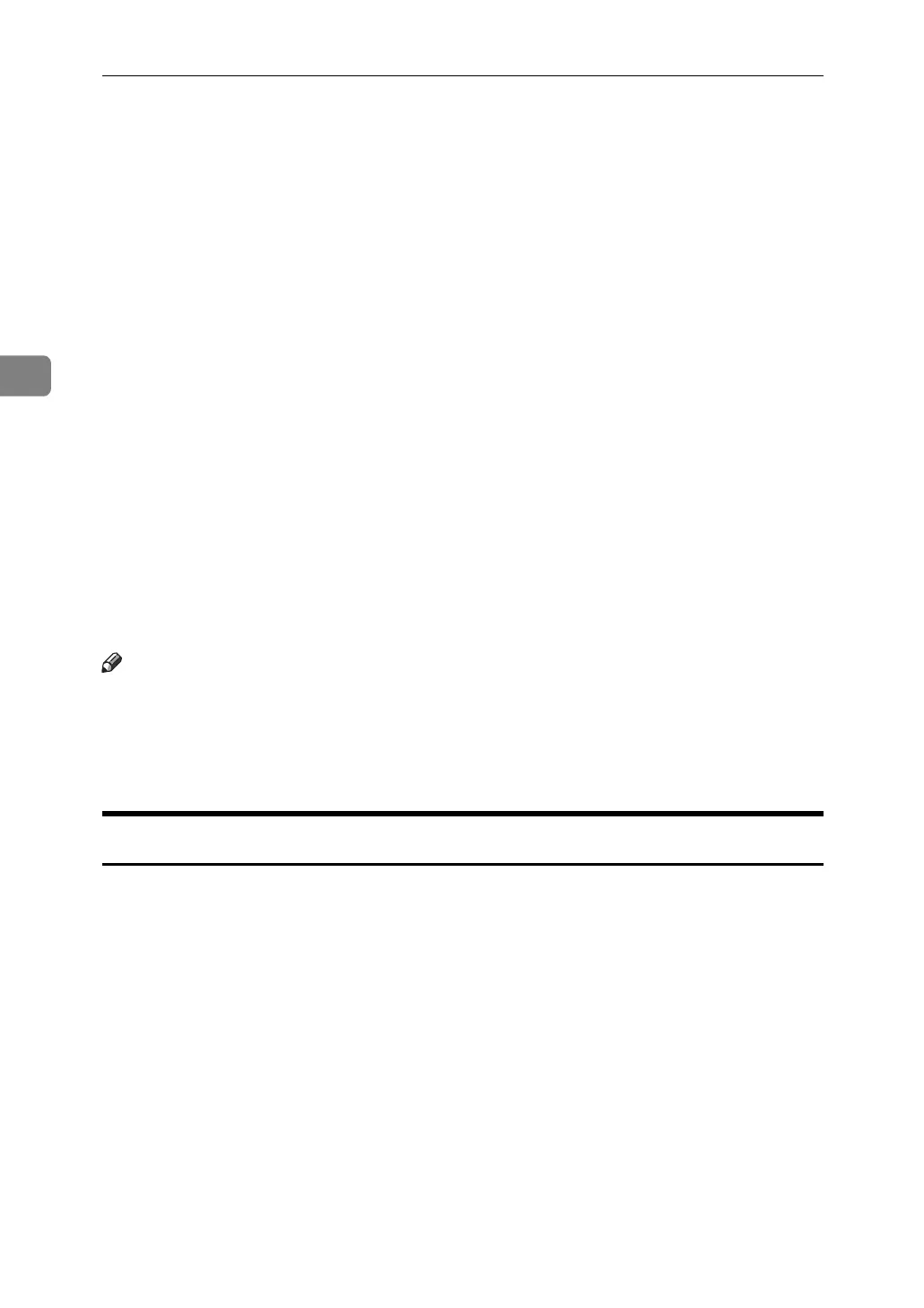Appendix
40
3
Software and Utilities Included on the CD-ROM
CD-ROMs come with this machine: “Printer Drivers and Utilities”, “Scan-
ner/PostScript Drivers and Utilities”, and “manual CD-ROMs”. PS Driver is
stored in “Scanner/PostScript Drivers and Utilities”. In the “manual CD-ROMs”,
manuals are stored in PDF format.
The following are included in the separate CD-ROMs:
❖ Font Manager
For installing new screen fonts, or organizing and managing fonts already in
the system. For details about Font Manager, see the manual on the CD-ROM
labeled “Printer Drivers and Utilities”.
❖ SmartDeviceMonitor for Admin
For the system administrator to manage network printers.
❖ DeskTopBinder-SmartDeviceMonitor for Client
For users to manage their network print status.
❖ Printer Utility for Mac
This utility allows users to download and manage a variety of fonts as well as
manage printers. For details about this utility, see PostScript Supplement.
Note
❒ Documentation about using the machine is included on the CD-ROM in PDF
format.
❒ SmartDeviceMonitor for Admin Help
❒ DeskTopBinder-SmartDeviceMonitor for Client Help
Viewing the contents of the CD-ROM
Follow the procedure below to view the contents of the CD-ROMs.
A Insert the CD-ROM into the CD-ROM drive.
The installer starts.
B Click [Browse This CD-ROM].
Explorer starts and displays the contents of the CD-ROM.
