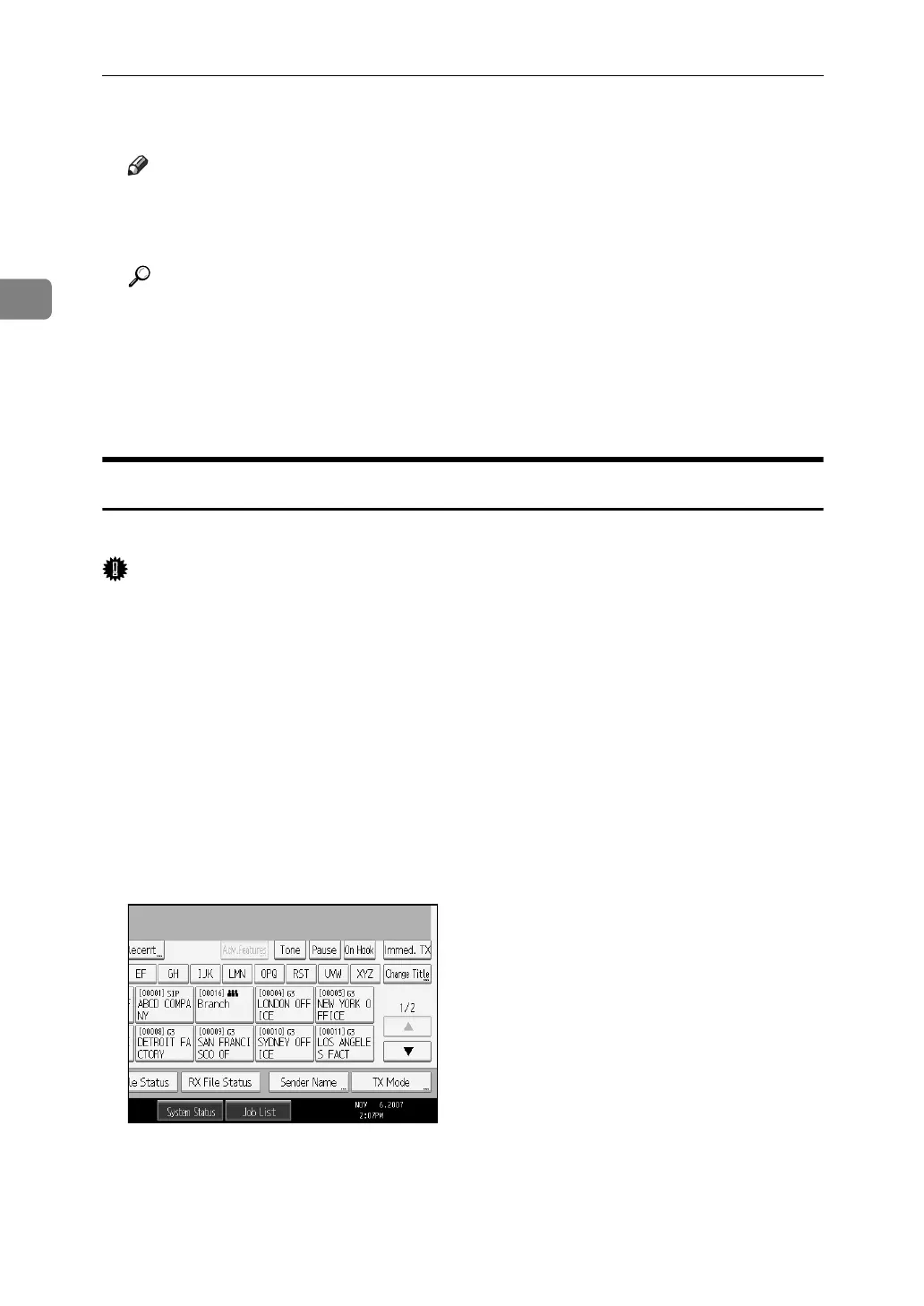Other Transmission Features
140
2
F Specify the destination, and then press the {Start} key.
Note
❒ You can program one of the Quick Operation keys with operations for this
function. Using the Quick Operation key allows you to omit step
B
and
step
C
.
Reference
p.104 “Setting SUB Codes for Transmission”
p.266 “Programs”
“Facsimile Features”, General Settings Guide
“Registering Addresses and Users for Facsimile/Scanner Functions”, Gen-
eral Settings Guide
SEP Code Reception
Enable this function to perform SEP Code Reception.
Important
❒ This function is not available with Internet Fax.
❒ To perform SEP Code Reception, a SEP Code must be set in [Adv.Features], the
Address Book, or Keystroke Programs in advance. Otherwise, even if “SEP
Code Reception” is set to on, reception is not performed. If the other party's
fax machine has a polling transmission function, the machine performs poll-
ing reception.
❒ When you select a destination that has a registered SEP Code from the Ad-
dress Book, if “SEP Code Reception” is set to off, the SEP Code is not append-
ed and transmission is in standard fax mode.
A Place the original, and then select the scan settings you require.
B Press [TX Mode].
C Select [Option Setting].
