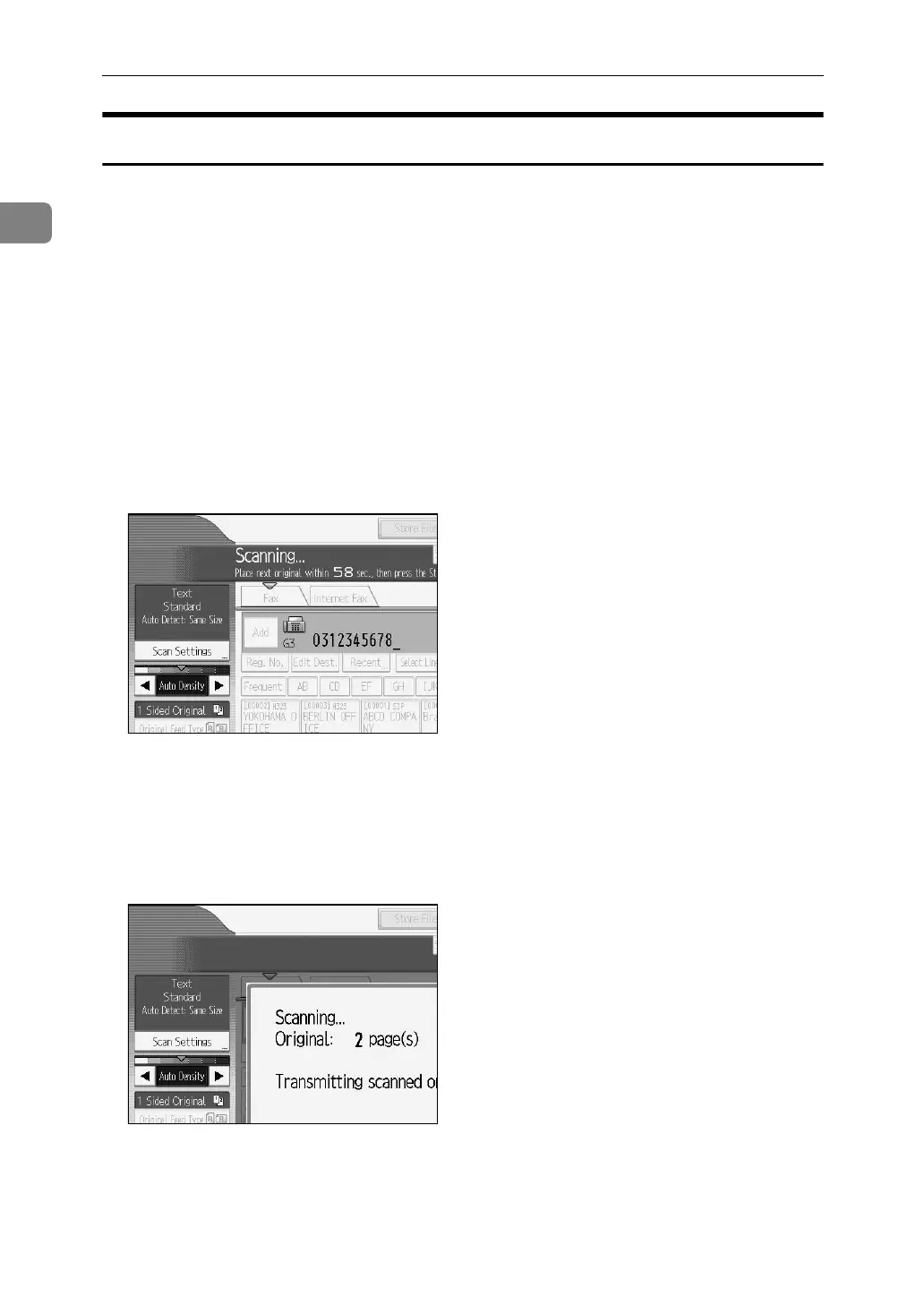Transmission
60
1
Mixing Scan Settings for a Multiple Page Original
When sending an original of several pages, you can select a different density,
resolution, and scan type setting for each page.
It is recommended that originals be placed on the exposure glass when mixing
scan settings for a multiple page original.
❖ When placing originals on the exposure glass
A Check which pages you want to scan with different settings.
B Remove the previous page and place the next page that you checked on the
exposure glass.
C Select the density, resolution, and scan type.
You have about 60 seconds (10 seconds for Immediate Transmission) to se-
lect density, resolution, and scan type. The time remaining is shown on the
display.
Adjust the settings for each page before you press the {Start} key.
❖ When placing originals in the Auto Document Feeder (ADF)
A Check which pages you want to scan with different settings.
B Select the density, resolution, and scan type before the page you want to
change the settings for starts being scanned.
Depending on what time the scan settings are adjusted, the settings may
not be reflected in the resulting operation.
