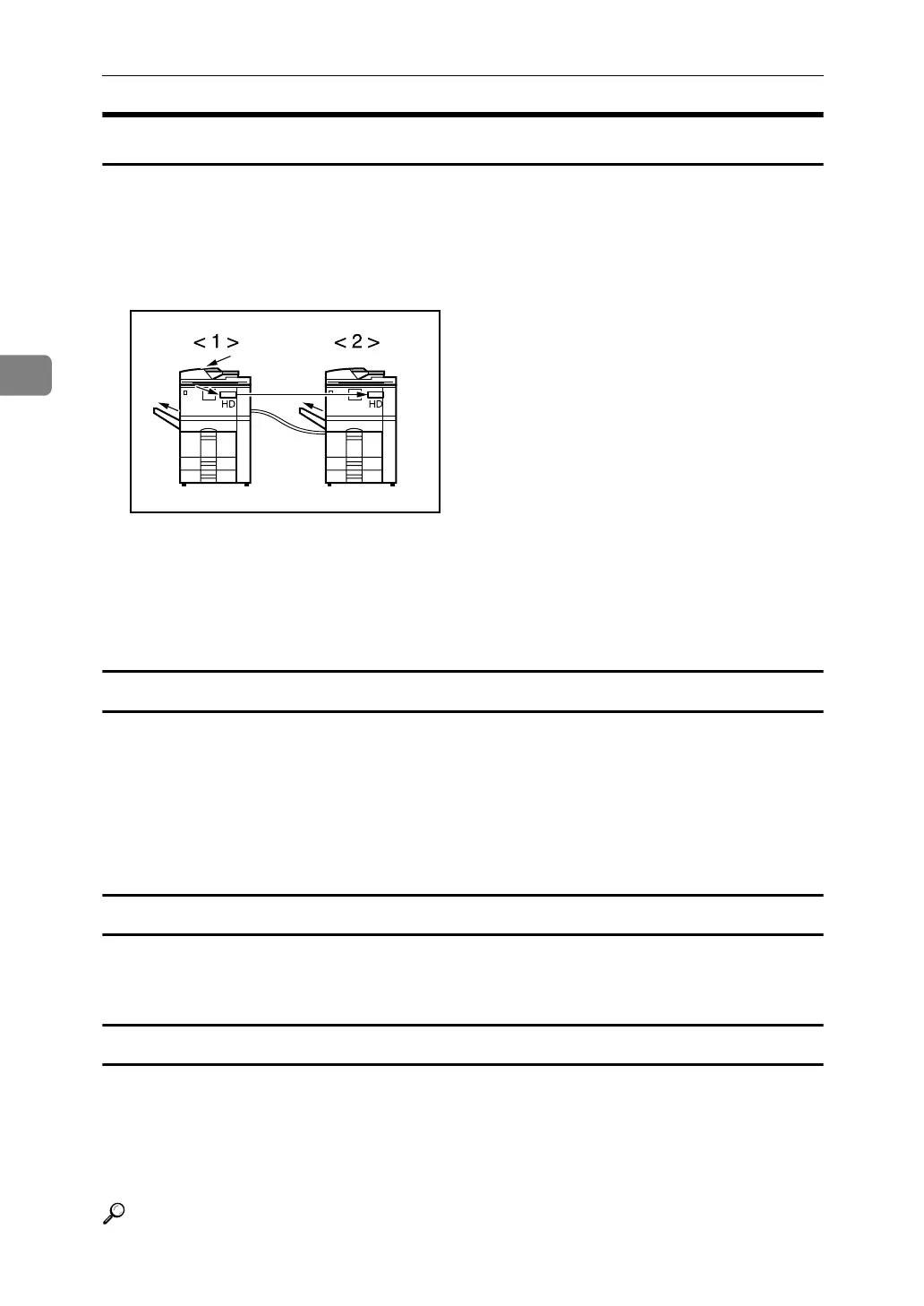Connect Copy
144
3
How It Works
After the original is scanned, the data is stored on the hard disk of the main ma-
chine. As soon as the main machine starts copying, the data is transferred to the
hard disk of the sub-machine, and the sub-machine then starts copying.
In this manual, the two machines connected are referred to as main machine and
sub-machine.
A Main machine
B Sub-machine
The main machine is the one on which you press [Connect Copy] to make Connect
Copy settings. The other machine becomes the sub-machine.
Machine types and options
Both machines need not be of the same type.
You can still use Connect Copy without an optional finisher or Large Capacity Tray
(LCT). However, to use the Staple and Punch functions, the optional finisher and punch
unit must be installed on both machines. To use the Saddle Stitch function, the optional
booklet finisher must be installed on both machines. To use the Z-fold function, the
optional Z-folding unit and booklet finisher must be installed on both machines.
Interrupt Copy
You can use the Interrupt function on the sub-machine, but not on the main machine.
You cannot use Connect Copy when a job has been paused using the Interrupt function.
Before you start
Both machines must have paper trays loaded with paper of the same size, type and orientation.
To ensure the same copy results from both machines,
• Copy Quality settings in the User Tools should be the same on each machine.
• Both main and sub machines should be installed with the same type of finisher.
Reference
“General Features”, General Settings Guide
ANO046S
