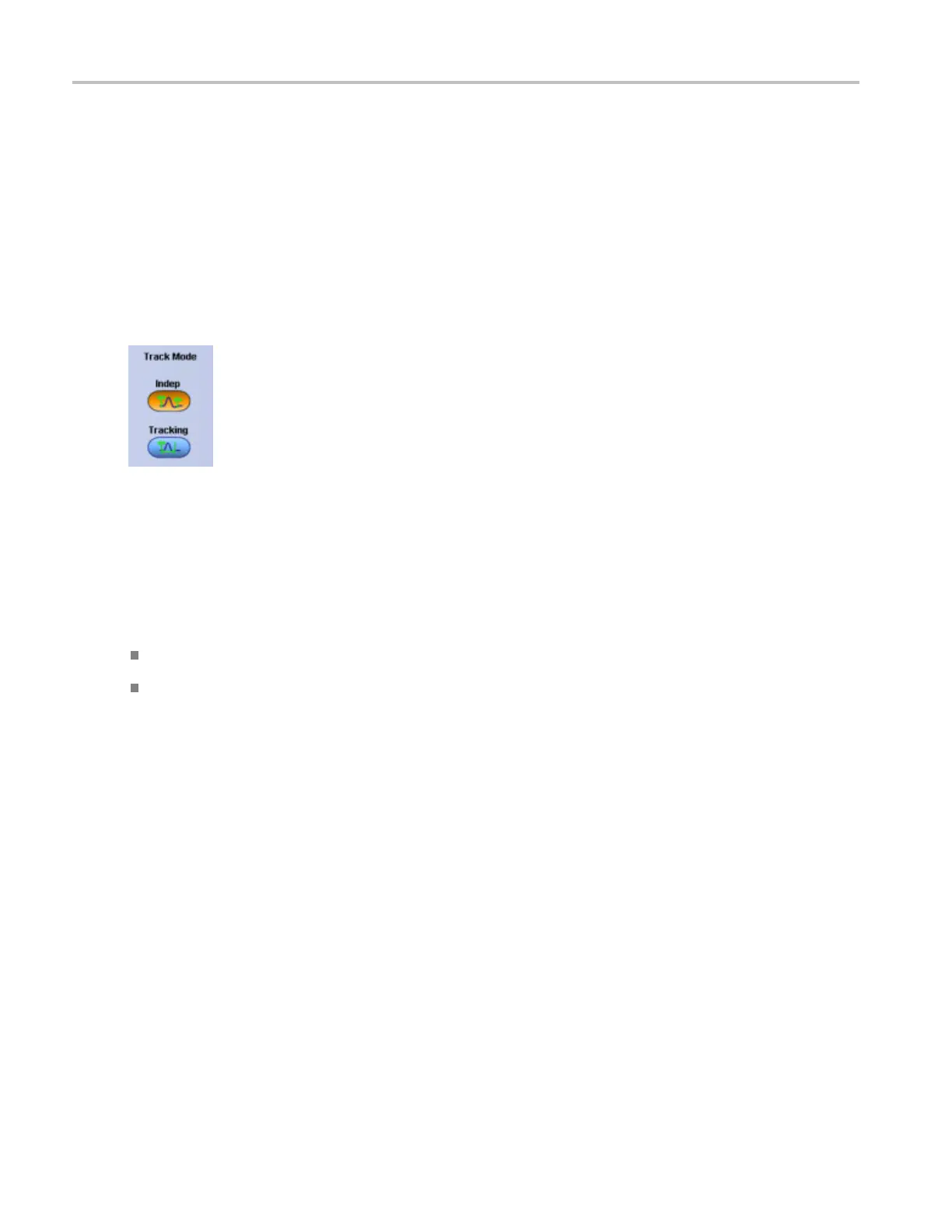Cursor setups Cursor track mode
Cursor track mode
From the Cursor Setup control window, click the Indep or Tracking button. From the Cursor menu
highlight Cursor Mode; then select Indep or Tracking in the submenu.
Overview
Usethiscon
trol to define the tracking relationship between cursors.
To use
To select a cursor tracking mode, click either the Indep or Track button.
Behavior
Click Indep (Independent) to move one cursor at a time using the multipurpose knobs.
ClickTrackingtomoveCursor1andCursor2intandem s o that Cursor 2 will always remain a fixed
distance (time or voltage) from the Cursor 1. However, moving Cursor 2 does not move Cursor 1.
Cursor measurements
Because cursor measurements give immediate feedback on the amplitude or time values they measure,
they are usually quick to take and are more accurate than graticule measurements. Also, since you can
position cursors wherever you want them on the waveform, they are easier to localize to a waveform
segment or feature than automatic measurements.
Cursors can measure channel, reference, and math waveforms. You must set the source of each cursor
explicitly in the Cursor Control window.
Any cursor type can be used for YT display format. XY display format can only use Screen or Waveform
cursors.
To use c ursors, simply move the cursors on screen and read the results in the cursor readouts. The
following key points will help you use the cursors effectively.
82 DSA/DPO70000D, MSO/DPO/DSA70000C, DPO7000C, and MSO/DPO5000 Series
