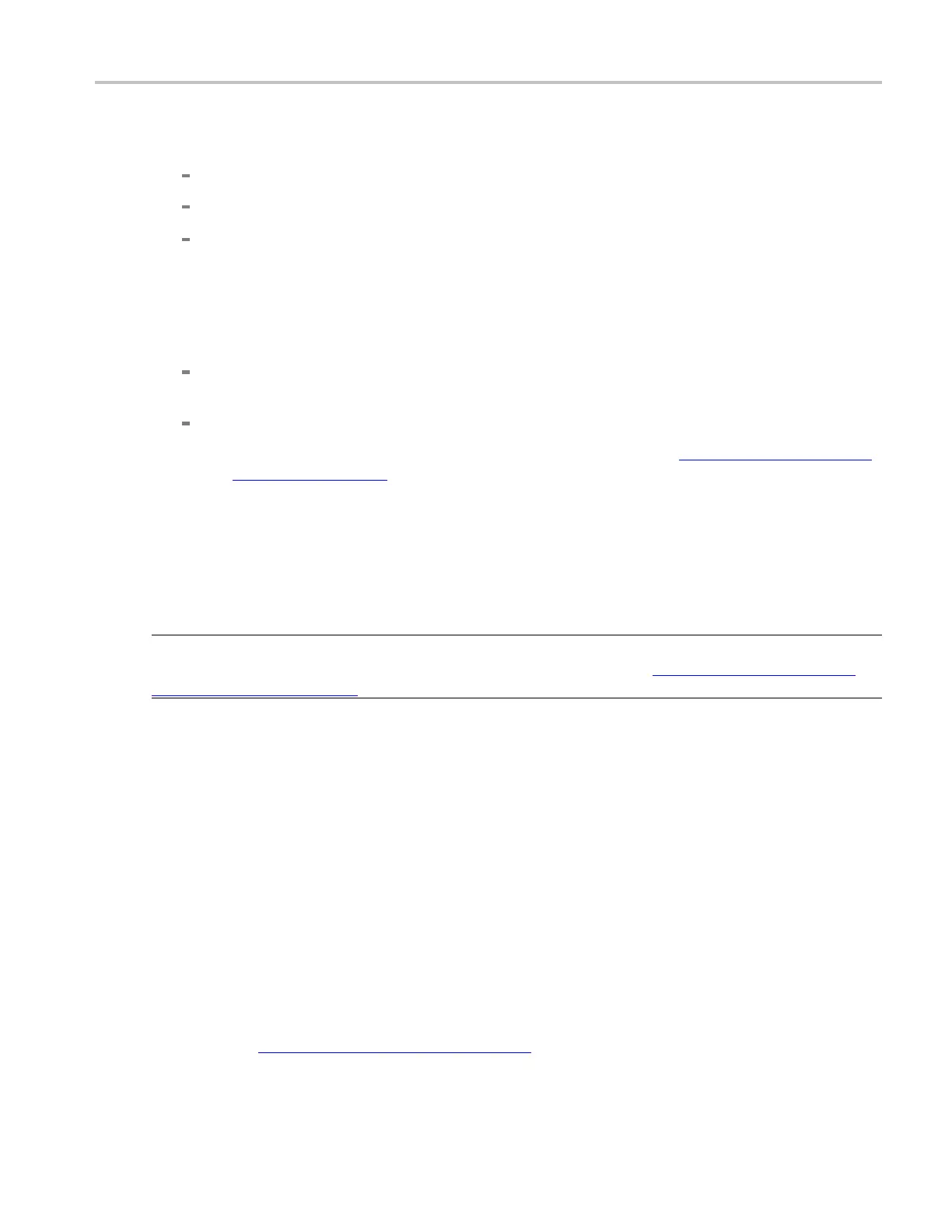How to ? Trigger on a communication signal
6. Select a value from the Trigger On drop-down list to specify where the trigger will occur on the
video signal:
Field. Use the drop-down list to select either Odd, Even, or All.
All Lines. The trigger will occur on any and all lines.
Line #. Use the multipurpose knob or pop-up keypad to set the line number. Line numbers wrap
when their limits are reached. The range of line numbers depends on the format.
7. Specify the Holdoff from the drop-down list, By Time or By Fields, then use the multipurpose knob to
change the v alue. If setting a Custom format, only the By Time control is available.
8. Select the Polarity:
Normal. Generally triggers on negative polarity, since the sync pulse leading edge is n
egative
for most standard formats.
Inverted. Use when probing circuitry that inverts the v ideo signal.
9. You can set the mode and holdoff for all standard trigger types. Refer to trigger mode
(see page 389)
and set holdoff (see page 474) to learn more about trigger mode and holdoff.
Trigger on a communication signal
Use the following procedure to set up the instrument to trigger on a communication signal:
NOTE. The Comm Trigger is designed to work with communications mask and standard testing. Mask
testing automatically uses Communication triggers. You must install the Serial Communications Mask
Te
sting Option
(see page 209) on s ome instruments before you c an access the Comm triggers.
1. Push the front-panel Advanced button.
2. In the Trigger control window, Open the A Event tab.
3. Select Comm from the Trigger Type drop-down list.
4. To specify the trigger source, click Source; then select a channel from the drop-down list.
5. Select Clock or Data from the Type drop-down list. If you select Clock, you will also need to select
the polarity.
6. Select the Coding format for triggering on a communication signal and the Standard to use with
the coding format. The coding format determines which standards are available as well as other
parameters, such as trigger threshold and pulse form. The standard sets the bit rate. Changing the bit
rate wil
l change the Standard to Custom.
7. Depending on the coding format, you may also need to set the Pulse Form and Threshold Level.
8. Follow the Setting up Mask Testing
(see page 613) procedure to select the communications mask
youwanttouse.
DSA/DPO70000D, MSO/DPO/DSA70000C, DPO7000C, and MSO/DPO5000 Series 657
