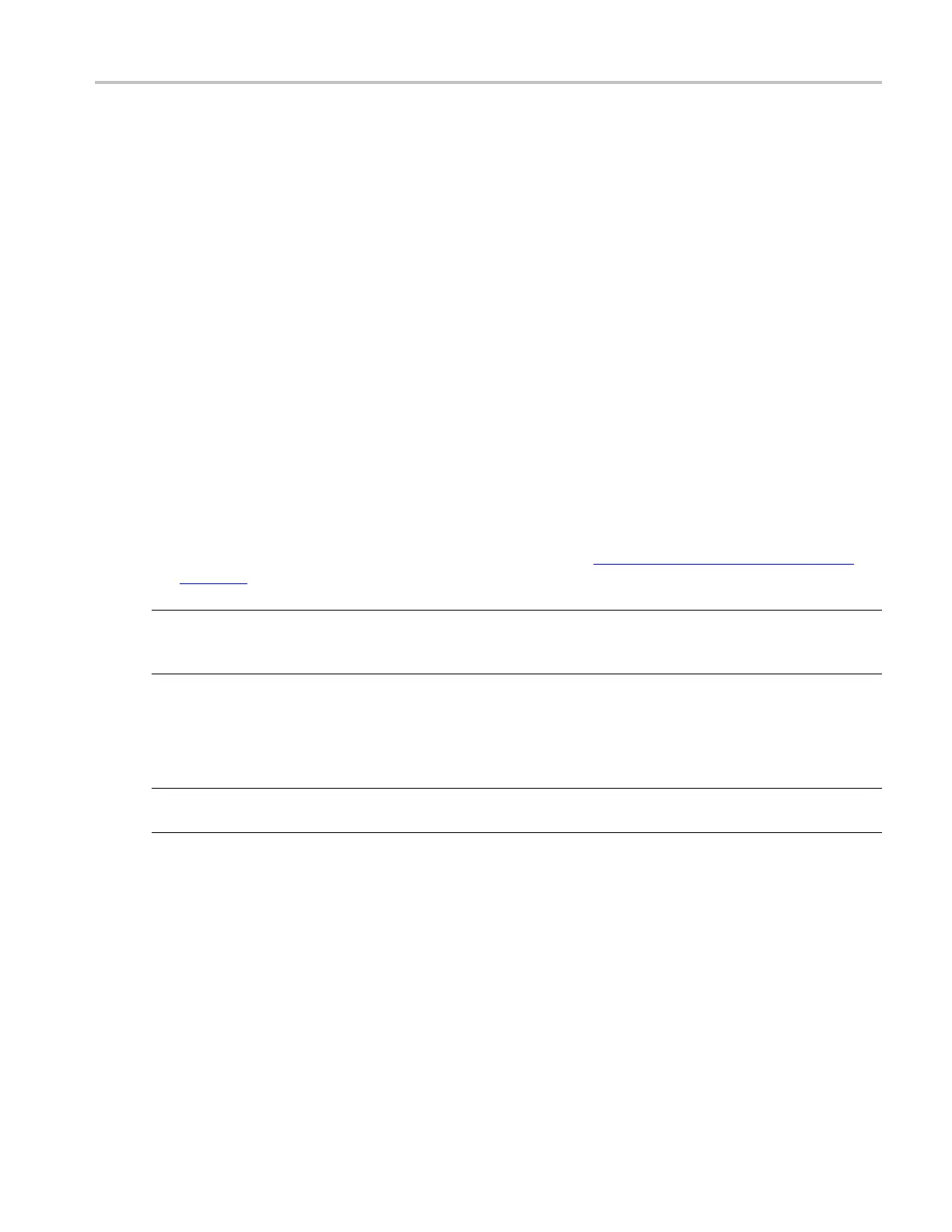How to ? Compensate the signal path
Compensate the signal path
Use the following procedure to compensate the internal signal acquisition path. Perform this procedure
if the ambient temperature has changed more than 5 °C (9 °F) since you performed the last signal path
compensation. Perform the signal path compensation once a week. Failure to do so may result in the
instrument not meeting warranted performance levels.
1. Poweronandwaitfortheinstrument to complete its warm up period before continuing with this
procedure.
2. Disconnect any probes you have connected to the input channels.
3. Set the instrument to Menu mode.
4. Select Instrument Calibration from the Utilities menu.
5. Note any instructions that appear in the resulting control window.
6. Click Ru
n SPC to begin the procedure. The procedure may take several minutes to complete.
7. Verify that the Status changes to Compensated after the procedure is complete. If the Calibration
Status
field indicates anything other than Compensated, see Signal Path Compensation Status
(see
page 500) for information on the readout and recommended action.
NOTE. When making measurements at vertical scale settings less than or equal to 5 mV, you should
perform the signal path compensation at least once a week. Failure to do so may result in the instrument
not meeting warranted performance levels at those volts/div settings.
Compensate active probes
NOTE. This online help file supports many oscilloscope models from Tektronix. This feature is only
available on some models.
Use this procedure to optimize gain and offset accuracy at the probe tip for each active probe. Allow the
instrument and probe to warm up before performing this procedure. Then complete the following steps:
1. If you h ave not already done so, connect the probe to one of the vertical inputs on the instrument.
2. For <4 GHz instruments only, connect the probe tip to the probe compensation (Fast Edge on some
models) outputs. Connect only one probe at a time.
3. For ≥4 GHz instruments, connect the probe to the DC PROBE CAL output through the deskew fixture
asshownintheZ-Active Probe Deskew Fixture Instructions. These instructions are available from the
Documentation Browser on your instrument desktop; click the Documentation icon.
DSA/DPO70000D, MSO/DPO/DSA70000C, DPO7000C, and MSO/DPO5000 Series 571
