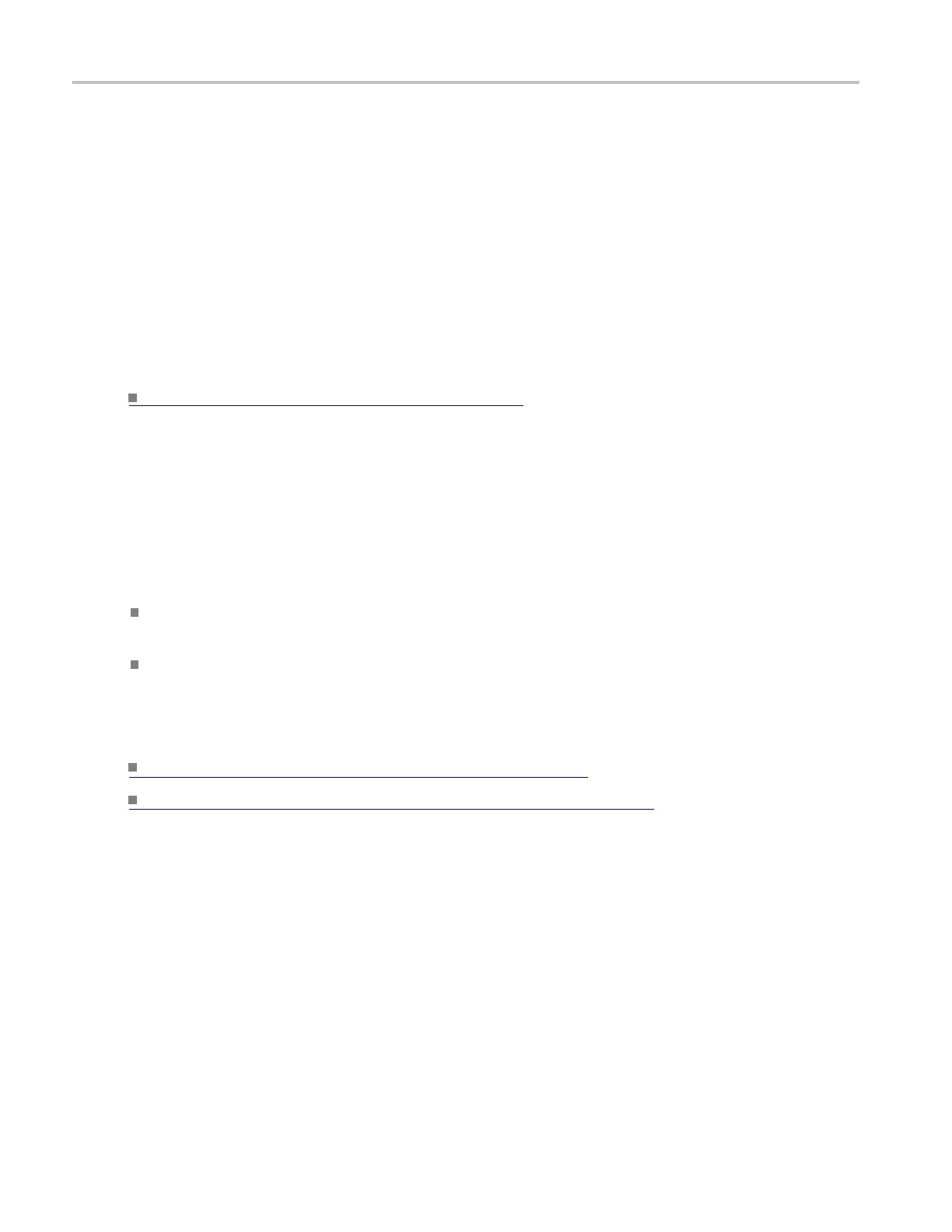Oscilloscope Reference Interleaving
Interleaving
The instrument can interleave channels to attain higher real-time digitizing rates and longer record
length when only one or two channels are turned on without equivalent-time sampling. The instrument
applies the r
esources of unused channels (that is, channels that are turned off) to sample those that are in
use (turned on).
Once you set
the horizontal scale to exceed the maximum digitizing rate for the number of channels in
use, the instrument will not be able to get enough sa mples to create a w aveform record. At that point, the
instrument will switch from real-time to equivalent-time to obtain additional samples.
What do you want to do next?
Learn abo
ut equivalent time sampling.
(see page 189)
Interpolation
When the sample density falls to less than one sample per display column, the instrument must calculate
interm
ediate points to display a waveform. This process is called interpolation.
There are two options for interpolation:
Sin(x)/x Interpolation. Computes record points using a curve fit between the actual values acquired.
It assumes that all the interpolated points fall along that curve.
Linear Interpolation. Computes record points between actual acquired samples by using a straight
line fit. It assumes that all the interpolated p oints fall in their appropriate point in time on that
stra
ight line.
What do you want to do next?
Learn about using the MultiView Zoom feature. (see page 724)
Go to a step-by-step procedure for displaying waveforms. (see page 662)
Triggering concepts
Overview
To use the instrument to sample a signal and digitize it into a waveform record that you w ant to process,
you need to set up the trigger conditions.
The next figure shows how triggers fit into the overall instrument operation.
692 DSA/DPO70000D, MSO/DPO/DSA70000C, DPO7000C, and MSO/DPO5000 Series
