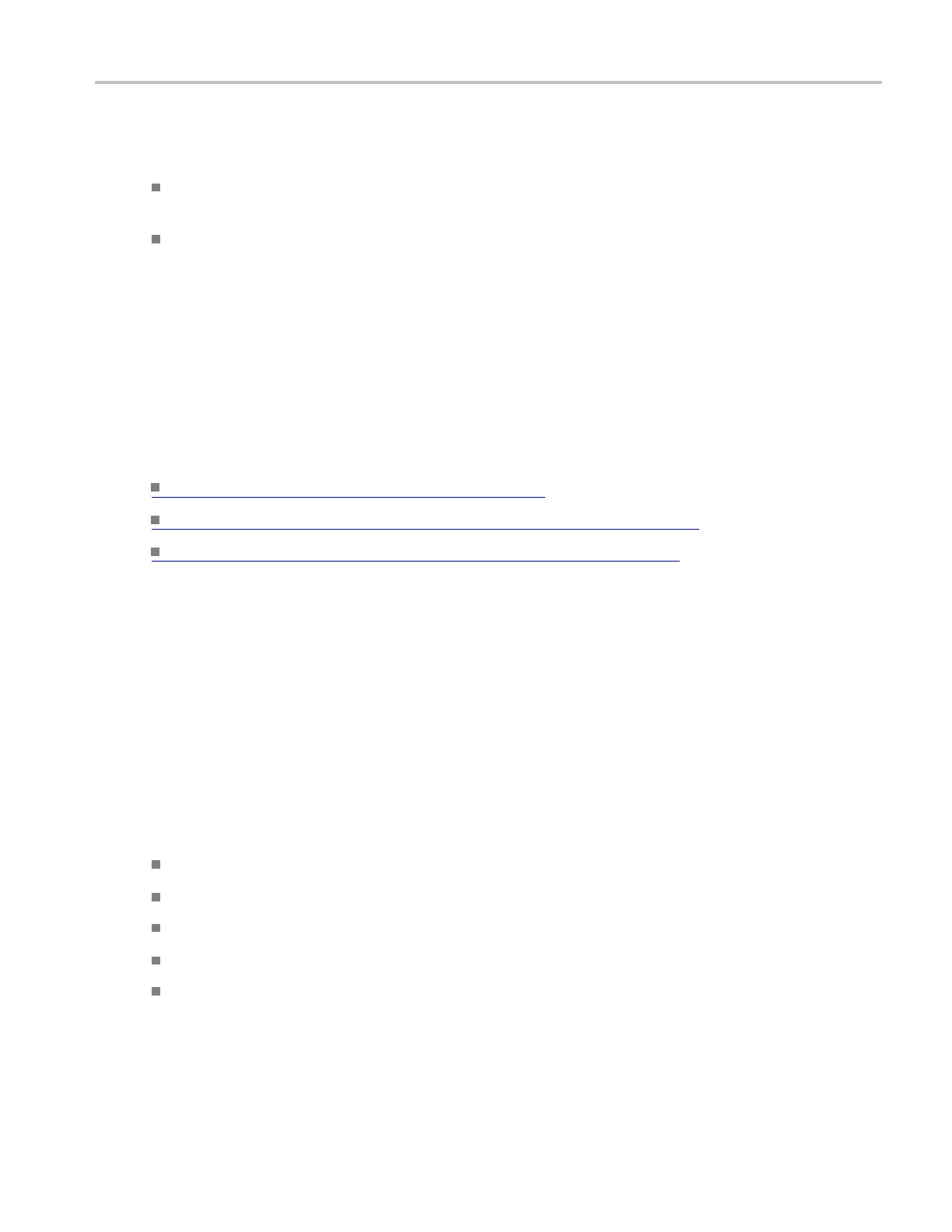Oscilloscope Reference Using math p lugins
Offset and position
When creating integrated math waveforms from live channel waveforms, consider the following:
You should scale and position the source waveform so that it is contained on screen. (Off screen
waveforms may be clipped, which will result in errors in the integral waveform.)
You can use vertical position and vertical offset to position your source waveform. The vertical
position and vertical offset will not affect your integral waveform unless you position the source
waveform off screen so that it is clipped.
DC offset
The source waveforms that you connect to the instrument often have a DC offset component. The
instrument integrates this offset along with the time-varying portions of your waveform. Even a few
divisions of offset in the source waveform may be enough to ensure that the integral waveform saturates
(clips), especially with long record lengths.
What do you want to do next?
Learn a bout spectral math waveforms. (see page 759)
Go to a step-by-step procedure for creating math waveforms. (see page 612)
Go to a step-by step procedure for using math waveforms. (see page 606)
Using math plugins
Math plugins extend the current built-in math system on your instrument. W hen the TekScope
application starts, it scans C:\Users\Public\Tektronix\Plugins\Math and C:\Users\<current user
ID>\Tektronix\Plugins\Math for .NET libraries and loads any tagged functions into the math system. For a
library to load, it must have the word math, meas or plugin in its name. If a plugin library is placed in
one of the folders after the TekScope application has started, the plugin will not be available until the
application is restarted. Plugins are only loaded when TekScope s tarts up to avoid performance impact.
Once the instrument has started, the plugin is used in the math system like a ny built in function. For
example, if one of the libraries provides two functions, MyAdd and MyMultiply, each of which takes two
vector inputs, the following math definitions are valid:
Math1=MyAdd(Ch1, Ch2)
Math1=MyMultiply(Ch1+Ch2, Ch3)
Math2=MyAdd(Ref1, Math1)
Math1=MyMultiply(Ch1, Ch2)+Inv(Ch3)
Math1=MyMultiply(Avg(Ch1), Ch2)
The math system generates standard syntax errors if there is an issue with a math equation using a p lugin,
such as a missing parenthesis. If there is an error with the plugin itself, math reports a plugin specific error.
This may be that the plugin is not valid because it has mismatched input and output types or that an
DSA/DPO70000D, MSO/DPO/DSA70000C, DPO7000C, and MSO/DPO5000 Series 751
