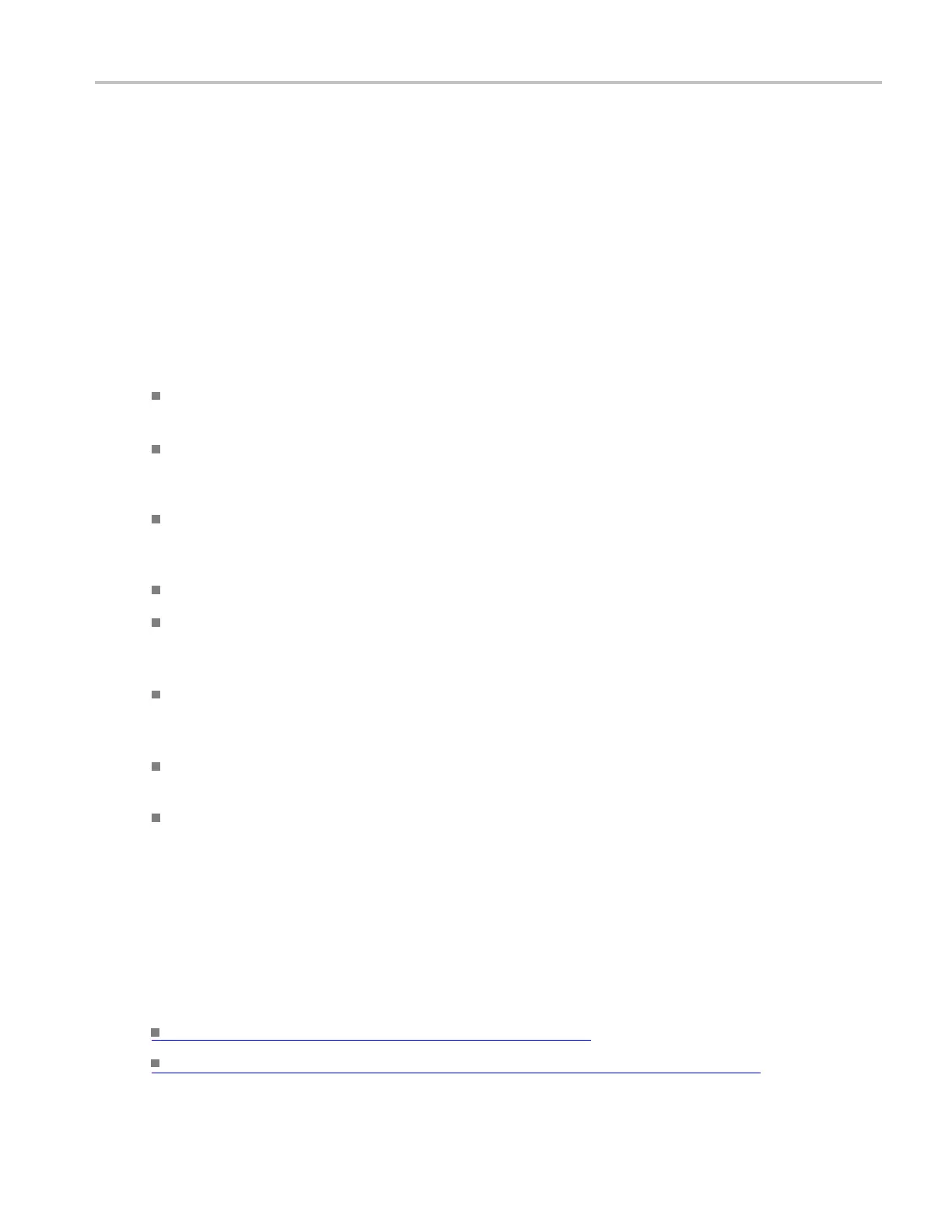Oscilloscope Reference Spectral math waveforms
Spectral math waveforms
The math capabilities of the instrument include waveform spectral analysis. This section describes how you
can control the analysis intuitively with time domain and frequency domain controls. These controls merge
the time doma
in controls with the frequency domain controls to provide a complete spectral analyzer.
Signals may be represented by their characteristics in both the time and the frequency domain. By
combining and transformi
ng source waveforms into spectral math w aveforms, you can simultaneously
view signal characteristics in both domains.
This spectral analyzer provides a com
plete set of controls and features that allow you to make time and
frequency domain measurements without the need to learn extensive details about FFT algorithms.
Frequency Domain Controls. Use traditional spec
trum analyzer controls to set the c enter frequency,
span, and resolution bandwidth directly.
Time Domain Controls. The time domain controls for the acquir
ed waveform set the time duration
and the resolution (time between samples). You can easily set the required sample rate and record
length.
Gating Controls. These controls are the bridge that connects the time domain to the frequency
domain. You can perform spectral analysis on a gated region of the input waveform. This gating also
determines the resolution bandwidth.
Window Functions. Eight different window functions are available to shape the filter response.
Magnitude Versus Frequency. Displays log data in dB, dBm, or linear mode. You can display the
real or imaginary parts of the spectral magnitude only. Reference level offset and reference level
controls give complete control over the vertical position and offset of the spectrum.
Phase Versus Frequency. Displays phase data as a function of frequency in radians or degrees. You
may z ero the noise phase for magnitudes below a threshold level. Finally, you may select Phase
unwrap and dq/dw, group delay.
Spectral Averaging. You can turn on averaging in the frequency domain for phase and magnitude
waveforms.
Multiple Analyzer Control Locks. Up to four spectral analyzers can be used simultaneously. They
can a ll be assigned to different gates on the same source waveform or to different channel sources.
The controls of Math1 and Math2 can be locked, and the controls of Math3 and Math4 can be locked.
When controls are locked, turning a control on one analyzer changes the control on the other analyzer
to the same value. Other combinations of locking, including all four analyzers, are available using
GPIB commands.
The same exclusions for math waveforms apply to spectral math waveforms. In addition, sources for
spectral math waveforms must be channel waveforms.
What do you want to do next?
Learn about using the spectral math controls. (see page 760)
Go to a step-by-step procedure for creating a spectral math waveform. (see page 623)
DSA/DPO70000D, MSO/DPO/DSA70000C, DPO7000C, and MSO/DPO5000 Series 759
