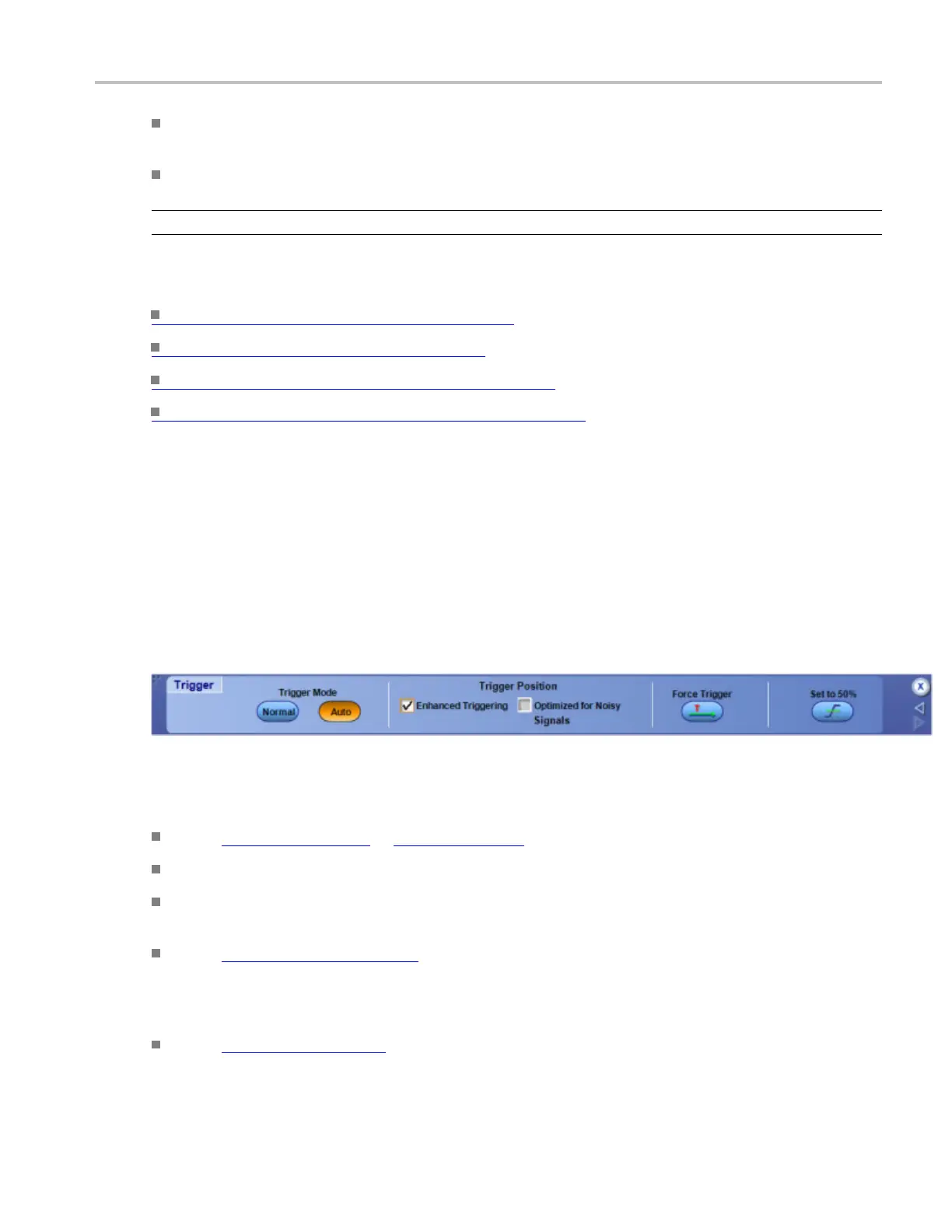Trigger setups Set the trigger mode controls
I2C. Use to trigger on Inter-IC signals: start, stop, repeated start, missing acknowledge, address,
data, and address and data.
RS-232. Use to trigger on RS-232 signals.
TIP. Use the Trig menu Quick Select submenu to directly access the Event triggers.
What do you want to do next?
Learn about sequential triggering. (see page 909)
Learn about B Event triggers. (see page 458)
Learn a bout Trigger Mode and Holdoff. (see page 474)
Return to
the Trigger Setup control window.
(see page 385)
Set the trigger mode controls
From the Trig menu, select Mode.
Overview
Use the Trigger control window to set the trigger mode, to force a trigger, or to set the trigger level to 50%.
To use
Click Normal (see page 63) or Auto (see page 63) to set the Trigger Mode.
ClickEnhancedTriggeringtomoreaccurately p lace the trigger on the display.
Click Optimized for Noisy Signals to m ore accurately place the trigger on a noisy signal (available
only if Enhanced Triggering is enabled.)
Click Force Trigger (see page 390) once to acquire a waveform record without a trigger event. Forcing
a trigger is useful when the input signal does not contain a valid trigger. The instrument recognizes
and acts upon the forced trigger even when you click the button before the end of the pretrigger
holdoff. The button has no effect when acquisitions are stopped.
Click Set 50% (see page 390) to set the trigger threshold level of the selected trigger channel to
50% of the amplitude of the channel.
DSA/DPO70000D, MSO/DPO/DSA70000C, DPO7000C, and MSO/DPO5000 Series 389
