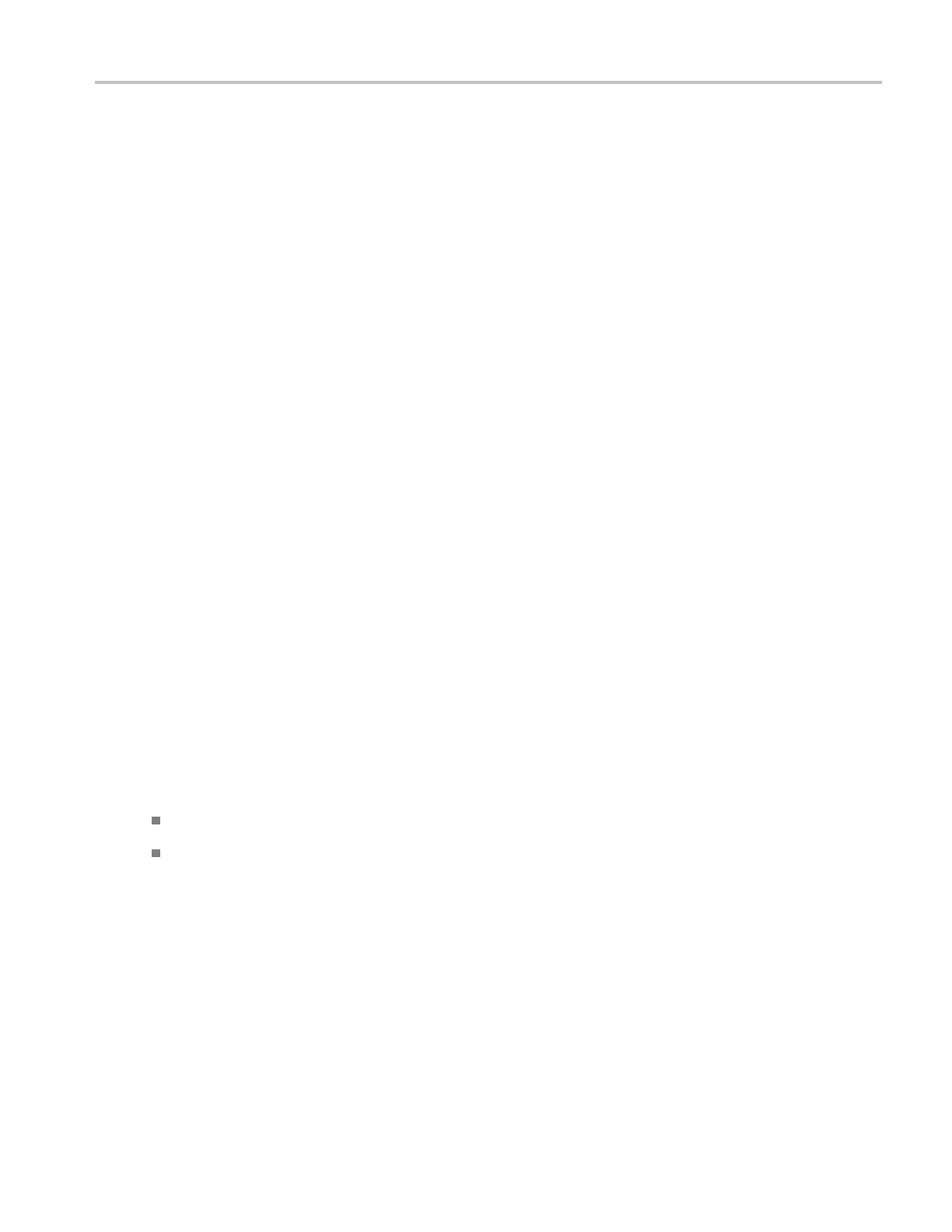Oscilloscope Reference Bandwidth enhancement
Bandwidth enhancement
Bandwidth enhancement isaDSPimplementedFIRfilter that flattens the oscilloscope frequency response,
and makes the phase re sponse more linear. This re sults in better matching of channel responses and better
signal fideli
ty. On some oscilloscope models, the bandwidth may be extended beyond what the analog
channel exhibits, while other models provide no bandwidth extension but use the enhanced filter to reduce
noise and provide better signal fidelity.
Bandwidth filtering
The b andwidth enhancement (BW) filter reduces noise and alias magnitudes in the frequency range of the
stop band below and above the Nyquist frequency. In oscilloscopes that do not extend the bandwidth,
overall noise is reduced when the fi lter is on. In oscilloscopes that incorporate a small amount of
bandwidt
h extension, the filter increases noise at frequencies just above the transition band but decreases
noise at frequencies in the stop band and the aliased stop band. The overall amount of noise with the filter
on may be more or less depending on the oscilloscope model and the enhanced filter c haracteristics
used within that model.
The BW enhancement filter will only operate at the base sample rate of the channel A /D converters and is
applied at that sample rate. If ET or IT acquisition modes are used, the filter will be applied to the data
before interpolation in IT mode and before it is placed into bins in ET mode. If the sample rate is lower than
base rate, then the filter will turn off. The v ertical bandwidth field will display BW' when the filter is on.
The individual filters are calibrated at manufacturing for each of the four channels and for multiple
attenuator settings. The calibrated filters from these attenuator settings are used for the remaining
atte
nuator settings.
For instrument models >3.5 GHz, the bandwidth enhanced filters are calibrated with a reference plane at
the
SMA, or 2.92 mm TekConnect input to a channel depending on the oscilloscope model.
Controls
From the Menu bar, select Vertical > Bandwidth Enhancement.
W
hen Analog Only is selected, the bandwidth enhancement filter is not applied to the input data.
When Digital Filters (DSP) Enabled is selected, the bandwidth enhancement filter is turned on
whenever the base sample rate of the channel, or higher, is selected using the horiz ontal time base
controls. When in Enabled,, the filter will turn off if the sample rate goes lower than the b ase r ate or if
other oscilloscope settings are selected that do not support the filter operation, such as Fast Acquisition.
DSA/DPO70000D, MSO/DPO/DSA70000C, DPO7000C, and MSO/DPO5000 Series 679
