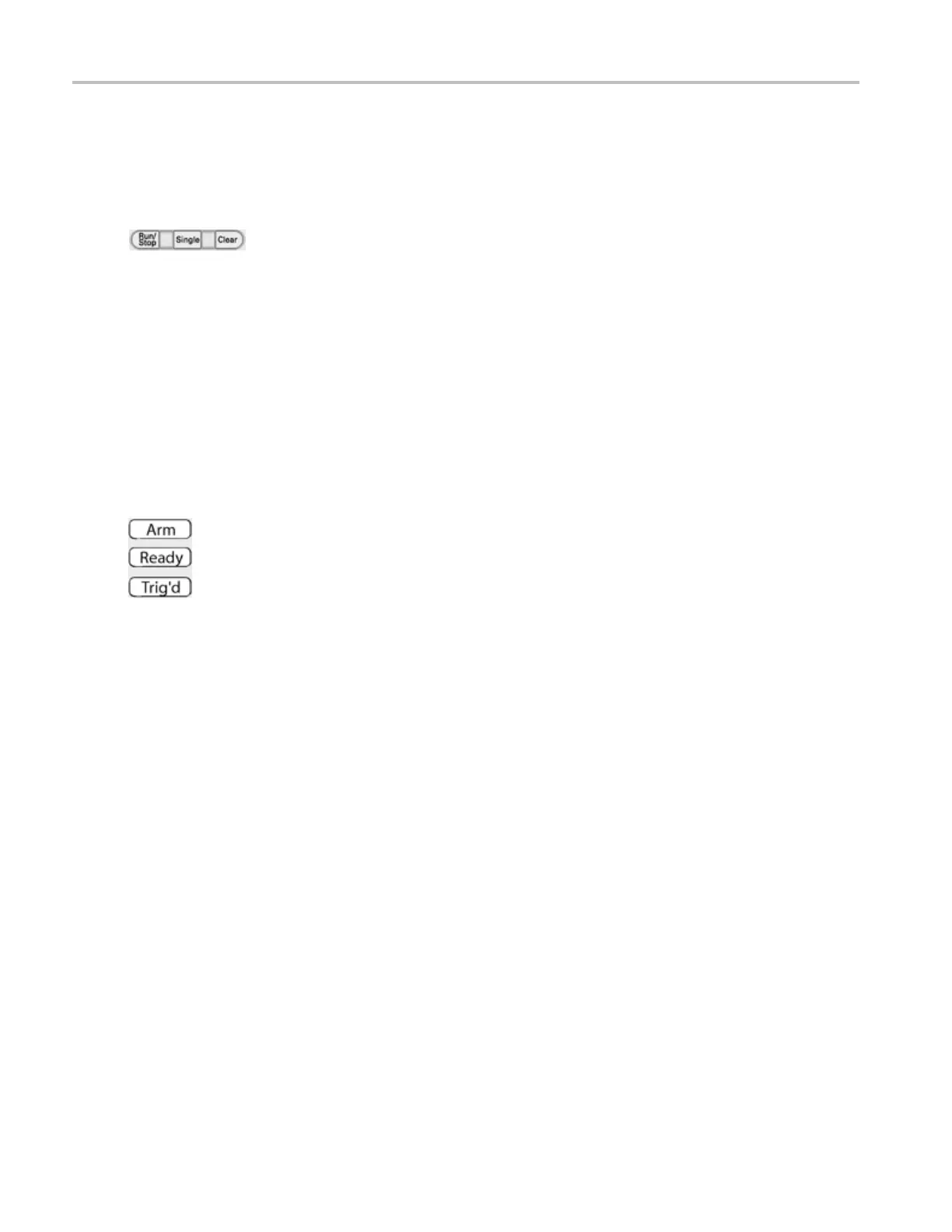Controls and connectors Run controls
Run controls
Use the Run controls to start, stop, and to monitor the status of acquisitions.
Push the Run/
Stop button to start and stop acquisitions.
Push the Run/Stop button once to stop the acquisition.
Push the Run/Stop button a second time to begin acquisitions again.
Push the Sin
gle button to exit Run mode and start a single sequence of acquisitions.
Push Clear to remove any acquired data.
In Sample, Peak Detect, or High Res mode, the instrument acquires a waveform record with
the first tri
gger event and then stops.
In Envelope, Average, or WfmDB mode, the instrument makes the specified number of
acquisitions to complete the averaging or enveloping task, and then stops.
xxx
The Acquisition Status readouts, and lights on some instruments, indicate the state of the acquisition.
Arm indicates the instrument is filling the pretrigger portion of the waveform record.
Ready indicates the instrument can accept a valid trigger event and is waiting for the trigger
event to occur.
Trig’d or Triggered indicate that instrument has recognized a valid trigger and is filling the
posttrigger portion of the waveform.
When Arm, Ready, and Trig’d are not on, the acquisitions have stopped.
When Ready and Trig’d are both on, the instrument has recognized a valid trigger and is
waiting for a delayed trigger. When the instrument recognizes a delayed trigger, it will fill
in the posttrigger portion of the waveform.
xxx
64 DSA/DPO70000D, MSO/DPO/DSA70000C, DPO7000C, and MSO/DPO5000 Series
