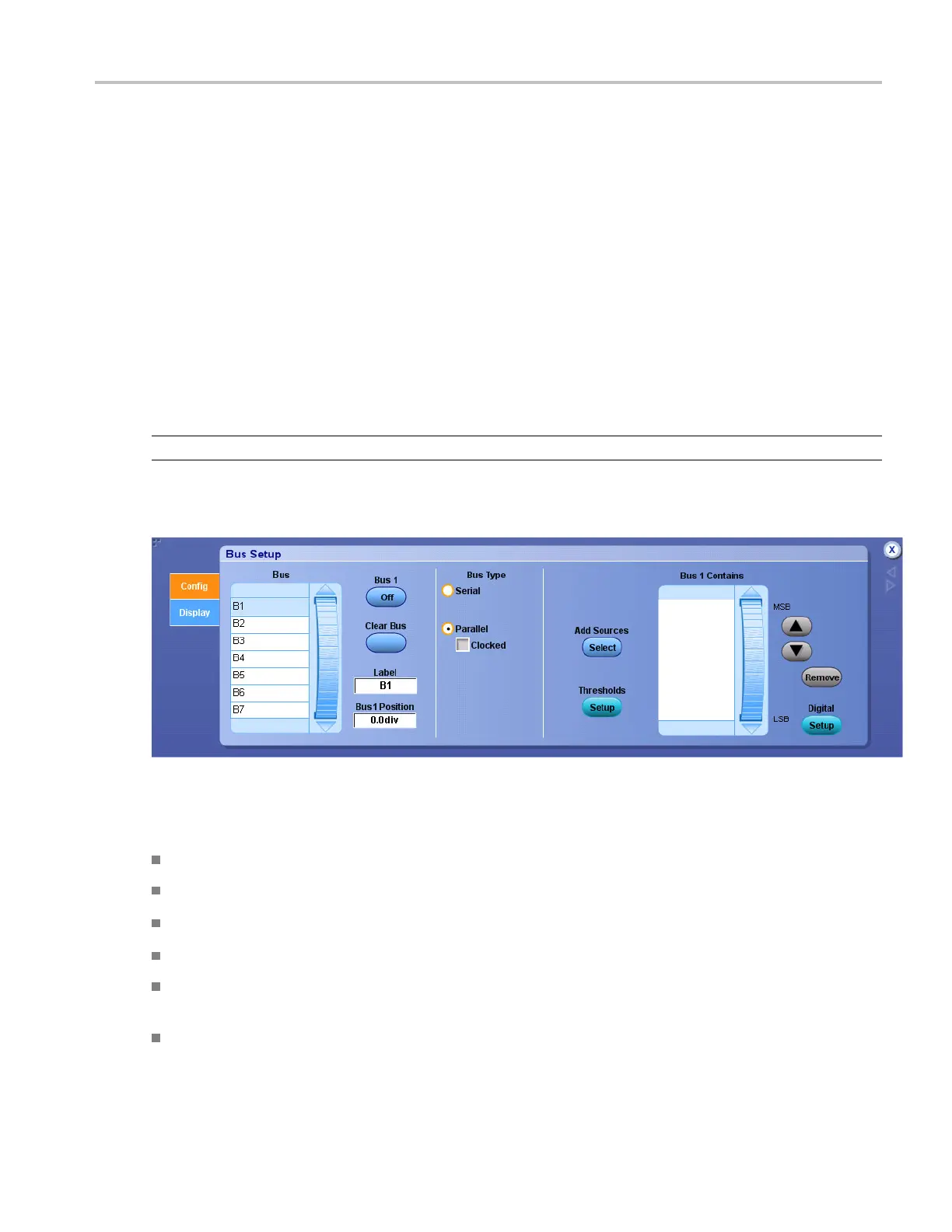Bus setups Bus setup control window (Configtab)
Bus setup control window (Configtab)
From the Digital menu (or the Vertical menu), select Bus Setup.
The instrument supports serial data standards: SPI, I
2
C, USB, RS232, 8b10b, and MIPI. When you select
a seria l bus, the instrument assigns specific bus signals (called components) to default digital c hannels,
sets the threshold to an appropriate voltage level.
Overview
Use the Bus
Setup Control windows to define up to 16 buses from which to acquire, decode, and display
data. You can set up serial buses for the SPI, I
2
C, USB, RS232, 8b10b, and MIPI serial data standards.
You can also set up clocked or unc locked parallel buses.
NOTE. The instrument displays I2C as the I
2
C (Inter-IC Bus) serial bus selection.
For information o n the controls, click the buttons.
To use
Click and turn the scroll wheel until the desired Bus number <B1-B16> or name is visible
Click on a Bus number or name
Click the corresponding Bus number Off/On button
To name the bus, click the Label entry box and enter a name with the keyboard
T
o change the vertical position of the bus on the display, c lick the Bus Position entry box and use the
keypad or the multipurpose knob to move the bus
Click a Bus Type: Serial or Parallel
DSA/DPO70000D, MSO/DPO/DSA70000C, DPO7000C, and MSO/DPO5000 Series 95
