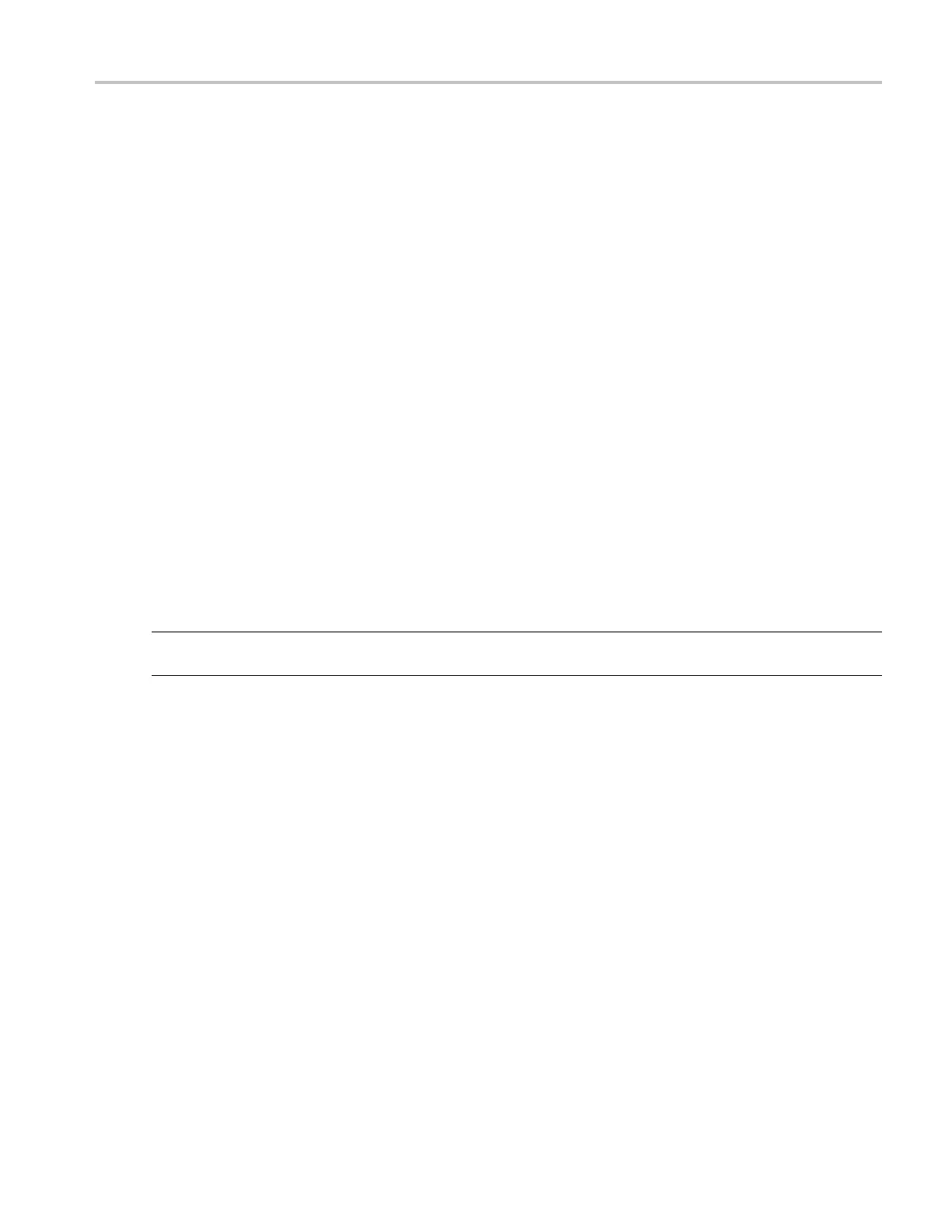Oscilloscope Reference Timeout trigger
Timeout trigger
A timeout trigger occurs when the instrument does not detect an expected pulse transition within a user
specified period of time, such as when a signal gets stuck either high or low. If the p ulse transition occurs
prior to a spe
cified timeout time (the expected case), then no trigger results.
Transition time trigger
Transition triggering is b ased on the slope (change in voltage/change in time) of a pulse edge.
Use the transition trigger to trigger the instrument on pulse edges that traverse between two thresholds
at faster or slower rates than the specified time. You can set up the instrument to trigger on positive or
negative
edges.
Video trigger
Use the Video trigger to trigger the instrument on specified fields or lines of a composite video signal. You
can sel
ect from several preset video signal formats or se t a custom format.
NOTE. Only composite signal formats are supported. Graphic display formats such as RGB and VGA
are not supported.
DSA/DPO70000D, MSO/DPO/DSA70000C, DPO7000C, and MSO/DPO5000 Series 709
