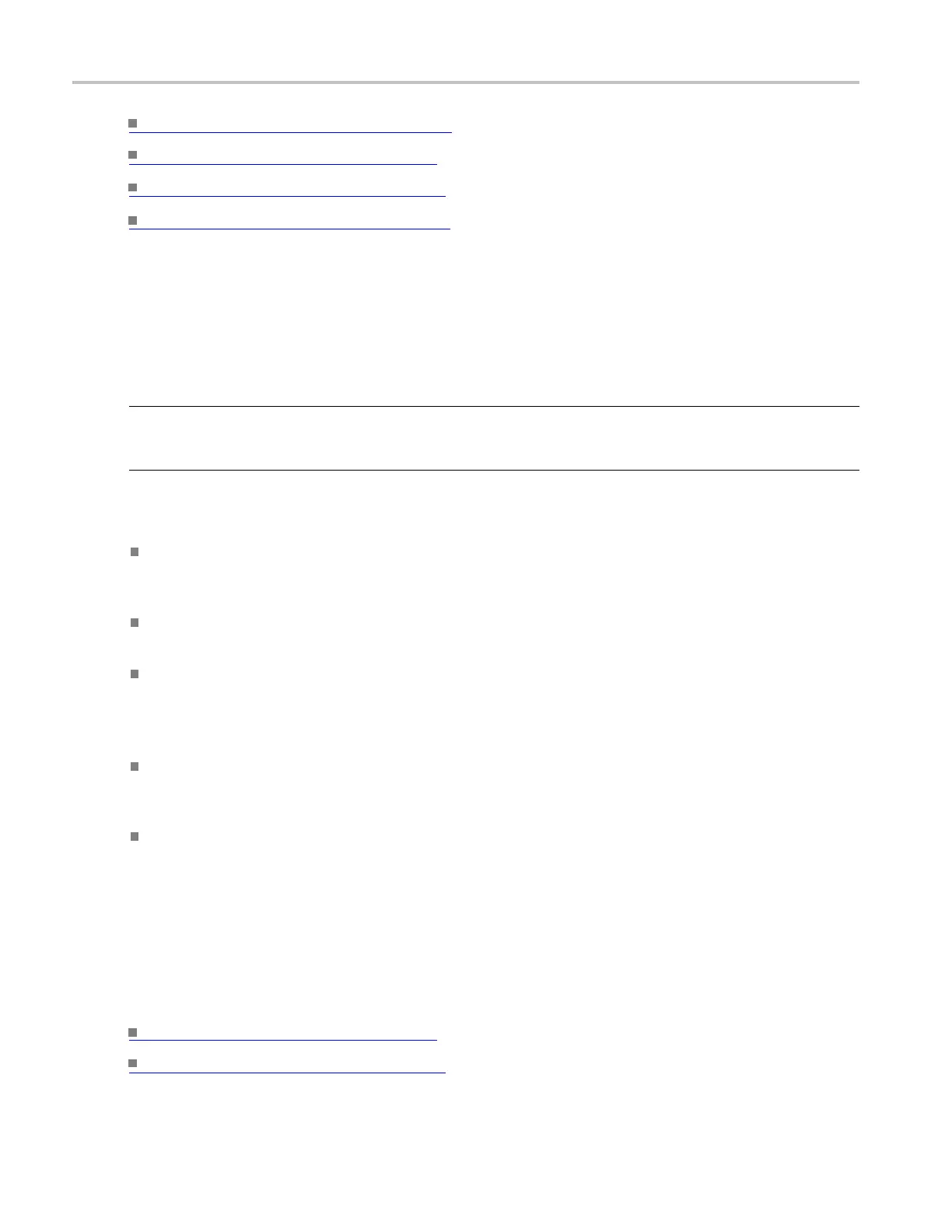Oscilloscope Reference Trigger sources
Learn about trigger sources. (see page 694)
Learn about trigger types. (see page 695)
Learn about trigger modes. (see page 698)
Learn about trigger holdoff. (see page 699)
Trigger sources
The trigger source provides the signal that triggers acquisition. Use a trigger source that is synchronized
with the signal that you are acquiring and displaying.
NOTE. This online help supports many oscilloscope models from Tektronix. Some of these sources may
not be available on your instrument. Some of the sources may not be available on your instrument with
its current setup.
You can derive your trigger from the following sources:
Input channels. These are the most commonly used trigger sources. You can select any one of
the four input channels. The channel that you select as a trigger source will function whether it is
displayed or not.
Digital channels. These sources are available on MSO instruments. You can select any combination
of digital channels.
Bus. This source is u sed to trigger a parallel bus or a serial bus. You can include any combination of
analog, math, or digital channels to build a parallel bus with up to 20 bits (and a clock), or use any
channel as a component in a serial bus. You define the trigger as a bus pattern for parallel buses or as
a bus cycle for serial buses.
AC Line Voltage. This source is often used to look at signals related to the power line frequency
(for e xample, signals from devices such as lighting equipment and power supplies). Because the
instrument generates the trigger from the power line, you do not have to use a channel input.
Auxiliary Trigger. (AUX IN) provides a fifth source that you can use as a trigger input when you
need to use the four input channels for other signals. For example, you might want to trigger on a
clock while displaying four other logic signals. To use the auxiliary trigger, connect the signal to the
auxiliary input connector on the front panel. The input connector is not compatible with most probes,
nor can you display the auxiliary trigger signal.
The trigger level range for the front-panel auxiliary input (Aux In) is adjustable from +5 V to –5 V.
The maximum input voltage is ±20 V.
What do you want to do next?
Learn about trigger types. (see page 695)
Learn about trigger modes. (see page 698)
694 DSA/DPO70000D, MSO/DPO/DSA70000C, DPO7000C, and MSO/DPO5000 Series
