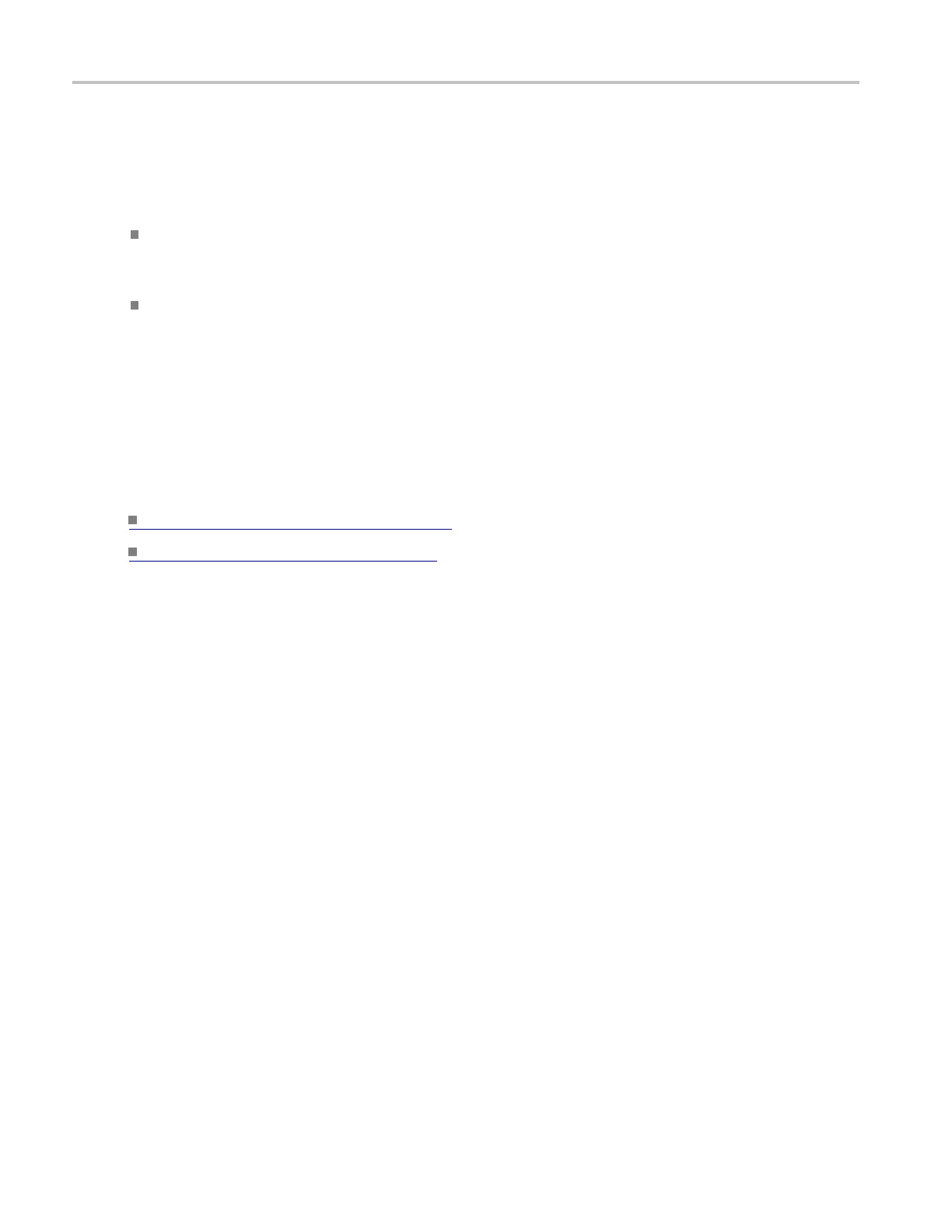Oscilloscope Reference Trigger modes
Trigger modes
The trigger mode determines how the instrument behaves in the absence of a trigger event:
Normal trigger mode enables the instrument to acquire a waveform only when it is triggered. If no
trigger occurs, the instrument does not acquire a waveform, and the las t waveform record acquired
remains "frozen" on the display. If no last waveform exists, no waveform is displayed.
Auto trigger mode enables the instrument to acquire a waveform even if a trigger does not occur. Auto
mode uses a timer that starts after a trigger event occurs. If another trigger event is not detected before
the time ou
t, the instrument forces a trigger. The length of time it waits for a trigger event depends on
the time base s etting.
Auto mode
, when forcing triggers in the absence of valid triggering events, does not synchronize the
waveform on the display. In other words, successive acquisitions are not triggered at the same point on
the waveform; therefore, the waveform will appear to roll across the screen. If valid triggers occur, the
display will become stable.
What do you want to do next?
Learn about trigger sources. (see page 694)
Learn a
bout trigger types.
(see page 695)
698 DSA/DPO70000D, MSO/DPO/DSA70000C, DPO7000C, and MSO/DPO5000 Series
