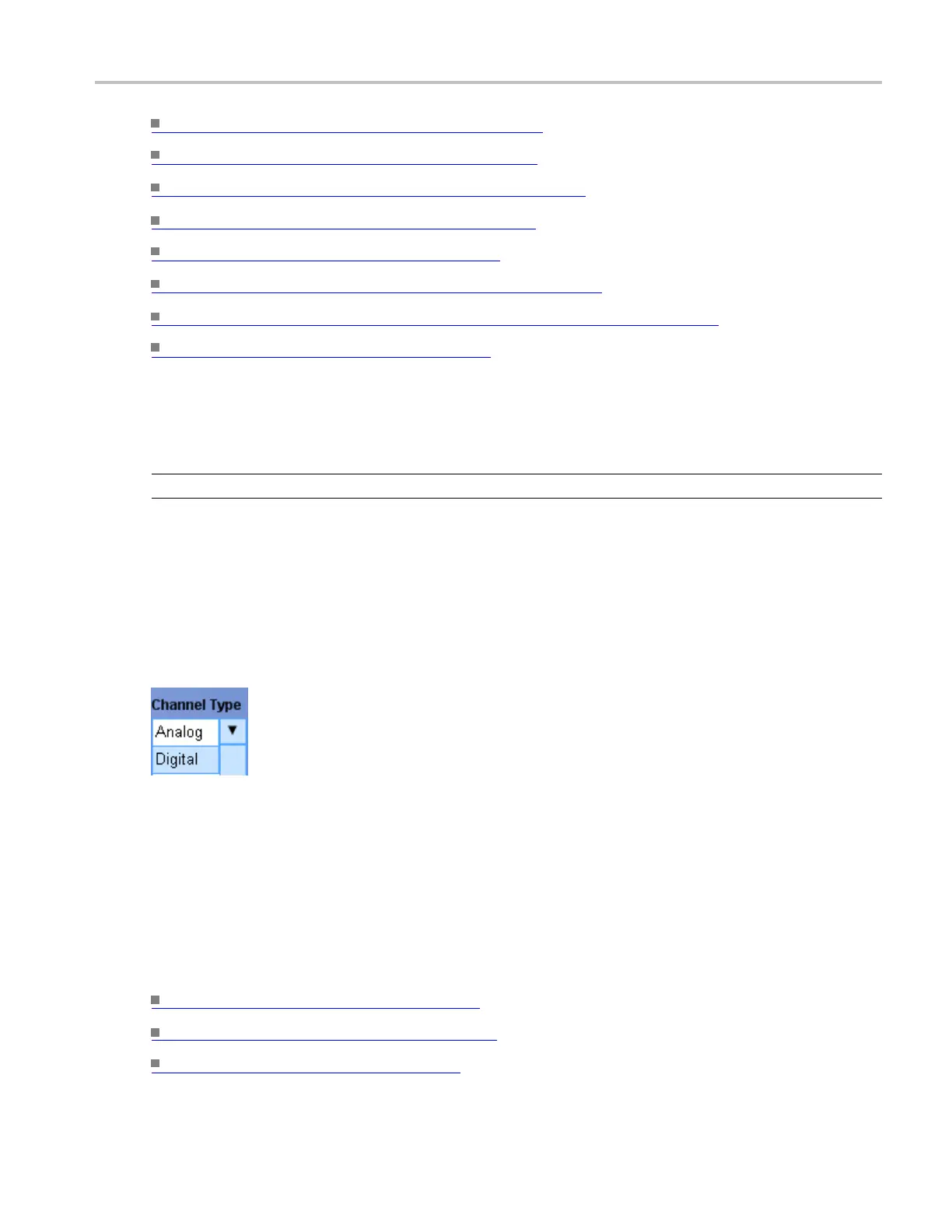Bus setups Select the serial bus channel type
Learn how to set up a PCIe Serial Bus (see page 586)
Learn how to se t up a LIN Serial Bus (see page 587)
Learn how to set up a FLEXRAY Serial Bus (see page 588)
Learn how to set up a MIL-1553 Bus (see page 120)
Learn how to
set up a CAN Bus
(see page 115)
Learn how to track down serial bus anomalies. (see page 590)
Learn how to view analog characteristics of a digital waveform. (see page 579)
Learn how to trigger on a bus. (see page 658)
Select the serial bus channel type
NOTE. Serial bus Channel Type is only available on MSO70000C models.
From the Bus Setup window, select Serial from the Bus Type list and then select one of the bus types.
To use
To change the channel type for the displayed components of the bus, click the Channel Type and select
from the cascading list.
Behavior
The instrument acquires data from the channel you select for each component. The channel type supported
are analog or digital (MSO models only) input. The analog input consists of two analog signals (D+
and D-). The digital input consists of three digital signals (D+, D-, and D+/D- [differential probing
between D+ and D-]).
What do you want to do next?
Learn more about bus setups. (see page 95)
Learn about bus configuration. (see page 148)
Learn about digital setups. (see page 87)
DSA/DPO70000D, MSO/DPO/DSA70000C, DPO7000C, and MSO/DPO5000 Series 123
