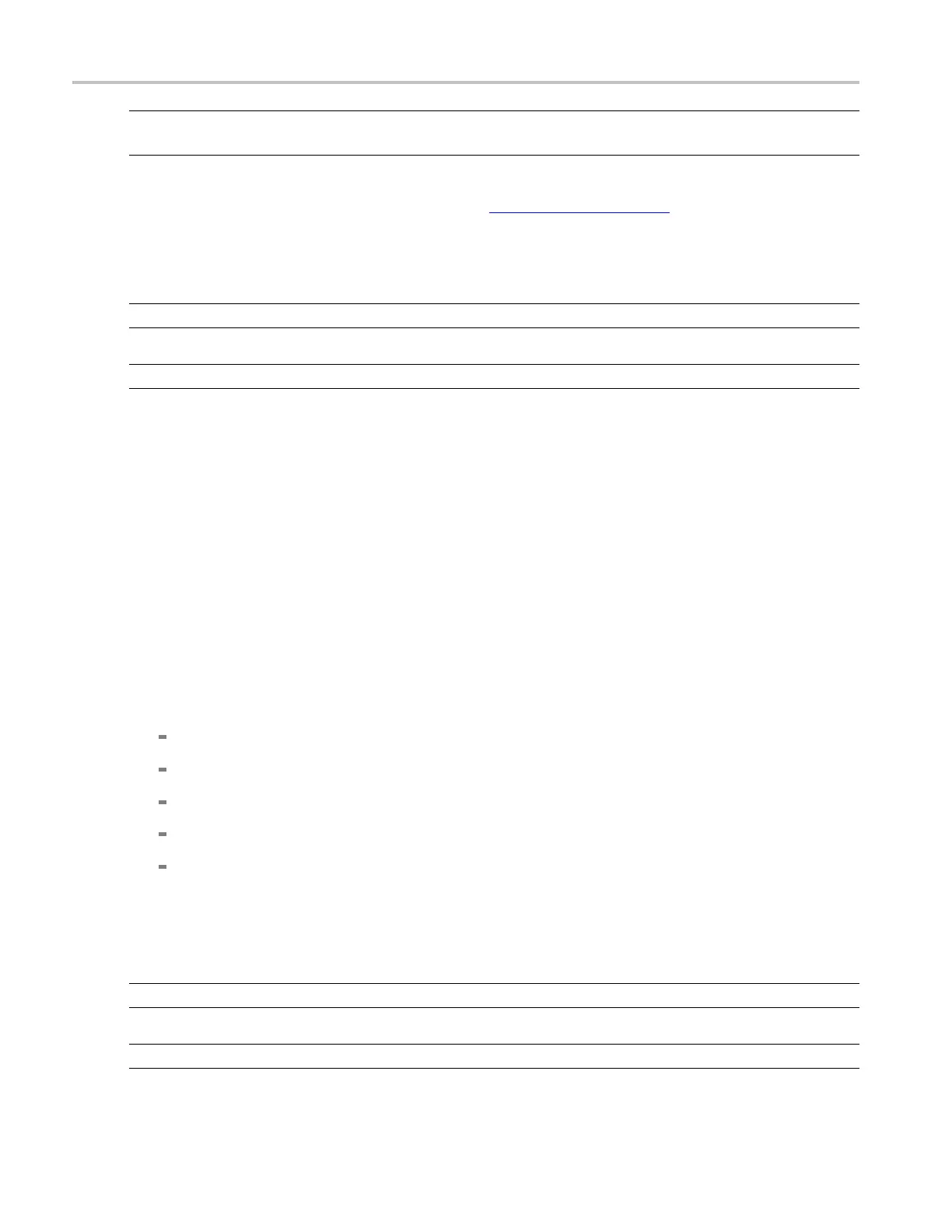How to ? Taking automatic measurements
NOTE. If cursors are on but the readouts are not attached to the cursor controls, press the Cursors button
to attach the readouts to the cursor controls. Press the Cursors button again to turn the cursors off.
2. Select the waveform you want to measure and a Cursor Type (see page 73) from the control window.
3. Position the cursors with the multipurpose knobs.
4. Read the cursor information from the on-screen Position controls.
TIP. Select the cursor mode (Tracking or Independent) in the Cursor Setup control window.
NOTE. Cursor measurements are not available on digital channels.
Taking automatic measurements
Use the following p rocedures to quickly take a measurement based on the default settings for High and
Low reference levels. The instrument must be installed and operating, with a signal connected to an input
channel, and the horizontal and vertical controls and triggering s et up.
1. Obtain a stable display of the waveform to be measured.
2. From the toolbar, click Measure to open the Measurement Setup control window.
3. Click
the appropriate waveform button for the Channels <1– 4> and Ch, Math, or Ref Source tab.
4. Select the tab on the Measurement Setup control window that contains the measurement you want to
take
:
Ampl
Time
More
Histog
Comm
5
.
C
lick a button for the Measurements type.
The readout for the measurement and associated statistics is automatically displayed, and the measurement
is added to the Measurements list in the control window.
NOTE. In roll mode, measurements are not available until after you stop acquisitions.
NOTE. Automatic measurements are not available on digital channels.
602 DSA/DPO70000D, MSO/DPO/DSA70000C, DPO7000C, and MSO/DPO5000 Series
