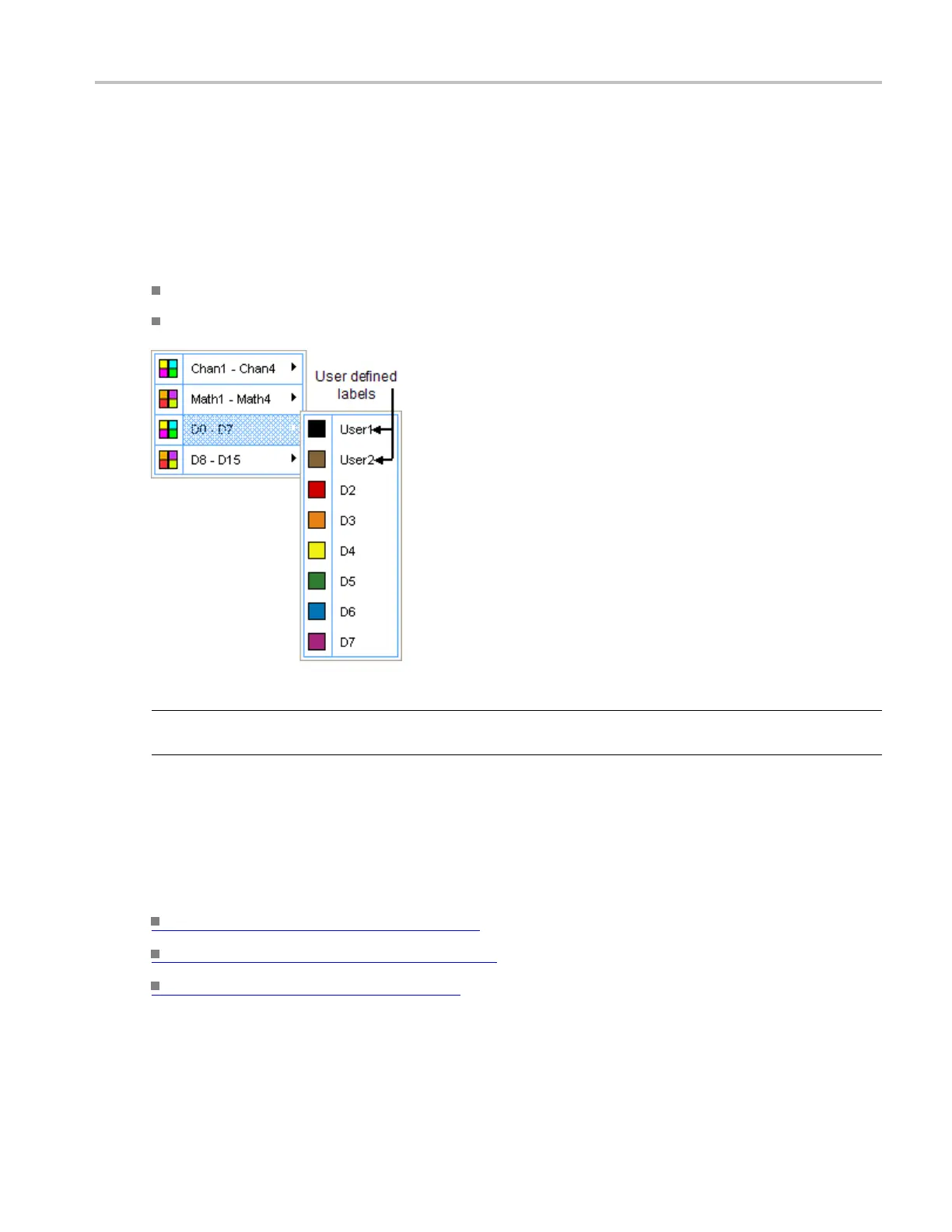Bus setups Select the bus clock source channel
Select the bus clock source channel
From the Bus Setup window, select a bus, select the Parallel bus type, and click Clocked.
To use
Connect a probe between the instrument and the clock signal in your system under test.
Click the Clock Source selection box and select the appropriate channel from the cascading list.
NOTE. You have the option to add user-defined labels for the analog, reference, bus, and digital sources.
Digital sources are only available on MSO models.
Behavior
The instrument acquires data from the parallel bus only when the signal used as the Clock Source changes
logic levels.
What do you want to do next?
Learn more about bus setups. (see page 95)
Learn about bus configuration. (see page 148)
L
earn about digital setups.
(see page 87)
DSA/DPO70000D, MSO/DPO/DSA70000C, DPO7000C, and MSO/DPO5000 Series 147
