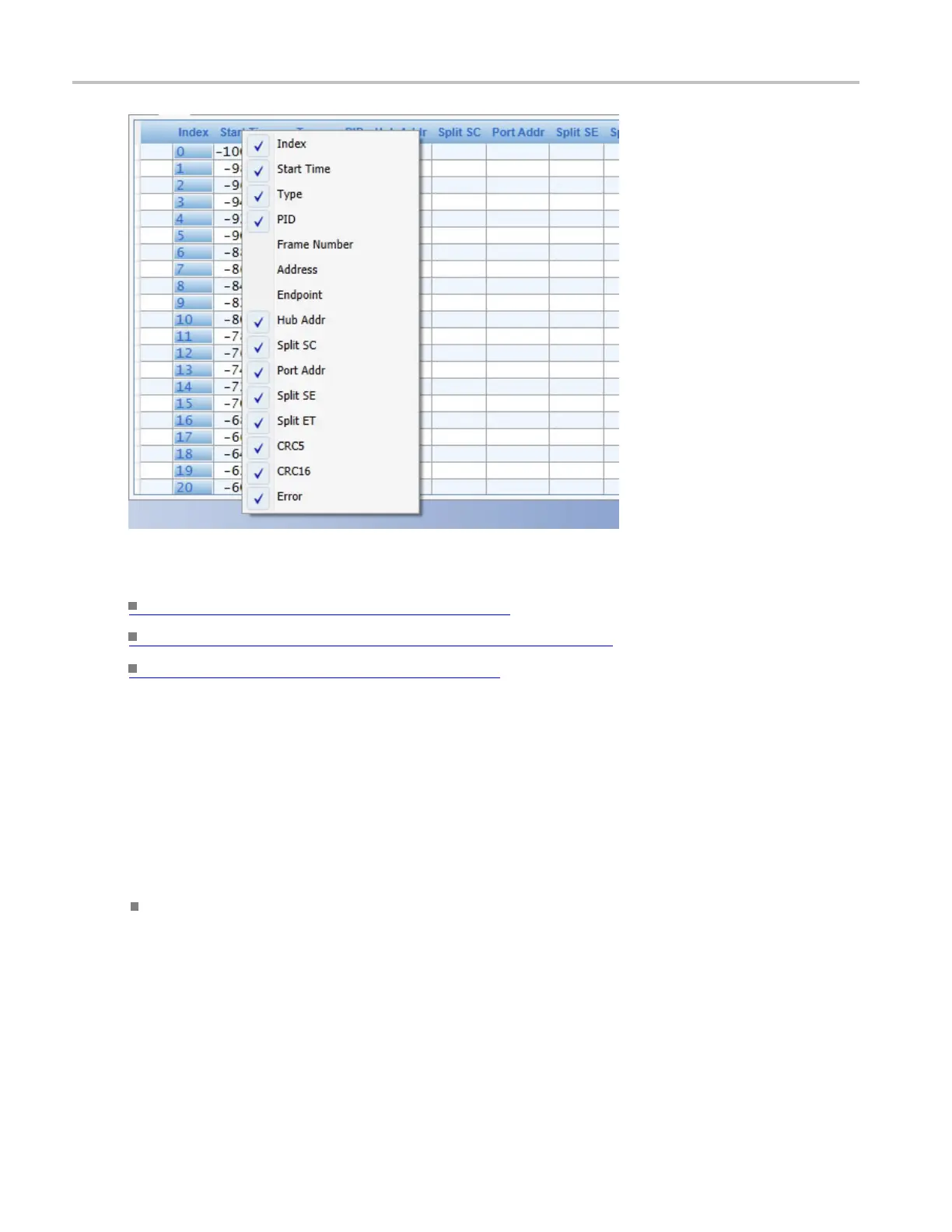Analyzing waveforms Copy the event table
What do you want to do next?
Learn a bout copying an event table. (see page 374)
Learn about selecting the columns to Copy/Export. (see page 375)
Learn about saving an event table. (see page 376)
Copy the event table
From the Ana lyze menu, se l ect Protocol Decode Event Table. Click the Copy button to open the Select the
columns to Copy/Export dialog box. From the dialog box, click the Copy button.
To use
To save to a file,enteraNameorusethedefaultfi le name. The file extension specified in the Save as
type list will automatically be appended to the
file name.
Behavior
Clicking the Copy button in th
e Select the columns to Copy/Export dialog box, copies the content of the
event table to the Windows clipboard with the data formatted with comma separated values (.csv).
After the copy you can paste the data Word, Notepad, Excel, or other programs.
374 DSA/DPO70000D, MSO/DPO/DSA70000C, DPO7000C, and MSO/DPO5000 Series
