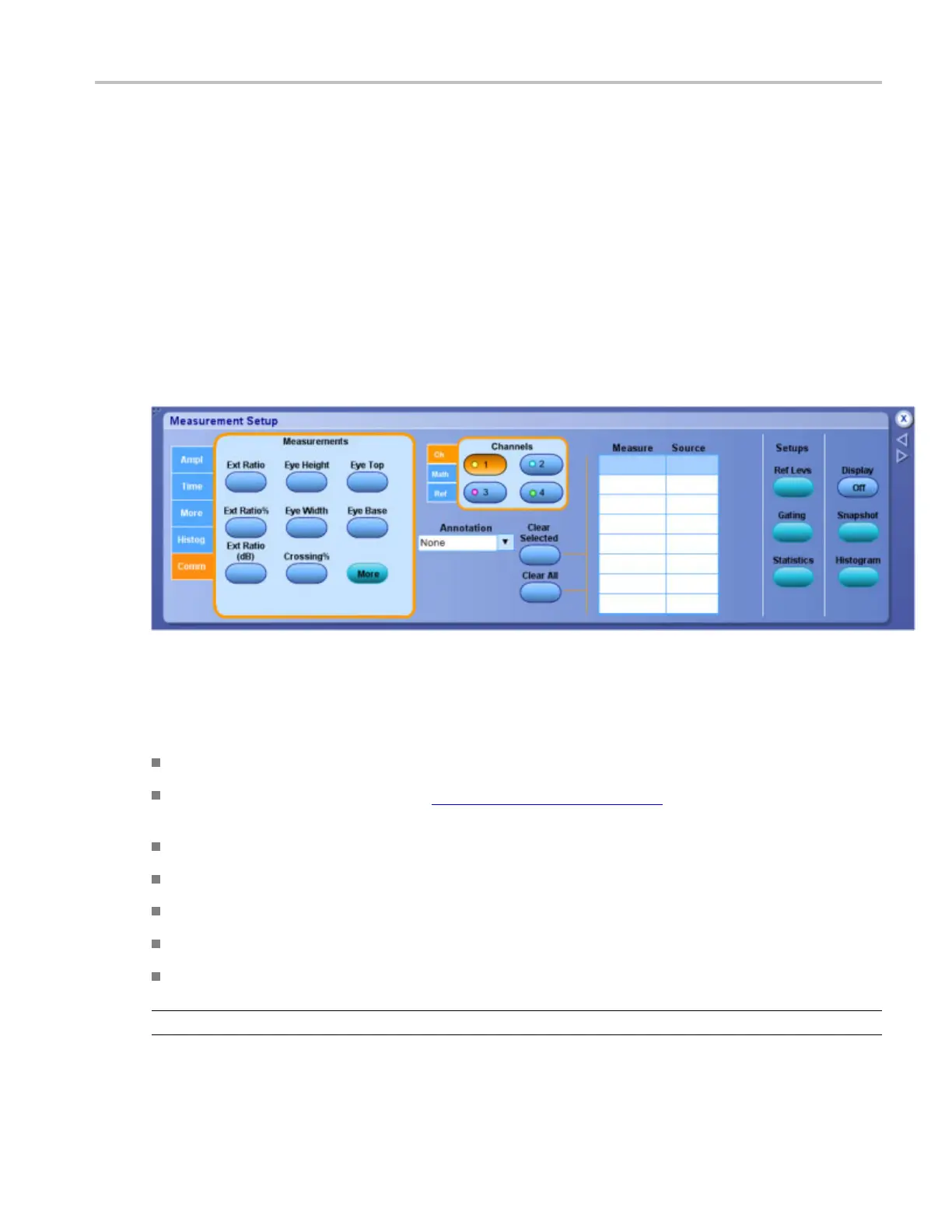Measurement setups Measurement Setup control window: (Communications tab)
Measurement Setup control window: (Communications tab)
From the Measure menu, select Measurement Setup; then open the Comm tab.
Overview
Use this control window to set up the instrument for taking automatic communications measurements.
To use
For inform
ation on the controls, click the buttons.
Behavior
From this control window, you can do the following:
Defin
e communications measureme nts for the selected waveforms.
Select a waveform source using the Channels Selector (see page 258). You can measure live
wav
eforms, math waveforms, or reference waveforms.
Create a list o f measurements to appear in the main graticule or in a separate measurement window.
Define the unique reference levels for each measurement.
Use gating to limit the measurements to a specific area of the waveform.
Set up measurement statistics.
Set up histograms to evaluate specific regions of the waveform.
NOTE. Automatic measurements are not available on digital channels.
DSA/DPO70000D, MSO/DPO/DSA70000C, DPO7000C, and MSO/DPO5000 Series 277
