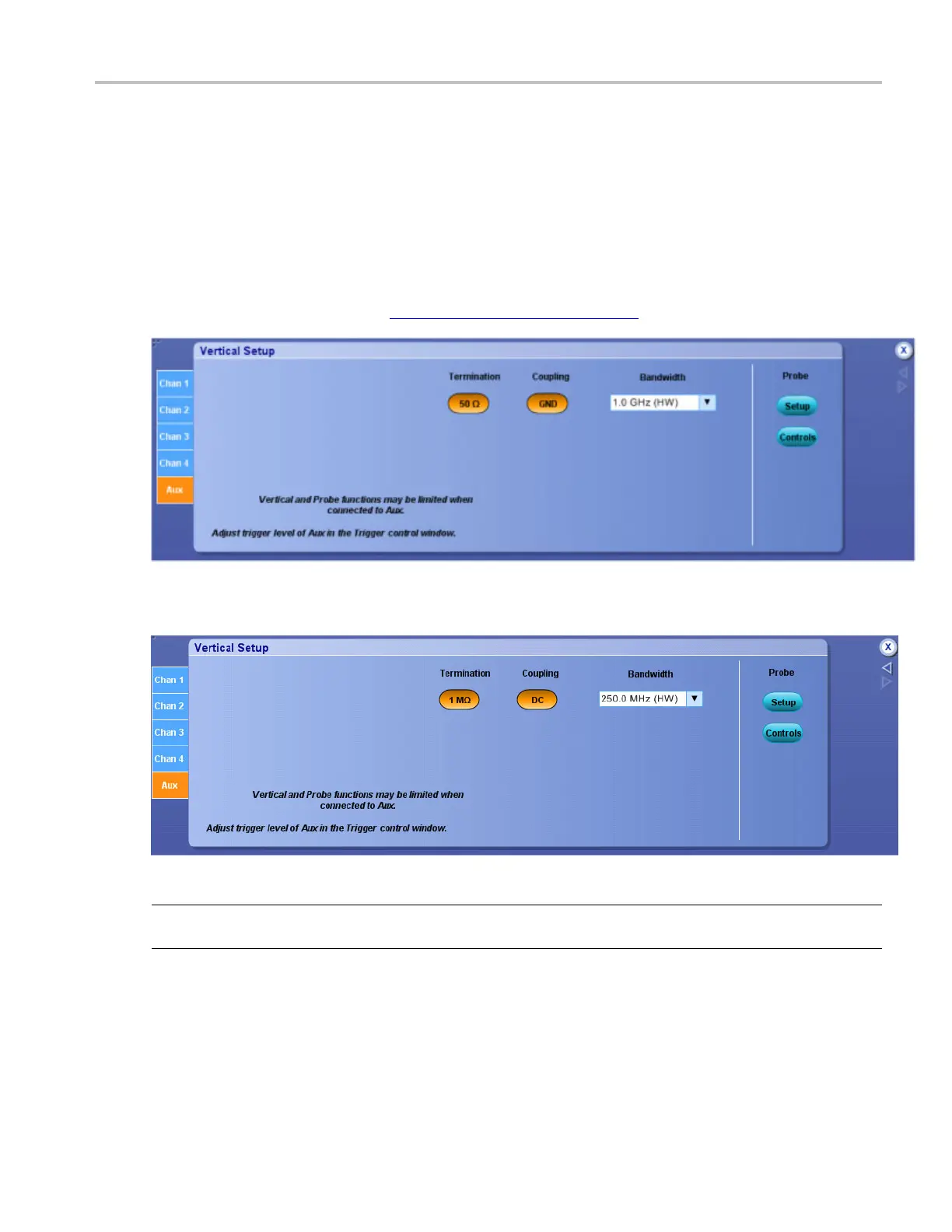Vertical Setups Vertical Setup Control Window: Aux Tab
Vertical Setup Control Window: Aux Tab
From the Vertical menu, select Vertical Setup; then open the Aux tab.
Overview
The Vertical Setup Aux Tab, similar to the window shown below, reports the status of the Auxiliary trigger
input. This input is located on the instrument front panel
(see page 55).
The following screen appears on MSO/DPO5000 Series instruments:
NOTE. Some instruments include a Bandwidth control. For these instruments, you can set the Auxiliary
Input bandwidth in the drop-down list b ox.
To use
To access the controls for this window, connect a compatible probe.
What do you want to do next?
DSA/DPO70000D, MSO/DPO/DSA70000C, DPO7000C, and MSO/DPO5000 Series 497
