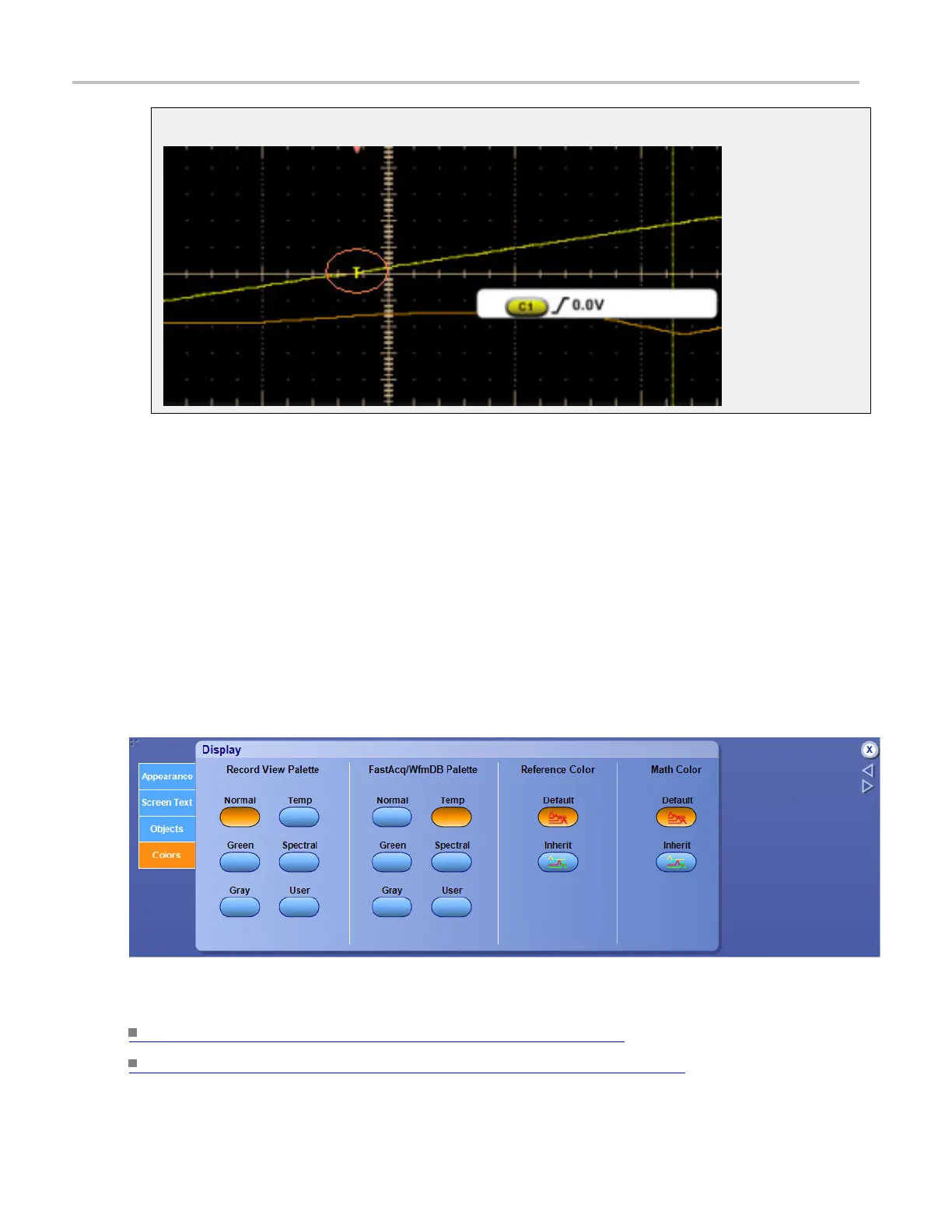Display setups Display control window (Colors tab)
Trigger T marker
Display control window (Colors tab)
From the Display menu, select Colors, or open the Colors tab in the Display control window.
Overview
Use the controls on the Colors tab to change waveform color palettes. You can define colors for the
live, math, and reference waveforms.
If you are using Waveform Database acquisition mode, select the FastAcq/WfmDB Palette. For all other
acquisition modes, use the Record View Palette.
For information on the controls, click the buttons.
What do you want to do next?
Learn about changing the overall display appearance. (see page 163)
Learn about changing the appearance of objects in the display. (see page 167)
168 DSA/DPO70000D, MSO/DPO/DSA70000C, DPO7000C, and MSO/DPO5000 Series
