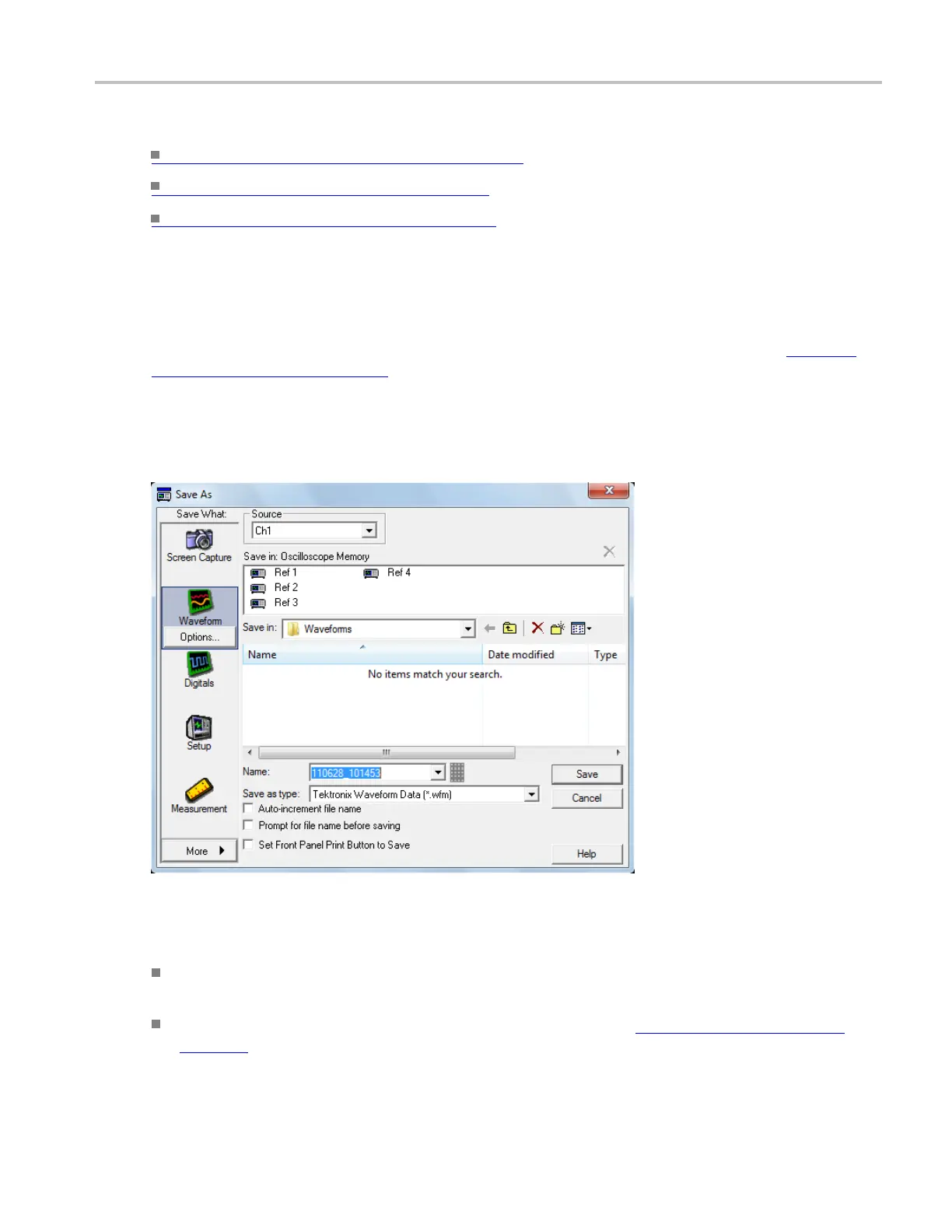File Menu Save As Dialog Box: Waveform
What do you want to do next?
Learn about recalling s aved masks. (see page 235)
Learn more about mask types. (see page 209)
Learnmoreaboutmasksetups. (see page 209)
Save As Dialog Box: Waveform
From the File menu, highlight Save As; then select Waveform from the submenu. From the Reference
Waveform controls (see page 523), click the Save button.
Overview
Usethisdialogboxtosaveawaveformtoareferencelocationortoaspecified folder.
To use
To save to a reference location, select the Source
, and then click the reference location in Oscilloscope
Memory.
To save to a file, enter a Name, use the default file name, or click Auto-increment file name (see
page 383) if you want to save a series of files without typing in a new name each time. The file
extension specified in the Save as type list will automatically be appended to the file name.
DSA/DPO70000D, MSO/DPO/DSA70000C, DPO7000C, and MSO/DPO5000 Series 537
