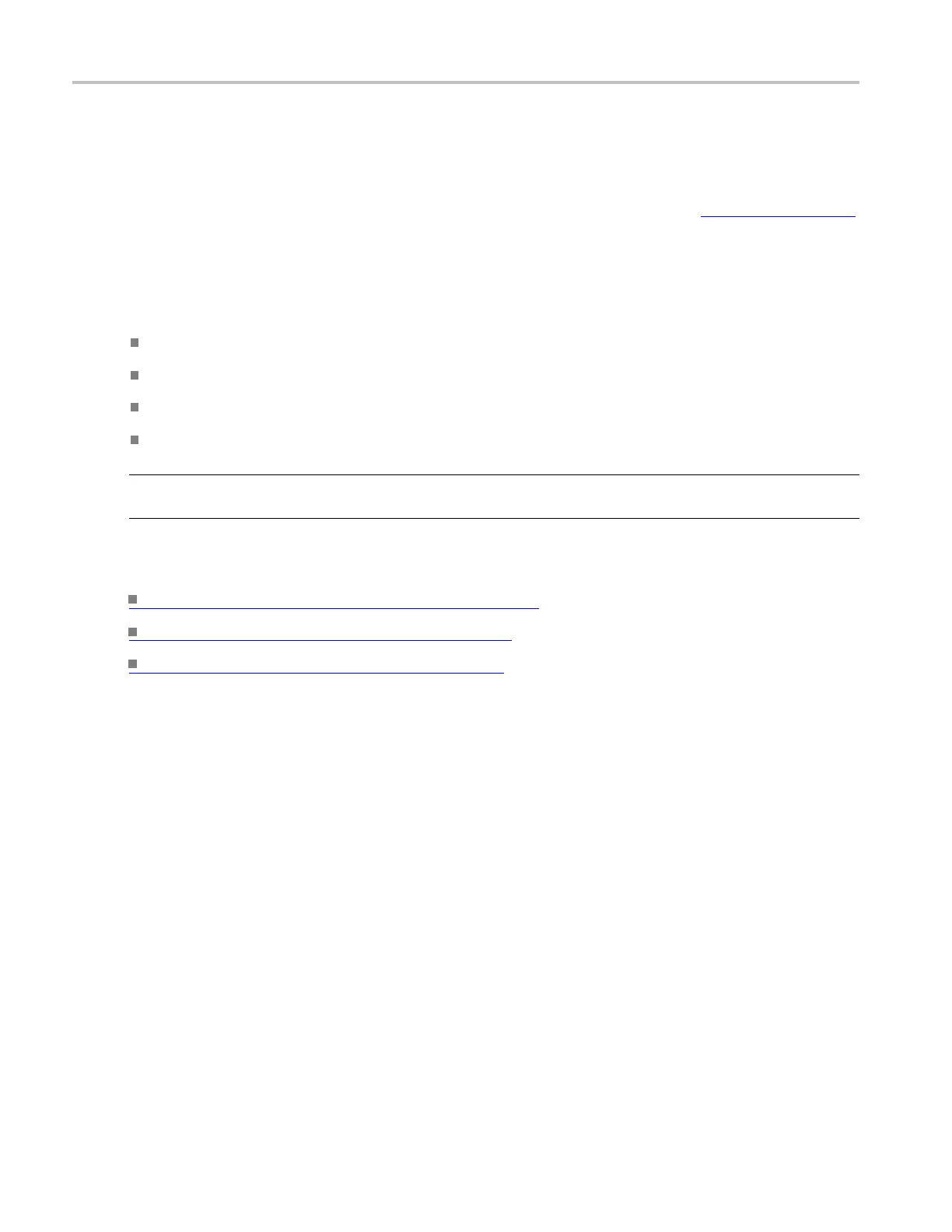File Menu Save As Dialog Box: Waveform
Behavior
This dialog box opens when you s elect Save As from the File menu or click Save from the Reference
Waveform controls. The default file type is a Tektronix waveform fi le (.wfm).
If you select a different file type from the Save as Type list, you can also define the options
(see page 882)
for saving the waveform.
The default folder for reference waveforms is
C:\Users\[Username]\Tektro nix\TekScope\Wav e-
forms
.
The following file formats are available:
.wfm used for internal instrument formats
.csv used for s preadsheets, such as Microsoft Excel
.txt used
for standard text file format
.dat used for Mathcad and MATLAB
NOTE. A
ny characters that you enter in the file name box become part of the file name. The instrument
does not use any user-defined file extensions.
What d
o you want to do next?
Learn about recalling a saved waveform. (see page 524)
Learn about deleting waveform files. (see page 527)
Learn more a bout CSV text format. (see page 885)
538 DSA/DPO70000D, MSO/DPO/DSA70000C, DPO7000C, and MSO/DPO5000 Series
